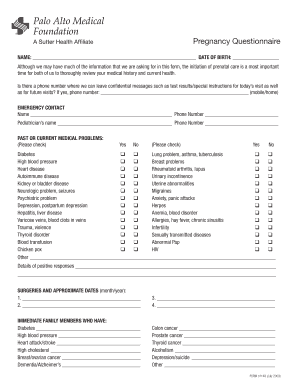
Pregnancy Questionnaire Form


What is the pregnancy questionnaire form
The pregnancy questionnaire form is a document designed to gather essential information about a pregnant individual’s health, medical history, and lifestyle. This form is typically used by healthcare providers to assess the health of both the mother and the developing fetus. It may include questions about previous pregnancies, any existing medical conditions, medications, and lifestyle choices that could affect pregnancy outcomes. The information collected is crucial for tailoring prenatal care and ensuring the best possible health for both mother and child.
How to use the pregnancy questionnaire form
Using the pregnancy questionnaire form involves several straightforward steps. First, ensure you have the correct version of the form, which may be provided by your healthcare provider or can be downloaded online. Next, take your time to read each question carefully and provide accurate responses. It is important to be honest and thorough, as the information will guide your prenatal care. Once completed, the form can be submitted digitally or printed and handed to your healthcare provider during your next appointment.
Key elements of the pregnancy questionnaire form
The pregnancy questionnaire form typically includes several key elements that are essential for effective prenatal care. These elements may consist of:
- Personal Information: Name, contact details, and emergency contacts.
- Medical History: Previous pregnancies, complications, and existing medical conditions.
- Current Medications: Any medications or supplements currently being taken.
- Lifestyle Factors: Information about diet, exercise, tobacco use, and alcohol consumption.
- Family History: Any hereditary conditions that may affect pregnancy.
These elements help healthcare providers understand your unique situation and provide personalized care throughout your pregnancy.
Steps to complete the pregnancy questionnaire form
Completing the pregnancy questionnaire form can be done in a few simple steps:
- Obtain the Form: Access the form from your healthcare provider or download it from a trusted source.
- Read Instructions: Familiarize yourself with the instructions to ensure you understand what is being asked.
- Fill Out the Form: Answer all questions honestly and thoroughly, providing as much detail as necessary.
- Review Your Answers: Double-check your responses for accuracy and completeness.
- Submit the Form: Send the completed form to your healthcare provider via the preferred method.
Following these steps will help ensure that the information provided is useful for your prenatal care.
Legal use of the pregnancy questionnaire form
The pregnancy questionnaire form is considered a legal document once it is filled out and submitted. It is important to understand that the information provided can be used for medical decision-making and may be subject to legal scrutiny. Therefore, it is crucial to ensure that all answers are accurate and truthful. Misrepresentation or omission of significant information could have legal implications, especially if complications arise during the pregnancy. Healthcare providers often take steps to protect the confidentiality of the information while complying with relevant laws, such as HIPAA.
How to obtain the pregnancy questionnaire form
Obtaining the pregnancy questionnaire form can be done through several avenues. Most commonly, healthcare providers will provide the form during your first prenatal visit. Additionally, many hospitals and clinics offer downloadable versions of the form on their websites. It is advisable to check with your healthcare provider to ensure you have the correct and most current version of the form. If you are unable to access it online, contacting your provider’s office directly can help you obtain a physical copy.
Quick guide on how to complete pregnancy questionnaire form
Complete Pregnancy Questionnaire Form effortlessly on any device
Digital document management has become increasingly popular among businesses and individuals. It offers a superb eco-friendly alternative to conventional printed and signed documents, allowing you to obtain the correct form and securely save it online. airSlate SignNow provides all the necessary tools for you to create, modify, and eSign your documents swiftly without delays. Handle Pregnancy Questionnaire Form on any platform with airSlate SignNow's Android or iOS applications and streamline any document-related process today.
The easiest way to modify and eSign Pregnancy Questionnaire Form effortlessly
- Find Pregnancy Questionnaire Form and then click Get Form to begin.
- Utilize the tools available to complete your form.
- Highlight important sections of the documents or redact sensitive information with tools specifically designed for that purpose by airSlate SignNow.
- Create your signature using the Sign tool, which takes only seconds and carries the same legal validity as a conventional wet ink signature.
- Review the information and click on the Done button to save your changes.
- Choose your preferred method to deliver your form, whether by email, SMS, or invitation link, or download it to your computer.
No more lost or misplaced files, tedious form searching, or mistakes that require new document copies. airSlate SignNow meets your document management needs with just a few clicks from any device of your choice. Modify and eSign Pregnancy Questionnaire Form while ensuring excellent communication throughout the document preparation process with airSlate SignNow.
Create this form in 5 minutes or less
Create this form in 5 minutes!
How to create an eSignature for the pregnancy questionnaire form
How to create an electronic signature for a PDF online
How to create an electronic signature for a PDF in Google Chrome
How to create an e-signature for signing PDFs in Gmail
How to create an e-signature right from your smartphone
How to create an e-signature for a PDF on iOS
How to create an e-signature for a PDF on Android
People also ask
-
What is a pregnancy questionnaire form, and how can it benefit my practice?
A pregnancy questionnaire form is a digital document used to gather important information from expecting mothers. By utilizing this form, your practice can streamline data collection, ensure accuracy, and enhance patient engagement. This not only improves your workflow but also provides valuable insights into the health and needs of pregnant patients.
-
How does airSlate SignNow ensure the security of the pregnancy questionnaire form?
AirSlate SignNow prioritizes the security of your documents, including the pregnancy questionnaire form, with advanced encryption technologies and secure cloud storage. Our platform adheres to industry standards to safeguard sensitive patient information, ensuring compliance with regulations like HIPAA. You can trust that your data is protected throughout the signing process.
-
Can I customize the pregnancy questionnaire form for my specific needs?
Yes, airSlate SignNow allows you to fully customize your pregnancy questionnaire form to meet the unique requirements of your practice. You can add or remove fields, incorporate your branding, and adjust the layout to enhance user experience. This level of customization ensures that your form effectively captures essential information.
-
What is the pricing structure for using airSlate SignNow to create a pregnancy questionnaire form?
AirSlate SignNow offers flexible pricing plans to accommodate various budgets and needs. Whether you're an individual practitioner or a large medical facility, you can choose a plan that includes features for creating and managing your pregnancy questionnaire form. Visit our website for detailed pricing information and to find the plan that suits you best.
-
Are there any integrations available for my pregnancy questionnaire form?
Absolutely! AirSlate SignNow integrates with numerous third-party applications, allowing you to connect your pregnancy questionnaire form with your existing systems seamlessly. This means you can automate workflows and manage data efficiently across platforms like CRMs and electronic health records (EHRs).
-
How can using a digital pregnancy questionnaire form improve patient experience?
A digital pregnancy questionnaire form enhances patient experience by making it easier for expectant mothers to fill out necessary information anytime and anywhere. This convenience reduces the administrative burden on staff and minimizes the time spent on paperwork. Moreover, patients appreciate the efficiency of digital interactions, leading to higher satisfaction rates.
-
Is it easy to share the pregnancy questionnaire form with my patients?
Yes, sharing your pregnancy questionnaire form with patients is simple using airSlate SignNow. You can send the form via email or share it through a secure link, making it accessible on any device. This ease of access encourages prompt responses and helps you gather required information efficiently.
Get more for Pregnancy Questionnaire Form
- California achievement test practice pdf form
- Chapter 4 managing stress and coping with loss student activity workbook answers form
- German power of attorney template form
- Missouri cle annual report of compliance form 1
- Self declaration form
- Plan review checklist form
- Png customs g26 form
- Scid ii pdf download form
Find out other Pregnancy Questionnaire Form
- Electronic signature Oklahoma Business Operations Stock Certificate Mobile
- Electronic signature Pennsylvania Business Operations Promissory Note Template Later
- Help Me With Electronic signature North Dakota Charity Resignation Letter
- Electronic signature Indiana Construction Business Plan Template Simple
- Electronic signature Wisconsin Charity Lease Agreement Mobile
- Can I Electronic signature Wisconsin Charity Lease Agreement
- Electronic signature Utah Business Operations LLC Operating Agreement Later
- How To Electronic signature Michigan Construction Cease And Desist Letter
- Electronic signature Wisconsin Business Operations LLC Operating Agreement Myself
- Electronic signature Colorado Doctors Emergency Contact Form Secure
- How Do I Electronic signature Georgia Doctors Purchase Order Template
- Electronic signature Doctors PDF Louisiana Now
- How To Electronic signature Massachusetts Doctors Quitclaim Deed
- Electronic signature Minnesota Doctors Last Will And Testament Later
- How To Electronic signature Michigan Doctors LLC Operating Agreement
- How Do I Electronic signature Oregon Construction Business Plan Template
- How Do I Electronic signature Oregon Construction Living Will
- How Can I Electronic signature Oregon Construction LLC Operating Agreement
- How To Electronic signature Oregon Construction Limited Power Of Attorney
- Electronic signature Montana Doctors Last Will And Testament Safe