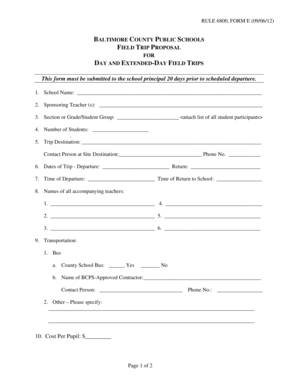
Bcps Field Trip Forms 2012


What is the Bcps Field Trip Forms
The Bcps field trip forms are essential documents used by schools within the Baltimore County Public Schools system to authorize student participation in field trips. These forms serve as a means of communication between the school and parents or guardians, ensuring that all necessary permissions and information are collected before a student can attend an off-campus event. They typically include details about the trip, such as the destination, date, time, and any associated costs.
How to use the Bcps Field Trip Forms
To effectively use the Bcps field trip forms, parents or guardians should first obtain the form from the school or the school district's website. Once the form is in hand, it is important to fill it out completely, providing accurate information about the student and any medical or special needs considerations. After completing the form, it should be signed and returned to the designated school official by the specified deadline to ensure the student's participation in the trip.
Steps to complete the Bcps Field Trip Forms
Completing the Bcps field trip forms involves several straightforward steps:
- Obtain the form from the school or the official website.
- Fill in the required student information, including name, grade, and emergency contact details.
- Provide any necessary medical information or special instructions.
- Sign the form to give permission for the student to attend the trip.
- Submit the completed form by the deadline set by the school.
Legal use of the Bcps Field Trip Forms
The legal use of the Bcps field trip forms is crucial for ensuring that schools comply with regulations regarding student safety and parental consent. These forms must be filled out accurately and submitted on time to be considered valid. By signing the form, parents or guardians acknowledge their understanding of the trip details and accept responsibility for their child's participation. This legal framework protects both the school and the students during off-campus activities.
Key elements of the Bcps Field Trip Forms
Key elements of the Bcps field trip forms typically include:
- Student's full name and grade level.
- Details of the field trip, including location, date, and time.
- Emergency contact information.
- Medical information or special considerations.
- Parent or guardian's signature for consent.
Form Submission Methods
The Bcps field trip forms can usually be submitted through various methods to accommodate parents and guardians. Common submission methods include:
- Online submission through the school's designated platform.
- Mailing the completed form to the school office.
- Hand-delivering the form to the school during office hours.
Quick guide on how to complete bcps field trip forms
Complete Bcps Field Trip Forms effortlessly on any gadget
Managing documents online has gained traction among businesses and individuals. It offers an ideal environmentally-friendly substitute for traditional printed and signed documents, as you can locate the needed form and securely keep it online. airSlate SignNow provides you with all the resources required to create, modify, and electronically sign your documents swiftly without delays. Manage Bcps Field Trip Forms on any gadget using airSlate SignNow Android or iOS applications and enhance any document-related operation today.
The most efficient way to edit and electronically sign Bcps Field Trip Forms without hassle
- Locate Bcps Field Trip Forms and click Get Form to begin.
- Utilize the tools we offer to submit your form.
- Highlight pertinent sections of the documents or obscure sensitive details with tools that airSlate SignNow specifically offers for that purpose.
- Create your electronic signature with the Sign tool, which takes moments and carries the same legal validity as a conventional wet ink signature.
- Review all the information and click on the Done button to save your changes.
- Choose how you wish to send your form, via email, text message (SMS), or invitation link, or download it to your computer.
Eliminate concerns about lost or misplaced files, tedious form searching, or errors that necessitate printing new document copies. airSlate SignNow manages all your document handling needs in just a few clicks from any device of your choosing. Edit and electronically sign Bcps Field Trip Forms and guarantee exceptional communication at any point of the form preparation process with airSlate SignNow.
Create this form in 5 minutes or less
Find and fill out the correct bcps field trip forms
Create this form in 5 minutes!
How to create an eSignature for the bcps field trip forms
How to create an electronic signature for a PDF online
How to create an electronic signature for a PDF in Google Chrome
How to create an e-signature for signing PDFs in Gmail
How to create an e-signature right from your smartphone
How to create an e-signature for a PDF on iOS
How to create an e-signature for a PDF on Android
People also ask
-
What are bcps field trip forms?
BCPS field trip forms are documents required for students participating in field trips organized by Baltimore County Public Schools. These forms collect essential information from parents or guardians, ensuring that students have permission to attend and outlining any necessary health and safety information.
-
How can airSlate SignNow help with bcps field trip forms?
AirSlate SignNow simplifies the process of creating and managing BCPS field trip forms. With its user-friendly interface, educators can easily draft, send, and collect signed forms digitally, ensuring a more efficient and organized approach to field trip planning.
-
Are there any costs associated with using airSlate SignNow for bcps field trip forms?
Yes, airSlate SignNow offers various pricing plans that cater to different needs, whether for individual educators or larger school districts. You can choose a plan that best suits your budget while still ensuring that all BCPS field trip forms are processed seamlessly and cost-effectively.
-
What features does airSlate SignNow offer for bcps field trip forms?
AirSlate SignNow includes features such as customizable templates for BCPS field trip forms, automated reminders for parents to sign, and secure cloud storage for all completed documents. This streamlines the process and enhances overall efficiency in managing field trip paperwork.
-
Can I integrate airSlate SignNow with other tools for managing bcps field trip forms?
Absolutely! AirSlate SignNow integrates with various platforms like Google Workspace, Microsoft Office, and other school management systems. This means you can easily incorporate BCPS field trip forms into your existing workflows without any hassle.
-
What are the benefits of using airSlate SignNow for bcps field trip forms?
Using airSlate SignNow for BCPS field trip forms offers numerous benefits, including reduced paper waste, faster turnaround times for securing signatures, and improved organization for tracking permissions. This helps ensure that educators can focus more on planning enriching experiences for students.
-
Is it secure to use airSlate SignNow for bcps field trip forms?
Yes, airSlate SignNow prioritizes document security and compliance, employing industry-standard encryption to protect sensitive information in BCPS field trip forms. Users can confidently manage their forms knowing that data privacy is maintained.
Get more for Bcps Field Trip Forms
- Installation form 27406923
- All crpf bn control room number form
- 10 withholdingannualreconciliationaw 3 city of akron form
- Tennessee residential property condition exemption notification form
- Construction logbook sample philippines form
- Carta de patrocinador para inmigracin form
- Rta cabinet order form order arkansaswooddoorscom
- Form 1040 sp u s individual income tax return spanish version 770493600
Find out other Bcps Field Trip Forms
- How To eSign Virginia Business Operations Presentation
- How To eSign Hawaii Construction Word
- How Can I eSign Hawaii Construction Word
- How Can I eSign Hawaii Construction Word
- How Do I eSign Hawaii Construction Form
- How Can I eSign Hawaii Construction Form
- How To eSign Hawaii Construction Document
- Can I eSign Hawaii Construction Document
- How Do I eSign Hawaii Construction Form
- How To eSign Hawaii Construction Form
- How Do I eSign Hawaii Construction Form
- How To eSign Florida Doctors Form
- Help Me With eSign Hawaii Doctors Word
- How Can I eSign Hawaii Doctors Word
- Help Me With eSign New York Doctors PPT
- Can I eSign Hawaii Education PDF
- How To eSign Hawaii Education Document
- Can I eSign Hawaii Education Document
- How Can I eSign South Carolina Doctors PPT
- How Can I eSign Kansas Education Word