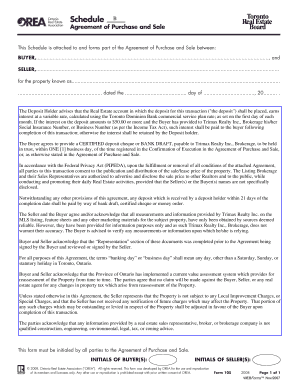
Schedule B Orea Form


What is the Schedule B Orea?
The Schedule B Orea is a crucial document used in real estate transactions in Ontario, specifically designed for the disclosure of information regarding a property. This form is often associated with the OREA Form 105, which is utilized by real estate professionals to ensure that all necessary details about a property are communicated effectively. The Schedule B typically includes important information such as property taxes, zoning, and any existing encumbrances or agreements that may affect the property. Understanding this form is essential for both buyers and sellers to facilitate a smooth transaction process.
How to Use the Schedule B Orea
Using the Schedule B Orea involves several steps to ensure accurate and complete information is provided. First, gather all relevant details about the property, including legal descriptions, existing liens, and any agreements that may impact the sale. Next, fill out the Schedule B with this information, ensuring clarity and accuracy. It is crucial to review the completed form for any omissions or errors before submission. Once finalized, the Schedule B should be attached to the OREA Form 105 and submitted as part of the real estate transaction process.
Steps to Complete the Schedule B Orea
Completing the Schedule B Orea requires careful attention to detail. Follow these steps for a successful submission:
- Gather all necessary property information, including legal descriptions and tax details.
- Review any existing agreements or encumbrances related to the property.
- Fill out the Schedule B accurately, ensuring all fields are completed.
- Double-check for any errors or missing information.
- Attach the completed Schedule B to the OREA Form 105.
- Submit the forms as part of the real estate transaction process.
Key Elements of the Schedule B Orea
The Schedule B Orea contains several key elements that are essential for the transparency of the real estate transaction. These elements include:
- Property Description: A detailed legal description of the property being sold.
- Existing Liens: Information on any existing liens or mortgages that affect the property.
- Encumbrances: Details about any easements, rights of way, or other encumbrances.
- Agreements: Disclosure of any agreements that may impact the property, such as leases or rental agreements.
Legal Use of the Schedule B Orea
The legal use of the Schedule B Orea is governed by real estate laws in Ontario. This form must be filled out accurately to ensure compliance with legal requirements. Failure to disclose important information can lead to legal issues, including potential disputes or penalties. It is advisable for real estate professionals to familiarize themselves with the legal implications of the Schedule B to protect their clients and themselves during transactions.
Digital vs. Paper Version of the Schedule B Orea
Both digital and paper versions of the Schedule B Orea are accepted in real estate transactions. The digital version offers advantages such as ease of editing and the ability to store documents securely. Additionally, electronic submissions can streamline the process, reducing the time needed for transactions. However, some parties may prefer the traditional paper format for its tangible nature. Regardless of the format chosen, it is essential to ensure that all information is accurately recorded and submitted as required.
Quick guide on how to complete schedule b orea
Complete Schedule B Orea effortlessly on any device
Web-based document administration has increased in popularity among businesses and individuals. It offers an ideal eco-friendly substitute for traditional printed and signed documents, allowing you to obtain the correct form and securely store it online. airSlate SignNow equips you with all the tools necessary to create, modify, and electronically sign your documents swiftly without delays. Manage Schedule B Orea on any device using airSlate SignNow's Android or iOS applications and enhance any document-driven procedure today.
How to modify and electronically sign Schedule B Orea with ease
- Obtain Schedule B Orea and click on Get Form to commence.
- Utilize the tools we offer to complete your form.
- Highlight relevant sections of your documents or redact sensitive information with tools that airSlate SignNow specifically provides for that purpose.
- Create your electronic signature using the Sign feature, which only takes seconds and holds the same legal validity as a conventional wet ink signature.
- Review the details and click on the Done button to save your modifications.
- Choose your preferred method for sending your form: via email, SMS, or an invitation link, or download it to your computer.
Say goodbye to lost or misplaced documents, tedious form searching, or errors that necessitate printing new document copies. airSlate SignNow caters to your document management needs in just a few clicks from any device. Modify and electronically sign Schedule B Orea to ensure effective communication at every stage of the form preparation process with airSlate SignNow.
Create this form in 5 minutes or less
Create this form in 5 minutes!
How to create an eSignature for the schedule b orea
How to create an electronic signature for a PDF online
How to create an electronic signature for a PDF in Google Chrome
How to create an e-signature for signing PDFs in Gmail
How to create an e-signature right from your smartphone
How to create an e-signature for a PDF on iOS
How to create an e-signature for a PDF on Android
People also ask
-
What is the orea form 105?
The orea form 105 is a standardized document used in real estate transactions in Ontario, Canada. It is specifically designed for residential real estate agreements and outlines the terms and conditions of the sale. Utilizing the orea form 105 simplifies the process for both buyers and sellers, ensuring that all necessary information is captured.
-
How can airSlate SignNow help me with the orea form 105?
AirSlate SignNow allows you to easily fill, send, and eSign the orea form 105 electronically. With an intuitive interface, you can manage your real estate documents efficiently, ensuring that every signature is captured promptly. This streamlines the entire transaction process, saving you valuable time.
-
Is there a cost to use airSlate SignNow for the orea form 105?
Yes, while airSlate SignNow offers a free trial, there are subscription plans available to cater to different needs. The pricing is competitive and offers great value compared to traditional paper-based signing. Investing in airSlate SignNow ensures that you can handle the orea form 105 and all your documents electronically, reducing costs over time.
-
What features does airSlate SignNow offer for the orea form 105?
AirSlate SignNow provides features such as document templates, real-time tracking, and secure storage for your orea form 105. You can easily customize your documents and automate workflows, making it ideal for busy real estate professionals. Additionally, the platform ensures compliance with local regulations regarding electronic signatures.
-
Can I integrate airSlate SignNow with other applications while using the orea form 105?
Absolutely! airSlate SignNow offers integrations with various third-party applications such as CRM systems and cloud storage services. This means you can seamlessly transfer data and manage the orea form 105 alongside other essential tools for your real estate business. Integration enhances efficiency and simplifies workflows.
-
What benefits does airSlate SignNow provide when using the orea form 105?
Using airSlate SignNow for the orea form 105 brings numerous benefits, including increased efficiency, reduced paperwork, and enhanced security. The ability to eSign documents from anywhere ensures that transactions can be completed quickly, while maintaining a professional touch. This not only improves client satisfaction but also accelerates the closing process.
-
Is my data secure when using airSlate SignNow for the orea form 105?
Yes, airSlate SignNow takes data security very seriously. When using the orea form 105, your information is protected with state-of-the-art encryption and compliance with industry standards. This ensures that both your documents and personal data remain confidential and secure throughout the signing process.
Get more for Schedule B Orea
- Sb60522 field trip request form revised 10 08
- Teacher evaluation form by principal
- Tcrwp running records form
- Ides withholding change form
- Barthel index scoring interpretation form
- News 2 you pdf form
- Printable alabama divorce papers pdf 5731065 form
- Roofing permit application village of creston illinois villageofcreston form
Find out other Schedule B Orea
- How To Electronic signature Missouri Courts Word
- How Can I Electronic signature New Jersey Courts Document
- How Can I Electronic signature New Jersey Courts Document
- Can I Electronic signature Oregon Sports Form
- How To Electronic signature New York Courts Document
- How Can I Electronic signature Oklahoma Courts PDF
- How Do I Electronic signature South Dakota Courts Document
- Can I Electronic signature South Dakota Sports Presentation
- How To Electronic signature Utah Courts Document
- Can I Electronic signature West Virginia Courts PPT
- Send Sign PDF Free
- How To Send Sign PDF
- Send Sign Word Online
- Send Sign Word Now
- Send Sign Word Free
- Send Sign Word Android
- Send Sign Word iOS
- Send Sign Word iPad
- How To Send Sign Word
- Can I Send Sign Word