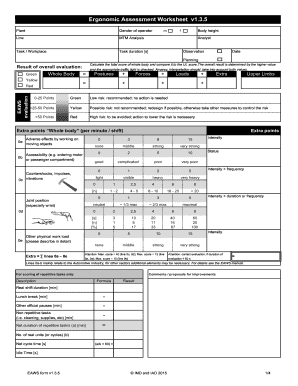
Eaws Form


What is the Eaws
The Eaws, or Employment Authorization Worksheet, is a crucial document used in the United States to verify an individual's eligibility to work. This form is typically required for non-citizens seeking employment in the country. By completing the Eaws, employers can ensure compliance with federal regulations regarding employment eligibility, which helps maintain a lawful workforce.
How to use the Eaws
Using the Eaws involves several steps to ensure proper completion and submission. First, individuals must gather necessary personal information, including their name, address, and immigration status. Next, the form must be filled out accurately, ensuring all required fields are completed. Once the Eaws is completed, it should be submitted to the employer for review. Employers must retain the Eaws on file as part of their compliance obligations.
Steps to complete the Eaws
Completing the Eaws requires careful attention to detail. Follow these steps for accurate submission:
- Gather personal information, including your full name and contact details.
- Provide your immigration status and any relevant identification numbers.
- Review the form for accuracy, ensuring all sections are filled out.
- Sign and date the form to validate your information.
- Submit the completed Eaws to your employer for retention.
Legal use of the Eaws
The Eaws must be used in accordance with federal laws governing employment eligibility. Employers are required to verify the identity and work authorization of their employees. Failure to comply with these regulations can result in penalties, including fines and legal repercussions. It is essential for both employers and employees to understand the legal implications of the Eaws to ensure compliance with U.S. immigration laws.
Key elements of the Eaws
Several key elements are vital for the Eaws to be considered valid. These include:
- Personal Information: Accurate details about the individual completing the form.
- Immigration Status: Clear indication of the individual’s work authorization status.
- Signature: A signed declaration affirming the truthfulness of the information provided.
- Employer Information: Details about the employer who will retain the form.
Examples of using the Eaws
The Eaws is commonly used in various employment scenarios, including:
- Non-citizens applying for jobs in various industries.
- Employers verifying the work eligibility of new hires.
- Individuals seeking to renew their work authorization.
Quick guide on how to complete eaws
Effortlessly Prepare Eaws on Any Device
The management of documents online has gained popularity among businesses and individuals. It serves as an ideal eco-friendly alternative to conventional printed and signed paperwork, allowing you to access the correct forms and securely store them online. airSlate SignNow equips you with all the necessary tools to swiftly create, modify, and electronically sign your documents without delays. Manage Eaws on any platform using the airSlate SignNow applications for Android or iOS and enhance any document-focused workflow today.
How to Modify and eSign Eaws with Ease
- Find Eaws and click Get Form to begin.
- Utilize the tools available to fill out your document.
- Select important sections of the documents or redact sensitive information using tools that airSlate SignNow provides specifically for that purpose.
- Create your eSignature with the Sign feature, which takes mere seconds and holds the same legal validity as a traditional ink signature.
- Review all the details and then click on the Done button to save your changes.
- Choose your preferred method to send your form—via email, SMS, or invite link, or download it to your computer.
Forget about misplaced or lost documents, time-consuming form searches, or mistakes that necessitate printing new copies. airSlate SignNow fulfills your document management needs in just a few clicks from any device you select. Modify and eSign Eaws and ensure clear communication at every step of your form preparation process with airSlate SignNow.
Create this form in 5 minutes or less
Create this form in 5 minutes!
How to create an eSignature for the eaws
How to create an electronic signature for a PDF online
How to create an electronic signature for a PDF in Google Chrome
How to create an e-signature for signing PDFs in Gmail
How to create an e-signature right from your smartphone
How to create an e-signature for a PDF on iOS
How to create an e-signature for a PDF on Android
People also ask
-
What is eaws and how does it relate to airSlate SignNow?
eaws, or Electronic Advanced Workflow Support, is a documentation method that streamlines the e-signature process. With airSlate SignNow, businesses can leverage eaws to enhance efficiency and reduce turnaround time for signed documents.
-
How does airSlate SignNow's pricing compare for eaws solutions?
airSlate SignNow offers competitive pricing for its eaws solutions, making it accessible for businesses of all sizes. With flexible plans, you can choose a package that fits your needs and budget while maximizing your investment in electronic workflows.
-
What features does airSlate SignNow offer for eaws?
airSlate SignNow provides a variety of features tailored for eaws, including customizable templates, automated workflows, and multi-party signing capabilities. These features ensure a seamless and efficient document signing experience for users.
-
What are the main benefits of using airSlate SignNow for eaws?
Using airSlate SignNow for eaws offers numerous benefits, such as improved document security, faster turnaround times, and reduced paper usage. These advantages help businesses save time and resources while enhancing productivity.
-
Can airSlate SignNow integrate with other tools for eaws?
Yes, airSlate SignNow integrates with various applications to enhance eaws functionality. This allows businesses to connect their existing software with airSlate SignNow, streamlining workflows and improving overall efficiency signNowly.
-
Is airSlate SignNow secure for handling sensitive eaws documents?
Absolutely, airSlate SignNow prioritizes security to protect sensitive eaws documents. With features such as encryption, secure cloud storage, and compliance with legal standards, businesses can confidently manage their electronic signatures.
-
How can businesses get started with airSlate SignNow for eaws?
Getting started with airSlate SignNow for eaws is simple. You can sign up for a free trial to explore the platform's features, review tutorials, and set up your first document workflow to see how eaws can benefit your organization.
Get more for Eaws
- Pakistan renunciation certificate sample form
- Pinellas county quit claim deed form
- Attorney letter of representation sample form
- Chapter 20 test form a
- Onslow tax office form
- Lds business college application form
- Parking permit application the jersey city parking authority form
- Certified employment application w w school wolsey wessington k12 sd form
Find out other Eaws
- Can I Sign Michigan Home Loan Application
- Sign Arkansas Mortgage Quote Request Online
- Sign Nebraska Mortgage Quote Request Simple
- Can I Sign Indiana Temporary Employment Contract Template
- How Can I Sign Maryland Temporary Employment Contract Template
- How Can I Sign Montana Temporary Employment Contract Template
- How Can I Sign Ohio Temporary Employment Contract Template
- Sign Mississippi Freelance Contract Online
- Sign Missouri Freelance Contract Safe
- How Do I Sign Delaware Email Cover Letter Template
- Can I Sign Wisconsin Freelance Contract
- Sign Hawaii Employee Performance Review Template Simple
- Sign Indiana Termination Letter Template Simple
- Sign Michigan Termination Letter Template Free
- Sign Colorado Independent Contractor Agreement Template Simple
- How Can I Sign Florida Independent Contractor Agreement Template
- Sign Georgia Independent Contractor Agreement Template Fast
- Help Me With Sign Nevada Termination Letter Template
- How Can I Sign Michigan Independent Contractor Agreement Template
- Sign Montana Independent Contractor Agreement Template Simple