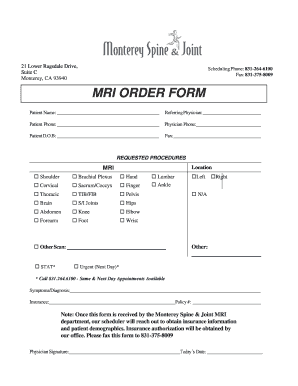
Mri Order Form 2018


What is the MRI Order Form
The MRI order form is a specialized document used by healthcare providers to request magnetic resonance imaging (MRI) scans for patients. This form typically includes essential patient information, the specific type of MRI needed, and relevant medical history. It serves as a formal request to imaging facilities, ensuring that all necessary details are communicated clearly. The MRI order form is crucial for facilitating accurate diagnoses and effective patient care.
How to Use the MRI Order Form
Using the MRI order form involves several straightforward steps. First, healthcare providers must fill out the patient's demographic information, including name, date of birth, and insurance details. Next, the provider specifies the type of MRI required, such as brain, spine, or joint imaging. It is also important to include any pertinent medical history or symptoms that justify the MRI request. Finally, the form must be signed by the healthcare provider to validate the request before submission to the imaging facility.
Steps to Complete the MRI Order Form
Completing the MRI order form accurately is essential for ensuring timely imaging services. Follow these steps:
- Gather patient information: Collect details such as full name, date of birth, and insurance information.
- Specify the MRI type: Indicate the specific area of the body to be imaged.
- Document medical history: Include relevant symptoms, prior treatments, or conditions that necessitate the MRI.
- Provider's signature: Ensure the form is signed by the healthcare provider to confirm the request.
- Submit the form: Send the completed form to the designated imaging facility, either electronically or by fax.
Legal Use of the MRI Order Form
The MRI order form must be used in compliance with healthcare regulations to ensure its legal validity. This includes adhering to privacy laws such as HIPAA, which protect patient information. Additionally, the form should be completed accurately to avoid any potential liability issues for healthcare providers. Proper documentation is essential for maintaining patient safety and ensuring that imaging facilities have the necessary information to perform the MRI correctly.
Key Elements of the MRI Order Form
Several key elements are essential for an effective MRI order form. These include:
- Patient Identification: Full name, date of birth, and contact information.
- Insurance Information: Details about the patient's insurance provider and policy number.
- Type of MRI: Specific imaging requested, such as brain, spine, or abdominal MRI.
- Clinical Indications: A brief explanation of the medical reasons for the MRI.
- Provider's Signature: Signature and credentials of the healthcare provider making the request.
Form Submission Methods
The MRI order form can be submitted through various methods, depending on the policies of the imaging facility. Common submission methods include:
- Online Submission: Many facilities allow electronic submission through secure portals.
- Fax: Sending the completed form via fax is a traditional method still widely used.
- In-Person Delivery: Providers may choose to deliver the form directly to the imaging center.
Quick guide on how to complete mri order form
Complete Mri Order Form seamlessly on any device
Managing documents online has gained traction among organizations and individuals. It offers an ideal environmentally friendly substitute for conventional printed and signed documents, allowing you to obtain the proper form and securely store it in the cloud. airSlate SignNow provides you with all the tools necessary to create, edit, and eSign your documents quickly and efficiently. Manage Mri Order Form on any device using the airSlate SignNow Android or iOS applications and enhance any document-related process today.
How to edit and eSign Mri Order Form effortlessly
- Locate Mri Order Form and click Get Form to begin.
- Use the tools we offer to complete your form.
- Highlight signNow sections of your documents or conceal sensitive data with tools specifically designed for that purpose by airSlate SignNow.
- Generate your eSignature using the Sign feature, which takes seconds and holds the same legal validity as a conventional wet ink signature.
- Review all the details and then click the Done button to save your changes.
- Choose how you wish to send your form: via email, SMS, or invite link, or download it to your computer.
Say goodbye to lost or misplaced documents, painstaking form searches, or errors that necessitate printing new document copies. airSlate SignNow meets your document management needs with just a few clicks from any device you prefer. Edit and eSign Mri Order Form and guarantee effective communication at every stage of your form preparation process with airSlate SignNow.
Create this form in 5 minutes or less
Find and fill out the correct mri order form
Create this form in 5 minutes!
How to create an eSignature for the mri order form
How to create an electronic signature for a PDF online
How to create an electronic signature for a PDF in Google Chrome
How to create an e-signature for signing PDFs in Gmail
How to create an e-signature right from your smartphone
How to create an e-signature for a PDF on iOS
How to create an e-signature for a PDF on Android
People also ask
-
What is an MRI order form and why is it important?
An MRI order form is a document used by healthcare providers to request magnetic resonance imaging (MRI) scans for patients. It plays a crucial role in ensuring accurate diagnostics and is essential for medical billing and insurance processes. Properly filled MRI order forms help streamline patient care and expedite the scheduling of procedures.
-
How can airSlate SignNow help with managing MRI order forms?
airSlate SignNow offers a robust solution for managing MRI order forms electronically. With customizable templates and automated workflows, you can create, send, and eSign MRI order forms seamlessly. This not only saves time but also reduces the potential for errors associated with paper forms.
-
What are the pricing options for using airSlate SignNow for MRI order forms?
airSlate SignNow provides various pricing plans tailored to fit businesses of all sizes. You can choose from options that range from basic to premium features, allowing you to select a plan that best suits your needs for handling MRI order forms efficiently. Sign up for a free trial to explore the features without any commitment.
-
Can I integrate airSlate SignNow with other tools for MRI order forms?
Yes, airSlate SignNow supports integrations with various third-party applications, enhancing your workflow when managing MRI order forms. Whether you use practice management software or cloud storage services, integrating SignNow can help streamline the process of sending and tracking MRI order forms.
-
Are there security features in place for MRI order forms using airSlate SignNow?
Absolutely! airSlate SignNow prioritizes the security of your documents, including MRI order forms. All documents are encrypted and subject to strict access controls, ensuring that sensitive patient information remains confidential and compliant with healthcare regulations.
-
How do I get started with creating MRI order forms in airSlate SignNow?
Getting started with airSlate SignNow is easy! Sign up for an account, select or create a customizable MRI order form template, and start sending them for eSignature. The intuitive interface guides you through the process, making it accessible even for users with minimal technical expertise.
-
Can airSlate SignNow expedite the processing of MRI order forms?
Yes, airSlate SignNow can signNowly expedite the processing of MRI order forms. With electronic signatures and automated notifications, you can ensure rapid turnaround times for approvals and reduce patient wait times for imaging appointments. This streamlined process enhances overall efficiency in patient care.
Get more for Mri Order Form
Find out other Mri Order Form
- eSign Alaska Plumbing Memorandum Of Understanding Safe
- eSign Kansas Orthodontists Contract Online
- eSign Utah Legal Last Will And Testament Secure
- Help Me With eSign California Plumbing Business Associate Agreement
- eSign California Plumbing POA Mobile
- eSign Kentucky Orthodontists Living Will Mobile
- eSign Florida Plumbing Business Plan Template Now
- How To eSign Georgia Plumbing Cease And Desist Letter
- eSign Florida Plumbing Credit Memo Now
- eSign Hawaii Plumbing Contract Mobile
- eSign Florida Plumbing Credit Memo Fast
- eSign Hawaii Plumbing Claim Fast
- eSign Hawaii Plumbing Letter Of Intent Myself
- eSign Hawaii Plumbing Letter Of Intent Fast
- Help Me With eSign Idaho Plumbing Profit And Loss Statement
- eSign Illinois Plumbing Letter Of Intent Now
- eSign Massachusetts Orthodontists Last Will And Testament Now
- eSign Illinois Plumbing Permission Slip Free
- eSign Kansas Plumbing LLC Operating Agreement Secure
- eSign Kentucky Plumbing Quitclaim Deed Free