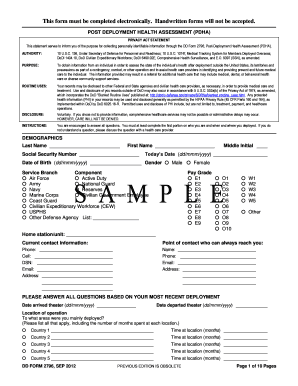
Dd Form 2796


What is the DD Form 2796?
The DD Form 2796, also known as the Post-Deployment Health Assessment, is a crucial document used by military personnel returning from deployment. This form is designed to assess the health and well-being of service members after their return, ensuring they receive appropriate medical attention if needed. The DD 2796 serves as a tool for identifying any physical or mental health concerns that may have arisen during deployment, allowing for timely intervention and support.
How to Obtain the DD Form 2796
Service members can obtain the DD Form 2796 through several channels. It is typically available at military medical facilities, including clinics and hospitals. Additionally, the form can be accessed online through official military websites or the Department of Defense resources. It is important for service members to ensure they have the most current version of the form to avoid any issues during submission.
Steps to Complete the DD Form 2796
Completing the DD Form 2796 involves several key steps to ensure accurate information is provided. First, service members should carefully read the instructions accompanying the form. Next, they need to fill out personal information, including their name, rank, and unit. The form includes sections for health assessments, where individuals must answer questions related to their physical and mental health experiences during deployment. It is essential to provide honest and thorough responses to facilitate proper evaluation.
Legal Use of the DD Form 2796
The DD Form 2796 is legally binding and plays a significant role in the health care process for returning service members. It ensures compliance with military regulations regarding health assessments after deployment. Properly completing and submitting the form can impact eligibility for medical care and benefits, making it vital for service members to understand its importance and legal implications.
Key Elements of the DD Form 2796
Several key elements are essential to the DD Form 2796. These include:
- Personal Information: Basic details about the service member, including name, rank, and unit.
- Deployment Information: Dates and locations of deployment.
- Health Assessment Questions: Specific inquiries regarding physical and mental health issues experienced during deployment.
- Signature: The service member's signature certifying the accuracy of the information provided.
Form Submission Methods
Service members can submit the DD Form 2796 through various methods, depending on their location and preference. The form can be submitted in person at military medical facilities, ensuring immediate processing. Alternatively, it may be possible to submit the form electronically through designated military health systems, depending on the policies of the service member’s branch. Mail submission is also an option, but it is crucial to check for specific mailing addresses and any required documentation that must accompany the form.
Quick guide on how to complete dd form 2796
Finalize Dd Form 2796 seamlessly on any gadget
Digital document handling has gained traction among businesses and individuals alike. It serves as an ideal environmentally friendly alternative to traditional printed and signed documents, allowing you to obtain the necessary form and securely store it online. airSlate SignNow equips you with all the tools required to generate, modify, and electronically sign your documents quickly and efficiently. Manage Dd Form 2796 across any device with airSlate SignNow's Android or iOS applications and streamline any document-related procedure today.
The easiest method to modify and electronically sign Dd Form 2796 with ease
- Locate Dd Form 2796 and click Get Form to begin.
- Utilize the tools we offer to fill out your form.
- Emphasize pertinent sections of the documents or obscure sensitive information with tools specifically provided by airSlate SignNow for that purpose.
- Create your electronic signature using the Sign tool, which takes just seconds and carries the same legal validity as a conventional ink signature.
- Review all the details and click the Done button to save your modifications.
- Select your preferred method of sharing your form, whether by email, text message (SMS), invite link, or download it to your computer.
Eliminate the hassle of lost or misfiled documents, tedious form searching, or errors that necessitate printing new copies. airSlate SignNow meets your document management requirements in just a few clicks from your chosen device. Alter and electronically sign Dd Form 2796 and ensure outstanding communication throughout the form preparation process with airSlate SignNow.
Create this form in 5 minutes or less
Create this form in 5 minutes!
How to create an eSignature for the dd form 2796
How to create an electronic signature for a PDF online
How to create an electronic signature for a PDF in Google Chrome
How to create an e-signature for signing PDFs in Gmail
How to create an e-signature right from your smartphone
How to create an e-signature for a PDF on iOS
How to create an e-signature for a PDF on Android
People also ask
-
What is the DD Form 2796 and why is it important?
The DD Form 2796 is a vital document used by military personnel transitioning from deployment to home station. It assists in documenting health concerns, ensuring that service members receive necessary medical evaluations. Utilizing airSlate SignNow simplifies the completion and submission of the DD Form 2796, making the transition smoother.
-
How can airSlate SignNow help with filling out the DD Form 2796?
airSlate SignNow provides a user-friendly platform that allows you to easily fill out and electronically sign the DD Form 2796. With drag-and-drop functionality, you can seamlessly add your information and ensure accuracy. Our solution eliminates the hassle of paper forms and speeds up the process.
-
Is there a cost associated with using airSlate SignNow for the DD Form 2796?
Yes, airSlate SignNow offers competitive pricing plans tailored to different business needs, which include features for managing the DD Form 2796. We provide a cost-effective solution that saves time and resources while ensuring compliance with document handling. You can review our pricing on the website to find a plan that fits your needs.
-
What features does airSlate SignNow offer for the DD Form 2796?
Key features of airSlate SignNow for the DD Form 2796 include electronic signing, document templates, and secure storage. Our platform also supports automated workflows, ensuring that the form is routed to the correct parties for approval efficiently. These features enhance productivity and streamline the completion process.
-
Can I integrate airSlate SignNow with other applications for the DD Form 2796?
Absolutely! airSlate SignNow integrates seamlessly with various applications, allowing you to connect the DD Form 2796 with your existing systems. This integration enables data synchronization and makes it easier to manage documents across platforms, enhancing overall efficiency.
-
What benefits does airSlate SignNow provide for handling the DD Form 2796?
Using airSlate SignNow for managing the DD Form 2796 provides numerous benefits, including faster processing times and improved accuracy. Our eSigning solution ensures that you can complete and submit the form from anywhere, increasing convenience for military personnel. Furthermore, our secure platform protects sensitive information.
-
Is airSlate SignNow secure for submitting the DD Form 2796?
Yes, airSlate SignNow prioritizes security when handling the DD Form 2796. We implement advanced encryption protocols and adhere to compliance standards to protect your information. You can trust that your documents are safe and secure while using our platform.
Get more for Dd Form 2796
Find out other Dd Form 2796
- Sign New Mexico Banking Cease And Desist Letter Now
- Sign North Carolina Banking Notice To Quit Free
- Sign Banking PPT Ohio Fast
- Sign Banking Presentation Oregon Fast
- Sign Banking Document Pennsylvania Fast
- How To Sign Oregon Banking Last Will And Testament
- How To Sign Oregon Banking Profit And Loss Statement
- Sign Pennsylvania Banking Contract Easy
- Sign Pennsylvania Banking RFP Fast
- How Do I Sign Oklahoma Banking Warranty Deed
- Sign Oregon Banking Limited Power Of Attorney Easy
- Sign South Dakota Banking Limited Power Of Attorney Mobile
- How Do I Sign Texas Banking Memorandum Of Understanding
- Sign Virginia Banking Profit And Loss Statement Mobile
- Sign Alabama Business Operations LLC Operating Agreement Now
- Sign Colorado Business Operations LLC Operating Agreement Online
- Sign Colorado Business Operations LLC Operating Agreement Myself
- Sign Hawaii Business Operations Warranty Deed Easy
- Sign Idaho Business Operations Resignation Letter Online
- Sign Illinois Business Operations Affidavit Of Heirship Later