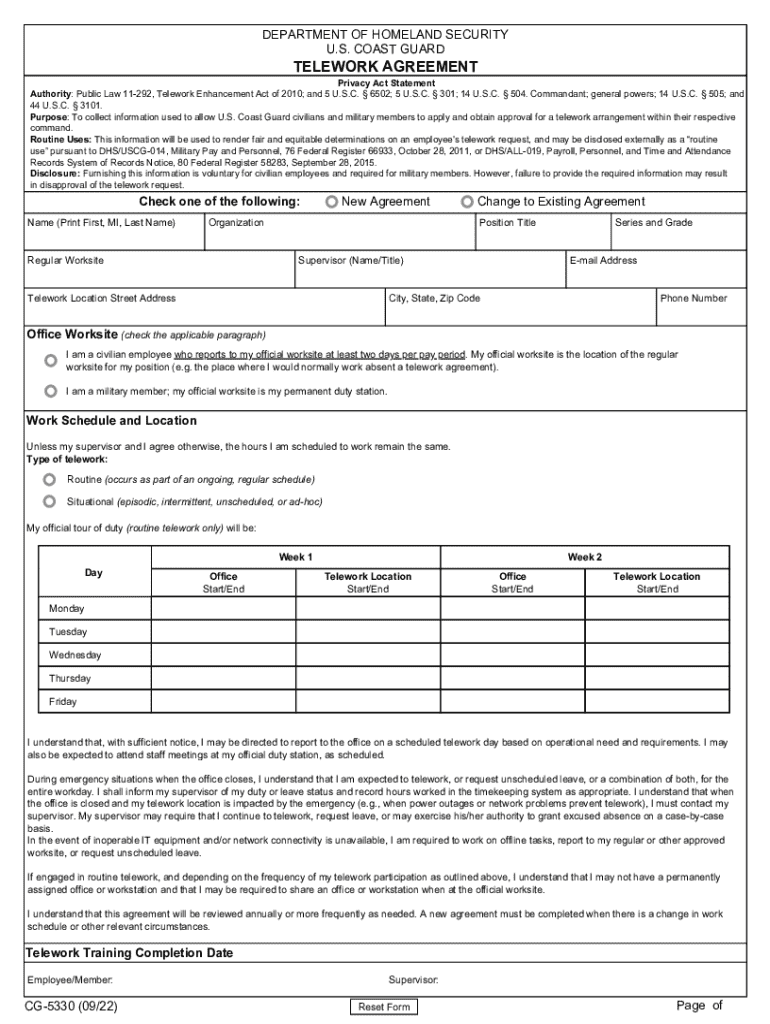
Please Wait If This Message is Not Eventually R 2022-2026


What is the CG 5330 Form?
The CG 5330 form, also known as the CG 5330 telework agreement, is a document used by employees of the Department of Homeland Security (DHS) to formalize their telework arrangements. This form outlines the terms and conditions under which an employee may work remotely, ensuring that both the employee and employer have a clear understanding of expectations and responsibilities. The CG 5330 is essential for maintaining compliance with federal regulations regarding telework policies.
Key Elements of the CG 5330 Form
The CG 5330 form includes several critical components that define the telework arrangement. Key elements typically include:
- Employee Information: Details such as the employee's name, position, and contact information.
- Telework Schedule: Specific days and hours the employee is authorized to work from home.
- Performance Expectations: Standards for productivity and communication while teleworking.
- Equipment and Resources: Information on the tools and technology provided by the employer for telework.
- Security Requirements: Guidelines to ensure the protection of sensitive information during remote work.
Steps to Complete the CG 5330 Form
Completing the CG 5330 form involves several straightforward steps:
- Gather Required Information: Collect personal and job-related information needed for the form.
- Review Telework Policies: Familiarize yourself with your agency's telework policies to ensure compliance.
- Fill Out the Form: Complete all sections of the CG 5330 form accurately.
- Submit for Approval: Send the completed form to your supervisor or designated authority for review.
- Receive Confirmation: Await confirmation of approval before commencing telework.
Legal Use of the CG 5330 Form
The CG 5330 form is legally binding once signed by both the employee and the employer. It serves as a formal agreement that outlines the responsibilities of both parties in a telework arrangement. Understanding the legal implications of this form is essential, as it protects the rights of the employee while ensuring the employer's operational needs are met. Compliance with federal guidelines is mandatory, and failure to adhere to the terms outlined in the CG 5330 may result in disciplinary actions.
Form Submission Methods
The CG 5330 form can typically be submitted through various methods, depending on the agency's policies. Common submission methods include:
- Online Submission: Many agencies allow electronic submission through secure portals.
- Email Submission: Some employees may submit the form via email to their supervisors.
- In-Person Submission: For those who prefer a personal touch, submitting the form in person is often an option.
Eligibility Criteria for the CG 5330 Form
To qualify for telework under the CG 5330 agreement, employees must meet certain eligibility criteria. These may include:
- Job Role: The position must be compatible with telework responsibilities.
- Performance History: A satisfactory performance record is often required.
- Training Requirements: Completion of any necessary training related to telework policies and security.
Quick guide on how to complete please wait if this message is not eventually r 625852245
Organize Please Wait If This Message Is Not Eventually R effortlessly on any gadget
Digital document management has surged in popularity among businesses and individuals. It offers an ideal eco-friendly substitute for conventional printed and signed documents, as you can easily locate the necessary form and securely save it online. airSlate SignNow provides you with all the tools necessary to create, modify, and eSign your documents swiftly and without holdups. Manage Please Wait If This Message Is Not Eventually R on any gadget with airSlate SignNow Android or iOS applications and enhance any document-related process today.
The simplest way to modify and eSign Please Wait If This Message Is Not Eventually R with ease
- Obtain Please Wait If This Message Is Not Eventually R and click Get Form to begin.
- Utilize the tools we offer to complete your form.
- Emphasize important sections of the documents or redact sensitive information with tools that airSlate SignNow provides specifically for that purpose.
- Create your signature using the Sign feature, which takes mere seconds and has the same legal validity as a conventional wet ink signature.
- Review the details and click on the Done button to save your changes.
- Choose how you wish to send your form—via email, text message (SMS), invitation link, or download it to your computer.
Say goodbye to lost or misplaced files, tedious form hunting, or mistakes that require printing new document copies. airSlate SignNow caters to all your document management needs with just a few clicks from any device of your choice. Alter and eSign Please Wait If This Message Is Not Eventually R while ensuring excellent communication at every phase of the form preparation process with airSlate SignNow.
Create this form in 5 minutes or less
Find and fill out the correct please wait if this message is not eventually r 625852245
Create this form in 5 minutes!
How to create an eSignature for the please wait if this message is not eventually r 625852245
How to create an electronic signature for a PDF online
How to create an electronic signature for a PDF in Google Chrome
How to create an e-signature for signing PDFs in Gmail
How to create an e-signature right from your smartphone
How to create an e-signature for a PDF on iOS
How to create an e-signature for a PDF on Android
People also ask
-
What is the cg 5330 and how does it work?
The cg 5330 is a powerful feature within airSlate SignNow that allows users to streamline their document signing process. It enables businesses to send, sign, and manage documents electronically, ensuring a seamless workflow. With its user-friendly interface, the cg 5330 simplifies the eSigning experience for both senders and recipients.
-
How much does the cg 5330 feature cost?
The pricing for the cg 5330 feature is competitive and designed to fit various business needs. airSlate SignNow offers flexible subscription plans that include access to the cg 5330, allowing businesses to choose a plan that best suits their budget. For detailed pricing information, visit our pricing page.
-
What are the key benefits of using the cg 5330?
The cg 5330 offers numerous benefits, including increased efficiency, reduced turnaround time for document signing, and enhanced security. By utilizing the cg 5330, businesses can eliminate the hassle of paper documents and streamline their operations. Additionally, it helps improve customer satisfaction by providing a quick and easy signing process.
-
Can the cg 5330 integrate with other software?
Yes, the cg 5330 is designed to integrate seamlessly with various third-party applications. This allows businesses to enhance their existing workflows by connecting airSlate SignNow with tools they already use. Popular integrations include CRM systems, project management tools, and cloud storage services.
-
Is the cg 5330 secure for sensitive documents?
Absolutely! The cg 5330 prioritizes security and compliance, ensuring that all documents are protected with advanced encryption methods. airSlate SignNow adheres to industry standards and regulations, making it a reliable choice for businesses handling sensitive information. You can trust the cg 5330 to keep your documents safe.
-
How can I get started with the cg 5330?
Getting started with the cg 5330 is easy! Simply sign up for an airSlate SignNow account and choose a plan that includes the cg 5330 feature. Once registered, you can begin sending and signing documents right away, taking advantage of the intuitive interface and robust functionalities.
-
What types of documents can I manage with the cg 5330?
The cg 5330 allows you to manage a wide variety of documents, including contracts, agreements, and forms. Whether you need to send a simple document or a complex contract, the cg 5330 can handle it all. This versatility makes it an ideal solution for businesses across different industries.
Get more for Please Wait If This Message Is Not Eventually R
- Navy pqs template 10480073 form
- Childrenwithhairloss donation form
- Prudential annuity withdrawal form 28055310
- Printable child custody forms california
- L1 formular pdf download 248415631
- School audiometrist certificate form
- Transcript request form benedictine military school
- Hawaii baptist academy christian private school honolulu form
Find out other Please Wait If This Message Is Not Eventually R
- How To Electronic signature Arizona Police PDF
- Help Me With Electronic signature New Hampshire Real Estate PDF
- Can I Electronic signature New Hampshire Real Estate Form
- Can I Electronic signature New Mexico Real Estate Form
- How Can I Electronic signature Ohio Real Estate Document
- How To Electronic signature Hawaii Sports Presentation
- How To Electronic signature Massachusetts Police Form
- Can I Electronic signature South Carolina Real Estate Document
- Help Me With Electronic signature Montana Police Word
- How To Electronic signature Tennessee Real Estate Document
- How Do I Electronic signature Utah Real Estate Form
- How To Electronic signature Utah Real Estate PPT
- How Can I Electronic signature Virginia Real Estate PPT
- How Can I Electronic signature Massachusetts Sports Presentation
- How To Electronic signature Colorado Courts PDF
- How To Electronic signature Nebraska Sports Form
- How To Electronic signature Colorado Courts Word
- How To Electronic signature Colorado Courts Form
- How To Electronic signature Colorado Courts Presentation
- Can I Electronic signature Connecticut Courts PPT