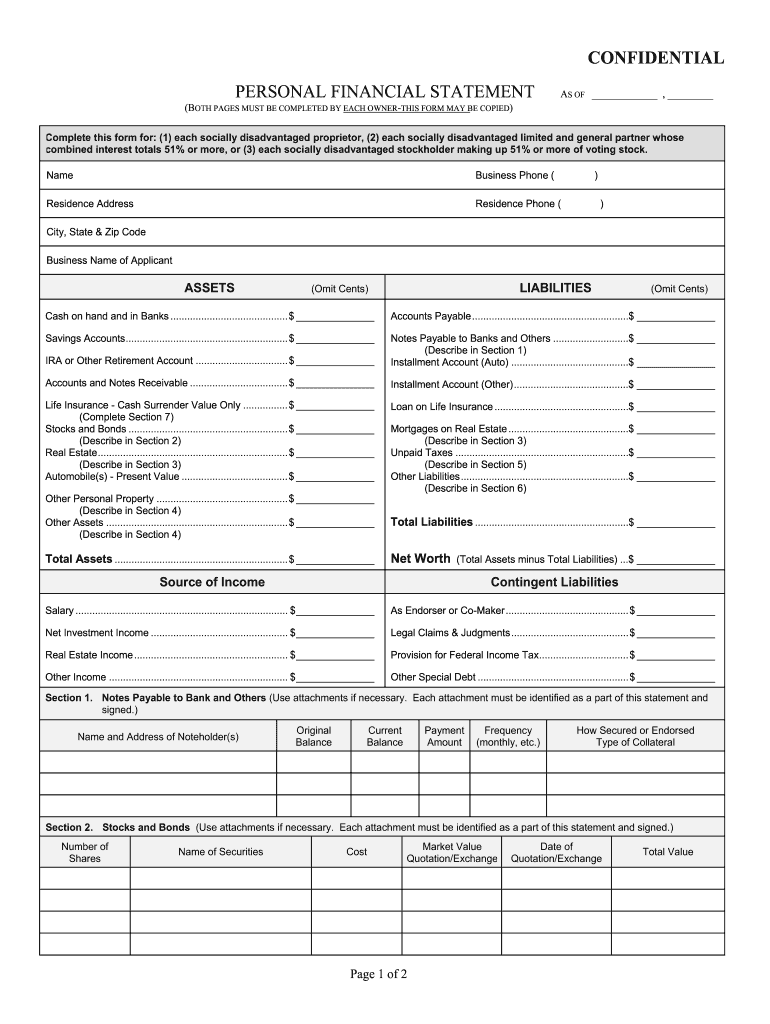
City and County of Denver Personal Financial Statements Form


What is the City and County of Denver Personal Financial Statements Form
The City and County of Denver Personal Financial Statements Form is a crucial document used to provide a comprehensive overview of an individual's financial situation. This form typically includes details about assets, liabilities, income, and expenses, allowing for a clear assessment of financial health. It is commonly required for various purposes, such as loan applications, financial assessments, and legal proceedings. Understanding the components of this form is essential for accurate completion and compliance with local regulations.
Steps to Complete the City and County of Denver Personal Financial Statements Form
Completing the City and County of Denver Personal Financial Statements Form involves several key steps to ensure accuracy and compliance. Begin by gathering all necessary financial documentation, including bank statements, investment records, and any outstanding debt information. Next, fill out the form systematically:
- Start with personal information, including your name, address, and contact details.
- Detail your assets, such as cash, real estate, and personal property.
- List your liabilities, including mortgages, loans, and credit card debts.
- Provide information on your income sources and monthly expenses.
- Review the completed form for accuracy before submission.
Ensuring that all sections are filled out completely and accurately will facilitate a smoother review process.
Legal Use of the City and County of Denver Personal Financial Statements Form
The legal use of the City and County of Denver Personal Financial Statements Form is governed by specific regulations that dictate how the information can be utilized. This form is often required in legal proceedings, such as divorce cases or bankruptcy filings, where a clear picture of an individual's financial status is necessary. Additionally, it may be used by financial institutions to assess creditworthiness. It is important to understand that the information provided must be truthful and complete, as inaccuracies can lead to legal repercussions.
Key Elements of the City and County of Denver Personal Financial Statements Form
Key elements of the City and County of Denver Personal Financial Statements Form include several critical sections that capture a comprehensive financial snapshot. These elements typically consist of:
- Personal Information: Basic details about the individual completing the form.
- Assets: A detailed list of all valuable items owned, including cash, property, and investments.
- Liabilities: All debts and obligations that the individual is responsible for, such as loans and credit card balances.
- Income: A summary of all sources of income, including salary, rental income, and dividends.
- Expenses: Monthly expenditures that impact financial stability.
Each of these elements plays a vital role in providing a clear understanding of an individual's financial situation.
How to Obtain the City and County of Denver Personal Financial Statements Form
Obtaining the City and County of Denver Personal Financial Statements Form can be done through several straightforward methods. The form is typically available online through official city or county websites, where it can be downloaded and printed. Additionally, individuals may request a physical copy from local government offices or financial institutions that require the form for processing. Ensuring you have the most current version of the form is essential for compliance with local regulations.
Form Submission Methods
The City and County of Denver Personal Financial Statements Form can be submitted through various methods to accommodate different preferences. Common submission methods include:
- Online Submission: Many government agencies offer online platforms for submitting forms electronically, ensuring quick processing.
- Mail: Completed forms can be mailed to the designated office, ensuring that they are sent securely and tracked if necessary.
- In-Person: Individuals may also choose to submit the form in person at relevant government offices for immediate confirmation of receipt.
Choosing the appropriate submission method can help ensure timely processing of your financial statements form.
Quick guide on how to complete city and county of denver personal financial statements form
Prepare City And County Of Denver Personal Financial Statements Form effortlessly on any device
Online document management has gained signNow traction among businesses and individuals. It offers a superb eco-friendly substitute for traditional printed and signed papers, allowing you to find the correct form and securely store it online. airSlate SignNow provides you with all the resources required to create, edit, and electronically sign your documents quickly without complications. Manage City And County Of Denver Personal Financial Statements Form on any platform using the airSlate SignNow Android or iOS applications and enhance any document-based procedure today.
The easiest way to modify and electronically sign City And County Of Denver Personal Financial Statements Form with ease
- Find City And County Of Denver Personal Financial Statements Form and click on Get Form to begin.
- Utilize the tools we provide to complete your document.
- Emphasize relevant sections of the documents or obscure sensitive information with tools designed by airSlate SignNow specifically for that function.
- Create your electronic signature with the Sign tool, which takes mere seconds and has the same legal validity as a conventional wet ink signature.
- Review the information and click on the Done button to save your modifications.
- Choose how you wish to send your form, whether by email, SMS, or invite link, or download it to your computer.
Say goodbye to lost or misfiled documents, tedious form searches, or errors that necessitate printing new document copies. airSlate SignNow addresses all your needs in document management in just a few clicks from any device you choose. Edit and electronically sign City And County Of Denver Personal Financial Statements Form and guarantee effective communication at every stage of the document preparation process with airSlate SignNow.
Create this form in 5 minutes or less
FAQs
-
Do I need to fill out a financial statement form if I get a full tuition waiver and RA/TA?
If that is necessary, the university or the faculty will inform you of that. These things can vary from university to university. Your best option would be to check your university website, financial services office or the Bursar office in your university.
-
When is it mandatory to fill out a personal financial statement for one's bank? The form states no deadline about when it must be returned.
The only time I know that financial statements are asked for is when one applies for a business or personal loan, or applying for a mortgage. Each bank or credit union can have their own document requirements, however for each transaction. It really is at their discretion.
-
How to decide my bank name city and state if filling out a form, if the bank is a national bank?
Somewhere on that form should be a blank for routing number and account number. Those are available from your check and/or your bank statements. If you can't find them, call the bank and ask or go by their office for help with the form. As long as those numbers are entered correctly, any error you make in spelling, location or naming should not influence the eventual deposit into your proper account.
-
What’s the title of a person who can take a complex Excel spreadsheet and turn it into a user friendly, intuitive form that’s easy to fill out? How can I hire someone with those skills? It contains , financial, quoting & engineering data.
Look for an SaaS developer, someone with JavaScript, PHP, and MySQL skills to create Cloud-hosted browser-based forms and reports who also has a modicum of financial analysis background.Dumping obsolete Excel client server architecture as soon as you can will be the best thing you can do to bring your operation into the 21st Century.
-
How should one account for the value of non-qualified deferred compensation and pension plans and its distributions when filling out the college tuition financial aid forms in FAFSA?
How should one account for the value of non-qualified deferred compensation and pension plans and its distributions when filling out the college tuition financial aid forms in FAFSA?Elective employee contributions to and all distributions from the non-qualified plans during the FAFSA’s base year are reported as income on the FAFSA. Employer contributions are not reported as income. If a reportable contribution or distribution is not reported in adjusted gross income (AGI), it is reported as untaxed income of the FAFSA. This is no different than the treatment of qualified retirement plans.A non-qualified plan should not be reported as an asset, if access to the plan is restricted until the employee signNowes retirement age. But, many non-qualified plans provide the employee with access to the plan after employment is terminated, not just when the employee signNowes retirement age. If so, the non-qualified plan should be reported as an asset on the FAFSA, to the extent that it has vested.
Create this form in 5 minutes!
How to create an eSignature for the city and county of denver personal financial statements form
How to create an electronic signature for the City And County Of Denver Personal Financial Statements Form online
How to generate an electronic signature for your City And County Of Denver Personal Financial Statements Form in Chrome
How to make an electronic signature for putting it on the City And County Of Denver Personal Financial Statements Form in Gmail
How to create an eSignature for the City And County Of Denver Personal Financial Statements Form right from your smart phone
How to generate an electronic signature for the City And County Of Denver Personal Financial Statements Form on iOS devices
How to make an eSignature for the City And County Of Denver Personal Financial Statements Form on Android OS
People also ask
-
What is a financial statements form?
A financial statements form is a document used to summarize the financial status of a business. It includes essential components such as the balance sheet, income statement, and cash flow statement, providing stakeholders with a clear view of the company's fiscal health.
-
How can airSlate SignNow help with financial statements forms?
airSlate SignNow offers a seamless platform to create, send, and eSign financial statements forms effortlessly. By using our service, businesses can automate their document workflow, ensuring that financial statements are handled efficiently and securely.
-
What pricing plans are available for using airSlate SignNow for financial statements forms?
airSlate SignNow offers flexible pricing plans that suit different business needs, whether you're a startup or an enterprise. Our affordable plans provide access to features like document templates and eSigning capabilities, making it cost-effective to manage financial statements forms.
-
Are there any features specifically designed for handling financial statements forms?
Yes, airSlate SignNow includes features specifically tailored for financial statements forms, such as customizable templates, secure signing options, and document storage. These features help streamline the process, making it easier to manage and track your financial documentation.
-
Can airSlate SignNow integrate with other financial software for processing financial statements forms?
Absolutely! airSlate SignNow offers integrations with popular financial software like QuickBooks and Xero. This allows you to easily import and export data, ensuring your financial statements forms are up-to-date and synced with your accounting systems.
-
What are the benefits of using airSlate SignNow for financial statements forms?
Using airSlate SignNow for financial statements forms enhances efficiency, security, and compliance. You can save time with automated workflows, reduce costs associated with paper processes, and provide your stakeholders with a fast and reliable signing experience.
-
Is it secure to use airSlate SignNow for financial statements forms?
Yes, security is a top priority at airSlate SignNow. We employ advanced encryption methods and compliance with industry standards to ensure that your financial statements forms are safe and protected throughout the signing process.
Get more for City And County Of Denver Personal Financial Statements Form
Find out other City And County Of Denver Personal Financial Statements Form
- How To eSign Illinois Business Operations Stock Certificate
- Can I eSign Louisiana Car Dealer Quitclaim Deed
- eSign Michigan Car Dealer Operating Agreement Mobile
- Can I eSign Mississippi Car Dealer Resignation Letter
- eSign Missouri Car Dealer Lease Termination Letter Fast
- Help Me With eSign Kentucky Business Operations Quitclaim Deed
- eSign Nevada Car Dealer Warranty Deed Myself
- How To eSign New Hampshire Car Dealer Purchase Order Template
- eSign New Jersey Car Dealer Arbitration Agreement Myself
- eSign North Carolina Car Dealer Arbitration Agreement Now
- eSign Ohio Car Dealer Business Plan Template Online
- eSign Ohio Car Dealer Bill Of Lading Free
- How To eSign North Dakota Car Dealer Residential Lease Agreement
- How Do I eSign Ohio Car Dealer Last Will And Testament
- Sign North Dakota Courts Lease Agreement Form Free
- eSign Oregon Car Dealer Job Description Template Online
- Sign Ohio Courts LLC Operating Agreement Secure
- Can I eSign Michigan Business Operations POA
- eSign Car Dealer PDF South Dakota Computer
- eSign Car Dealer PDF South Dakota Later