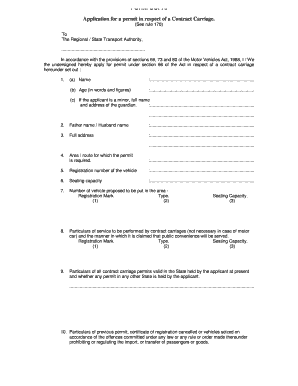
Ccpa Form Download


What is the CCPA Form Download
The CCPA form download refers to the official document that individuals can use to exercise their rights under the California Consumer Privacy Act (CCPA). This legislation allows California residents to request information about the personal data that businesses collect about them. The form serves as a formal request for disclosure, deletion, or opting out of the sale of personal information. Understanding this form is crucial for consumers who wish to take control of their personal data and ensure their privacy rights are respected.
How to Use the CCPA Form Download
Using the CCPA form download involves several straightforward steps. First, download the form from a reliable source. Once you have the form, fill in your personal information, including your name, address, and any other identifying details required. It is essential to provide accurate information to ensure your request is processed correctly. After completing the form, submit it to the business from which you are requesting information, either via email, mail, or through their designated online portal. Always keep a copy of your submitted form for your records.
Steps to Complete the CCPA Form Download
Completing the CCPA form download involves a few key steps:
- Download the form: Obtain the CCPA form from a trusted source.
- Fill in your details: Provide your name, address, and any other required information.
- Specify your request: Indicate whether you are requesting information, deletion, or opting out of sales.
- Review your information: Ensure all details are accurate and complete.
- Submit the form: Send it to the business through the appropriate channel.
Legal Use of the CCPA Form Download
The CCPA form download is legally recognized under the California Consumer Privacy Act, which grants consumers specific rights regarding their personal data. To be legally valid, the form must be filled out accurately and submitted to the appropriate business. Organizations are required to respond to requests made through this form within a specified timeframe, typically within forty-five days. It is important for consumers to understand their rights and the legal framework surrounding the CCPA to ensure compliance and proper handling of their requests.
Key Elements of the CCPA Form Download
The key elements of the CCPA form download include:
- Personal Information: Name, address, and contact information of the requester.
- Type of Request: Options for requesting information, deletion, or opting out of sales.
- Verification Information: Additional details that may be required to verify the identity of the requester.
- Signature: A signature or declaration affirming the authenticity of the request.
Examples of Using the CCPA Form Download
Examples of using the CCPA form download include:
- A consumer wanting to know what personal data a company has collected about them.
- An individual requesting the deletion of their personal information from a business database.
- A user opting out of the sale of their personal data to third parties.
Quick guide on how to complete ccpa form download
Easily prepare Ccpa Form Download on any device
Digital document management has gained signNow popularity among businesses and individuals. It serves as an ideal environmentally friendly alternative to conventional printed and signed documents, allowing you to access the correct template and securely store it online. airSlate SignNow provides you with all the tools necessary to create, modify, and electronically sign your documents quickly without delays. Manage Ccpa Form Download on any platform using the airSlate SignNow Android or iOS applications and enhance any document-centric process today.
The most efficient way to modify and eSign Ccpa Form Download effortlessly
- Locate Ccpa Form Download and click Get Form to begin.
- Use the tools available to fill out your form.
- Highlight important sections of the documents or conceal sensitive information with the tools that airSlate SignNow specifically provides for this purpose.
- Create your eSignature using the Sign tool, which only takes seconds and holds the same legal validity as a traditional ink signature.
- Review all the details and then click on the Done button to save your modifications.
- Choose your delivery method for the form, whether by email, SMS, or invite link, or download it to your computer.
Eliminate worries about lost or misplaced documents, tiresome form searching, or errors that necessitate printing new copies. airSlate SignNow addresses your document management needs in just a few clicks from any device you prefer. Modify and eSign Ccpa Form Download and ensure excellent communication at any stage of your form completion process with airSlate SignNow.
Create this form in 5 minutes or less
Create this form in 5 minutes!
How to create an eSignature for the ccpa form download
How to create an electronic signature for a PDF online
How to create an electronic signature for a PDF in Google Chrome
How to create an e-signature for signing PDFs in Gmail
How to create an e-signature right from your smartphone
How to create an e-signature for a PDF on iOS
How to create an e-signature for a PDF on Android
People also ask
-
What is a CCPA form and why is it important?
A CCPA form is a document designed to comply with the California Consumer Privacy Act, allowing users to request information about how their personal data is being used. This form is essential for businesses to ensure transparency and build trust with their customers. By utilizing a CCPA form, companies can effectively demonstrate their commitment to privacy and regulatory compliance.
-
How can airSlate SignNow help with CCPA compliance?
airSlate SignNow offers customizable CCPA forms that streamline the process of gathering customer information and consent. Our platform allows businesses to easily create, send, and e-sign these forms, ensuring compliance with CCPA regulations while providing a seamless user experience. This is crucial for businesses looking to maintain their credibility and avoid potential fines.
-
Is there a cost associated with using CCPA forms in airSlate SignNow?
Yes, using CCPA forms in airSlate SignNow involves a subscription cost, which varies based on the plan you choose. We offer flexible pricing to accommodate businesses of all sizes, ensuring you get the features you need for CCPA compliance without overspending. Check our pricing page for detailed information on the available plans and their respective features.
-
Can I integrate airSlate SignNow with my existing systems for CCPA form handling?
Absolutely! airSlate SignNow integrates seamlessly with various platforms and applications, allowing for efficient handling of CCPA forms. This integration capability ensures that data collection and management processes are streamlined, making compliance easier and more efficient for your business.
-
What features does airSlate SignNow offer for managing CCPA forms?
airSlate SignNow provides a range of features specifically for managing CCPA forms, including customizable templates, real-time tracking of form submissions, and automatic reminders. These features help ensure that you never miss a request and can respond promptly to consumer queries regarding their data. Additionally, our secure e-signature technology guarantees the integrity of the information collected.
-
How does airSlate SignNow ensure the security of my CCPA forms?
Security is a top priority for airSlate SignNow, especially when it comes to sensitive data such as that collected through CCPA forms. We utilize advanced encryption methods and comply with industry standards to protect your data. This means that both your organization's and your customers' information is safe, enhancing trust and compliance with CCPA regulations.
-
Can I customize my CCPA forms in airSlate SignNow?
Yes, customization is a key feature of airSlate SignNow's CCPA forms. You can modify the content, design, and fields of the forms to fit your needs and branding. This level of personalization ensures that the forms align with your business requirements while remaining compliant with CCPA standards.
Get more for Ccpa Form Download
Find out other Ccpa Form Download
- eSignature South Dakota Education Confidentiality Agreement Later
- eSignature South Carolina Education Executive Summary Template Easy
- eSignature Michigan Doctors Living Will Simple
- How Do I eSignature Michigan Doctors LLC Operating Agreement
- How To eSignature Vermont Education Residential Lease Agreement
- eSignature Alabama Finance & Tax Accounting Quitclaim Deed Easy
- eSignature West Virginia Education Quitclaim Deed Fast
- eSignature Washington Education Lease Agreement Form Later
- eSignature Missouri Doctors Residential Lease Agreement Fast
- eSignature Wyoming Education Quitclaim Deed Easy
- eSignature Alaska Government Agreement Fast
- How Can I eSignature Arizona Government POA
- How Do I eSignature Nevada Doctors Lease Agreement Template
- Help Me With eSignature Nevada Doctors Lease Agreement Template
- How Can I eSignature Nevada Doctors Lease Agreement Template
- eSignature Finance & Tax Accounting Presentation Arkansas Secure
- eSignature Arkansas Government Affidavit Of Heirship Online
- eSignature New Jersey Doctors Permission Slip Mobile
- eSignature Colorado Government Residential Lease Agreement Free
- Help Me With eSignature Colorado Government Medical History