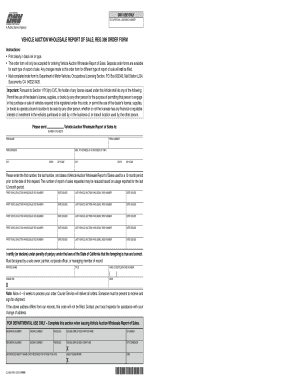
Wholesale Report of Sale Form


What is the Wholesale Report of Sale?
The wholesale report of sale, often referred to as reg 396, is a crucial document used in the automotive industry to facilitate the transfer of ownership for vehicles sold in wholesale transactions. This form serves as a legal record that outlines the details of the sale, including the buyer and seller information, vehicle identification number (VIN), and sale price. It is essential for both parties to ensure that the transaction is documented accurately, as it can impact tax obligations and vehicle registration processes.
How to Use the Wholesale Report of Sale
Using the wholesale report of sale involves several steps to ensure compliance with state regulations. First, both the buyer and seller should fill out the form completely, providing accurate details about the vehicle and the transaction. Once completed, both parties must sign the document to validate the sale. This report can be used to register the vehicle with the Department of Motor Vehicles (DMV) and may also be necessary for tax purposes, as it provides proof of the transaction.
Steps to Complete the Wholesale Report of Sale
Completing the wholesale report of sale requires careful attention to detail. Here are the steps to follow:
- Gather necessary information including the VIN, sale price, and personal details of both the buyer and seller.
- Fill out the form accurately, ensuring all fields are completed.
- Review the completed form for any errors or omissions.
- Both parties should sign the document to confirm the transaction.
- Keep a copy of the completed report for your records.
Legal Use of the Wholesale Report of Sale
The wholesale report of sale is legally binding once it has been completed and signed by both parties. It serves as evidence of the transaction and can be used in legal proceedings if disputes arise. Compliance with state laws regarding the completion and submission of this form is essential to avoid potential penalties. Additionally, using a reliable eSignature solution can enhance the legal validity of the document by providing a digital certificate and maintaining compliance with electronic signature laws.
Key Elements of the Wholesale Report of Sale
Several key elements must be included in the wholesale report of sale to ensure its validity:
- Buyer Information: Full name and address of the buyer.
- Seller Information: Full name and address of the seller.
- Vehicle Information: VIN, make, model, and year of the vehicle.
- Sale Price: The agreed-upon price for the vehicle.
- Signatures: Signatures of both the buyer and seller, confirming the transaction.
State-Specific Rules for the Wholesale Report of Sale
Each state may have its own regulations regarding the wholesale report of sale. It is important to check the specific requirements for your state, as some may require additional documentation or have different submission processes. Understanding these rules can help prevent issues during vehicle registration and ensure compliance with local laws. Always refer to your state’s DMV website or office for the most accurate information.
Quick guide on how to complete wholesale report of sale
Accomplish Wholesale Report Of Sale seamlessly on any device
Digital document management has gained traction among companies and individuals alike. It offers a superb eco-friendly substitute for traditional printed and signed papers, as you can access the appropriate form and securely keep it online. airSlate SignNow provides all the resources you require to create, modify, and eSign your documents quickly without interruptions. Manage Wholesale Report Of Sale on any platform with airSlate SignNow for Android or iOS applications and simplify any document-related task today.
The easiest way to modify and eSign Wholesale Report Of Sale with ease
- Obtain Wholesale Report Of Sale and click Get Form to initiate.
- Utilize the tools we provide to complete your document.
- Emphasize important sections of your documents or redact sensitive information utilizing tools that airSlate SignNow specifically offers for that purpose.
- Generate your signature with the Sign tool, which only takes a few seconds and carries the same legal validity as a conventional wet ink signature.
- Review the details and click on the Done button to save your changes.
- Choose how to send your form: via email, text message (SMS), invitation link, or download it to your computer.
Eliminate the hassle of missing or lost documents, tedious form searches, or errors that necessitate printing new document copies. airSlate SignNow addresses all your document management needs in just a few clicks from your preferred device. Modify and eSign Wholesale Report Of Sale to guarantee effective communication at every stage of the form preparation process with airSlate SignNow.
Create this form in 5 minutes or less
Create this form in 5 minutes!
How to create an eSignature for the wholesale report of sale
How to create an electronic signature for a PDF online
How to create an electronic signature for a PDF in Google Chrome
How to create an e-signature for signing PDFs in Gmail
How to create an e-signature right from your smartphone
How to create an e-signature for a PDF on iOS
How to create an e-signature for a PDF on Android
People also ask
-
What is the wholesale report of sale reg 396?
The wholesale report of sale reg 396 is a crucial document for businesses involved in the wholesale vehicle trade. It provides transparency by detailing the transaction specifics, ensuring compliance with state regulations. Utilizing airSlate SignNow, you can easily create and manage this report for efficient transaction processing.
-
How can airSlate SignNow help with the wholesale report of sale reg 396?
AirSlate SignNow streamlines the process of creating and eSigning the wholesale report of sale reg 396. With user-friendly templates and document management features, you can quickly generate the necessary paperwork for your wholesale transactions. This ensures you stay compliant and enhances your overall workflow.
-
What are the pricing options for using airSlate SignNow for wholesale reports?
AirSlate SignNow offers flexible pricing plans tailored to the needs of businesses handling wholesale reports, including the wholesale report of sale reg 396. Plans typically start at an affordable rate, giving you access to all essential features, including support for eSigning and document storage. This cost-effective solution allows you to optimize your document workflow without breaking the bank.
-
Are there any integrations available with airSlate SignNow for the wholesale report of sale reg 396?
Yes, airSlate SignNow integrates with various applications and platforms to enhance the functionality of the wholesale report of sale reg 396. Whether you're using CRM systems, cloud storage, or accounting software, these integrations allow for seamless data flow and improved efficiency in managing your documents. This makes it easier to track and manage your wholesale transactions.
-
What are the benefits of using airSlate SignNow for eSigning the wholesale report of sale reg 396?
Using airSlate SignNow to eSign the wholesale report of sale reg 396 provides numerous benefits, including increased speed and convenience. You can securely sign documents from anywhere at any time, which accelerates your transaction process signNowly. Additionally, the platform guarantees the authenticity of your signatures, ensuring compliance with legal standards.
-
Can multiple users collaborate on the wholesale report of sale reg 396 with airSlate SignNow?
Absolutely! AirSlate SignNow allows multiple stakeholders to collaborate on the wholesale report of sale reg 396 simultaneously. This feature enables teams to review and make edits in real-time, facilitating smoother communication and faster completion of documents. It's an ideal solution for businesses with several departments involved in the transaction process.
-
Is it easy to edit the wholesale report of sale reg 396 using airSlate SignNow?
Yes, editing the wholesale report of sale reg 396 with airSlate SignNow is straightforward and user-friendly. The platform enables you to make necessary adjustments quickly, ensuring that all information is accurate and up-to-date. This ease of editing helps maintain compliance and reduces errors in your documentation process.
Get more for Wholesale Report Of Sale
Find out other Wholesale Report Of Sale
- How To Sign Wyoming Plumbing Form
- Help Me With Sign Idaho Real Estate PDF
- Help Me With Sign Idaho Real Estate PDF
- Can I Sign Idaho Real Estate PDF
- How To Sign Idaho Real Estate PDF
- How Do I Sign Hawaii Sports Presentation
- How Do I Sign Kentucky Sports Presentation
- Can I Sign North Carolina Orthodontists Presentation
- How Do I Sign Rhode Island Real Estate Form
- Can I Sign Vermont Real Estate Document
- How To Sign Wyoming Orthodontists Document
- Help Me With Sign Alabama Courts Form
- Help Me With Sign Virginia Police PPT
- How To Sign Colorado Courts Document
- Can I eSign Alabama Banking PPT
- How Can I eSign California Banking PDF
- How To eSign Hawaii Banking PDF
- How Can I eSign Hawaii Banking Document
- How Do I eSign Hawaii Banking Document
- How Do I eSign Hawaii Banking Document