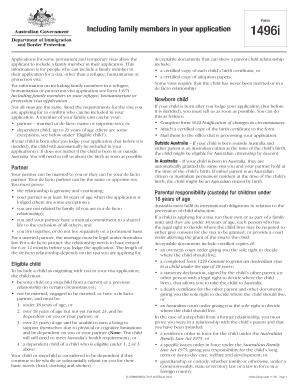
Form 1496i


What is the Form 1496i
The Form 1496i is an essential document used in various legal and administrative processes. It is primarily associated with applications involving non-accompanying members of the family unit. This form is critical for individuals seeking to include family members in their applications, ensuring that all necessary information is accurately represented. Understanding the purpose and requirements of the Form 1496i is vital for compliance and successful submission.
How to use the Form 1496i
Using the Form 1496i involves several steps to ensure that it is filled out correctly. Begin by gathering all necessary information about the family members you wish to include in your application. This may include personal details such as names, dates of birth, and any relevant identification numbers. Once you have this information, carefully fill out the form, ensuring that each section is completed accurately. After filling out the form, review it for any errors before submission.
Steps to complete the Form 1496i
Completing the Form 1496i requires attention to detail. Follow these steps for a successful submission:
- Gather required information for all family members being included.
- Fill out the form with accurate details, ensuring clarity in each section.
- Review the form for completeness and correctness.
- Sign the form electronically, if applicable, to ensure it is legally binding.
- Submit the form through the designated method, whether online, by mail, or in person.
Legal use of the Form 1496i
The legal use of the Form 1496i hinges on compliance with relevant regulations. When filled out correctly, the form serves as a legally binding document. It is essential to understand the legal implications of submitting this form, particularly regarding the inclusion of family members. Adhering to eSignature laws, such as the ESIGN Act and UETA, ensures that the electronic submission of the form is recognized by authorities and courts.
Required Documents
When preparing to submit the Form 1496i, certain documents may be required to support your application. These documents can include:
- Proof of identity for all family members included.
- Birth certificates or legal documents establishing relationships.
- Any previous forms or applications related to the current submission.
Ensuring that all required documents are included can facilitate a smoother review process.
Form Submission Methods
The Form 1496i can be submitted through various methods, depending on the requirements of the issuing authority. Common submission methods include:
- Online submission via a secure portal.
- Mailing the completed form to the designated address.
- In-person submission at specified offices or agencies.
Choosing the appropriate submission method is crucial to ensure timely processing of your application.
Quick guide on how to complete non accompanying members of the family unit
Prepare non accompanying members of the family unit seamlessly on any device
Online document management has gained traction among businesses and individuals. It serves as a superb environmentally friendly substitute for traditional printed and signed paperwork, allowing you to locate the correct form and securely store it online. airSlate SignNow provides all the tools necessary to create, modify, and eSign your documents efficiently without delays. Manage form 1496i on any device with airSlate SignNow's Android or iOS applications and simplify any document-related process today.
How to modify and eSign 1496i with ease
- Locate 1496i form and click Get Form to begin.
- Use the tools we provide to complete your form.
- Highlight important sections of your documents or conceal sensitive information using tools specifically offered by airSlate SignNow for that purpose.
- Create your eSignature with the Sign tool, which only takes seconds and holds the same legal validity as a conventional wet ink signature.
- Review all the details and click on the Done button to save your changes.
- Select how you would like to send your form, either via email, SMS, or invite link, or download it to your computer.
Eliminate concerns about lost or misplaced documents, tedious form searches, or errors that necessitate printing new copies. airSlate SignNow addresses all your document management needs in just a few clicks from any device you prefer. Modify and eSign form 1496i australia and ensure excellent communication at every stage of your form preparation process with airSlate SignNow.
Create this form in 5 minutes or less
Related searches to including family members in your application
Create this form in 5 minutes!
How to create an eSignature for the 1496i including family members
How to create an electronic signature for a PDF online
How to create an electronic signature for a PDF in Google Chrome
How to create an e-signature for signing PDFs in Gmail
How to create an e-signature right from your smartphone
How to create an e-signature for a PDF on iOS
How to create an e-signature for a PDF on Android
People also ask australian form 1496i
-
What is the 1496i solution offered by airSlate SignNow?
The 1496i is an innovative eSignature solution provided by airSlate SignNow that allows businesses to send and sign documents electronically with ease. It streamlines the signing process, making it faster and more efficient for users. With user-friendly features, the 1496i caters to professionals looking to enhance their workflow.
-
How does the pricing structure work for the 1496i solution?
The pricing for the 1496i solution is designed to be cost-effective for businesses of all sizes. airSlate SignNow offers various plans, allowing customers to choose the one that best fits their needs. Additional details on pricing tiers can be found on the airSlate SignNow website, ensuring transparency.
-
What are the key features of the 1496i by airSlate SignNow?
The 1496i includes a range of features such as customizable templates, secure storage, and real-time collaboration tools. It also supports various document formats, making it versatile for different business needs. These features work together to enhance productivity and document management.
-
What benefits can businesses expect from using the 1496i solution?
Businesses using the 1496i can expect signNow time savings by streamlining the document signing process. Additionally, it reduces paper usage, leading to lower costs and improved sustainability efforts. The rapid turnaround time of signatures enhances operational efficiency.
-
Can the 1496i solution be easily integrated with existing software?
Yes, the 1496i solution is designed to integrate seamlessly with various business applications and platforms. This interoperability ensures that users can incorporate the eSignature functionality into their current workflows without disruption. Check the integration documentation for a comprehensive list.
-
Is the 1496i solution secure for sensitive documents?
Absolutely, the 1496i solution emphasizes security, employing advanced encryption protocols to protect sensitive information. airSlate SignNow complies with industry standards to ensure that all documents signed within the platform are secure. Users can trust the platform for compliance and confidentiality.
-
How can I get support if I have issues with the 1496i solution?
If you encounter any issues with the 1496i solution, airSlate SignNow provides excellent customer support options, including live chat, email assistance, and a comprehensive knowledge base. The team is dedicated to resolving inquiries quickly to ensure user satisfaction. Users can access support through their account dashboard.
Get more for 1496i form australia
- City of seward sign permit application form
- Payroll engagement letter 326757069 form
- Owner finance terms form
- Alaska firearm bill of sale wordpdfeforms
- Lrdd gases ampamp devices new form
- Respite voucher the moore center moorecenter form
- Mmc fha full 203k contractor profileresume report form
- Nhpuc no 20 electricity delivery original page 36a form
Find out other form 1496i
- How To Sign Ohio Government Form
- Help Me With Sign Washington Government Presentation
- How To Sign Maine Healthcare / Medical PPT
- How Do I Sign Nebraska Healthcare / Medical Word
- How Do I Sign Washington Healthcare / Medical Word
- How Can I Sign Indiana High Tech PDF
- How To Sign Oregon High Tech Document
- How Do I Sign California Insurance PDF
- Help Me With Sign Wyoming High Tech Presentation
- How Do I Sign Florida Insurance PPT
- How To Sign Indiana Insurance Document
- Can I Sign Illinois Lawers Form
- How To Sign Indiana Lawers Document
- How To Sign Michigan Lawers Document
- How To Sign New Jersey Lawers PPT
- How Do I Sign Arkansas Legal Document
- How Can I Sign Connecticut Legal Document
- How Can I Sign Indiana Legal Form
- Can I Sign Iowa Legal Document
- How Can I Sign Nebraska Legal Document