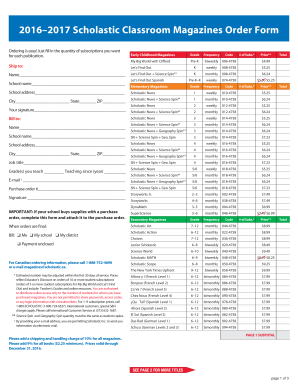
Scholastic Magazine Order Form


What is the Scholastic Magazine Order Form
The Scholastic Magazine Order Form is a document used by educators and parents to purchase various educational magazines offered by Scholastic. These magazines are designed to enhance learning by providing engaging content that aligns with curriculum standards. The order form typically includes a selection of titles, pricing information, and options for subscription duration. It serves as a vital tool for schools and families looking to enrich students' reading experiences.
How to use the Scholastic Magazine Order Form
Using the Scholastic Magazine Order Form is straightforward. First, select the magazines you wish to order from the available list. Each title will have associated pricing and subscription options. Next, fill out the required information, including the quantity of each magazine and the delivery address. Finally, submit the form according to the specified method, which may include online submission, mailing, or in-person delivery to the school or Scholastic representative.
Steps to complete the Scholastic Magazine Order Form
Completing the Scholastic Magazine Order Form involves several key steps:
- Review the list of available magazines and their descriptions.
- Choose the magazines you want to order and note their prices.
- Fill in your personal and payment information as required.
- Double-check the order details for accuracy.
- Submit the form through the designated submission method.
Legal use of the Scholastic Magazine Order Form
The Scholastic Magazine Order Form is considered legally valid when completed and submitted according to the guidelines set by Scholastic. It is essential to provide accurate information and obtain necessary permissions if required, especially when ordering on behalf of a school or organization. Electronic submissions must comply with eSignature laws to ensure authenticity and enforceability.
Key elements of the Scholastic Magazine Order Form
Key elements of the Scholastic Magazine Order Form include:
- Magazine Titles: A list of available magazines with descriptions.
- Pricing: Clear pricing information for each magazine.
- Subscription Options: Choices for subscription duration and frequency.
- Personal Information: Fields for the purchaser's name, address, and contact details.
- Payment Information: Instructions for payment methods accepted.
How to obtain the Scholastic Magazine Order Form
The Scholastic Magazine Order Form can be obtained through several channels. Schools often distribute the form during parent-teacher meetings or via newsletters. Additionally, it can be downloaded directly from the Scholastic website or requested from a Scholastic representative. Ensuring access to the latest version of the form is important for accurate ordering.
Quick guide on how to complete scholastic magazine order form
Accomplish Scholastic Magazine Order Form seamlessly on any device
Digital document administration has gained traction among businesses and individuals alike. It offers an excellent eco-friendly substitute for conventional printed and signed documents, allowing you to locate the correct form and securely maintain it online. airSlate SignNow equips you with all the necessary tools to create, modify, and eSign your documents quickly without delays. Manage Scholastic Magazine Order Form on any platform using airSlate SignNow's Android or iOS applications and enhance any document-driven task today.
How to alter and eSign Scholastic Magazine Order Form effortlessly
- Find Scholastic Magazine Order Form and then click Get Form to begin.
- Utilize the tools we provide to complete your document.
- Emphasize important sections of your documents or obscure sensitive information using tools that airSlate SignNow offers specifically for that purpose.
- Create your signature with the Sign tool, which takes mere seconds and holds the same legal significance as a traditional wet ink signature.
- Review all the details and then click on the Done button to save your changes.
- Choose how you wish to send your form, whether by email, SMS, invitation link, or download it to your computer.
Forget about missing or mislaid documents, tedious form searches, or errors that require printing new document copies. airSlate SignNow fulfills all your document management needs in just a few clicks from any device of your preference. Modify and eSign Scholastic Magazine Order Form to ensure outstanding communication throughout your form preparation process with airSlate SignNow.
Create this form in 5 minutes or less
Create this form in 5 minutes!
How to create an eSignature for the scholastic magazine order form
How to create an electronic signature for a PDF online
How to create an electronic signature for a PDF in Google Chrome
How to create an e-signature for signing PDFs in Gmail
How to create an e-signature right from your smartphone
How to create an e-signature for a PDF on iOS
How to create an e-signature for a PDF on Android
People also ask
-
What is a scholastic magazine order form?
A scholastic magazine order form is a document designed for collecting orders for various educational magazines. It streamlines the process for educators and schools, making it easy to manage subscriptions and ensure that students receive the relevant materials. Using airSlate SignNow, you can efficiently send and eSign these order forms to expedite the ordering process.
-
How can I create a scholastic magazine order form using airSlate SignNow?
Creating a scholastic magazine order form with airSlate SignNow is straightforward. Simply choose from our templates or build a custom form tailored to your needs. The platform allows you to add fields, set up eSignature requirements, and send the form to recipients for easy signing.
-
What are the benefits of using a digital scholastic magazine order form?
The primary benefits of using a digital scholastic magazine order form include increased efficiency, reduced paper waste, and the ability to track responses easily. airSlate SignNow’s solution provides quick access to all signed documents, ensuring your order management is both organized and eco-friendly.
-
Are there any costs associated with using a scholastic magazine order form through airSlate SignNow?
While there is a subscription fee for airSlate SignNow’s services, using the scholastic magazine order form feature is included in the plan. This offers excellent value as it encompasses unlimited eSigning and document sending capabilities, making it a cost-effective solution for educational institutions.
-
Can I integrate the scholastic magazine order form with other software?
Yes, airSlate SignNow offers various integrations with popular software applications. This allows you to connect your scholastic magazine order form to platforms like Google Drive, Dropbox, and CRM systems. These integrations enhance your workflow and enable seamless data management for your orders.
-
Is it possible to customize the scholastic magazine order form?
Absolutely! airSlate SignNow provides extensive customization options for your scholastic magazine order form. You can modify fields, add your branding, and adjust the layout to align with your school’s or organization's visual identity, ensuring a professional and personalized appearance.
-
How secure is the information submitted via the scholastic magazine order form?
Security is a top priority at airSlate SignNow. All information submitted via the scholastic magazine order form is encrypted and stored securely, ensuring compliance with data protection regulations. Users can trust that their data will be handled with the utmost care and confidentiality.
Get more for Scholastic Magazine Order Form
Find out other Scholastic Magazine Order Form
- Sign Connecticut Lawers Limited Power Of Attorney Online
- Sign Hawaii Lawers Cease And Desist Letter Easy
- Sign Kansas Insurance Rental Lease Agreement Mobile
- Sign Kansas Insurance Rental Lease Agreement Free
- Sign Kansas Insurance Rental Lease Agreement Fast
- Sign Kansas Insurance Rental Lease Agreement Safe
- How To Sign Kansas Insurance Rental Lease Agreement
- How Can I Sign Kansas Lawers Promissory Note Template
- Sign Kentucky Lawers Living Will Free
- Sign Kentucky Lawers LLC Operating Agreement Mobile
- Sign Louisiana Lawers Quitclaim Deed Now
- Sign Massachusetts Lawers Quitclaim Deed Later
- Sign Michigan Lawers Rental Application Easy
- Sign Maine Insurance Quitclaim Deed Free
- Sign Montana Lawers LLC Operating Agreement Free
- Sign Montana Lawers LLC Operating Agreement Fast
- Can I Sign Nevada Lawers Letter Of Intent
- Sign Minnesota Insurance Residential Lease Agreement Fast
- How Do I Sign Ohio Lawers LLC Operating Agreement
- Sign Oregon Lawers Limited Power Of Attorney Simple