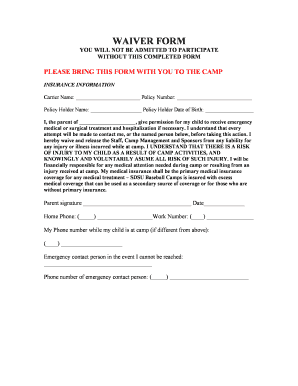
Baseball Camp Waiver Form


What is the Baseball Camp Waiver Form?
The Baseball Camp Waiver Form is a legal document designed to protect camp organizers from liability in case of accidents or injuries that may occur during camp activities. This form typically requires the parent or guardian of a minor participant to acknowledge the inherent risks associated with baseball and to agree not to hold the camp responsible for any injuries that may arise. By signing this waiver, participants and their guardians understand the risks involved and provide consent for participation.
Key Elements of the Baseball Camp Waiver Form
A well-structured Baseball Camp Waiver Form includes several essential components to ensure its legality and effectiveness. Key elements typically include:
- Participant Information: Full name, age, and contact details of the participant.
- Parent or Guardian Consent: Signature and printed name of the parent or guardian, confirming their understanding of the waiver.
- Risk Acknowledgment: A clear statement outlining the risks associated with baseball activities.
- Release of Liability: A clause that releases the camp from liability for injuries or damages.
- Emergency Contact Information: Details of a person to contact in case of an emergency.
Steps to Complete the Baseball Camp Waiver Form
Completing the Baseball Camp Waiver Form involves several straightforward steps to ensure it is filled out correctly and legally binding. Here are the steps to follow:
- Download the Form: Obtain a copy of the camp waiver form from the camp's website or request it directly from the camp organizers.
- Fill Out Participant Information: Provide accurate details about the participant, including their name, age, and any relevant medical information.
- Review the Risks: Read through the risk acknowledgment section carefully to understand what you are agreeing to.
- Parent or Guardian Signature: Ensure that a parent or guardian signs the form, indicating their consent and understanding of the waiver.
- Submit the Form: Follow the camp's instructions for submitting the completed form, whether online, by mail, or in person.
Legal Use of the Baseball Camp Waiver Form
The legal use of the Baseball Camp Waiver Form hinges on compliance with specific regulations and requirements. To be considered legally binding, the form must be:
- Clearly Written: The language should be straightforward and easy to understand.
- Signed Voluntarily: Participants must sign the waiver without coercion or undue pressure.
- Informed Consent: The form should provide adequate information about the risks involved in baseball activities.
- Compliant with State Laws: It must adhere to the legal standards set forth in the state where the camp operates.
How to Obtain the Baseball Camp Waiver Form
Obtaining the Baseball Camp Waiver Form is typically a simple process. Here are common methods to access the form:
- Camp Website: Most camps provide downloadable forms directly on their official websites.
- Email Request: You can contact the camp organizers via email to request a copy of the waiver.
- In-Person Pickup: Some camps may offer the option to pick up the form in person during registration or orientation events.
Examples of Using the Baseball Camp Waiver Form
The Baseball Camp Waiver Form can be utilized in various scenarios to ensure safety and legal protection. Examples include:
- Summer Camps: Waivers are commonly used during summer baseball camps for minors.
- Training Sessions: Coaches may require waivers for participants in training sessions or clinics.
- Tournaments: Teams participating in tournaments often need to submit waivers for each player.
Quick guide on how to complete baseball camp waiver form
Manage Baseball Camp Waiver Form seamlessly on any device
Digital document management has gained traction among companies and individuals alike. It serves as an excellent eco-friendly alternative to traditional printed and signed documents, as you can access the right form and securely save it online. airSlate SignNow equips you with all the essentials to create, edit, and eSign your documents swiftly without any hold-ups. Handle Baseball Camp Waiver Form on any device using airSlate SignNow's Android or iOS applications and simplify your document-driven tasks today.
How to edit and eSign Baseball Camp Waiver Form effortlessly
- Find Baseball Camp Waiver Form and click Get Form to commence.
- Use the features we offer to fill out your document.
- Mark relevant sections of the documents or obscure sensitive data with tools provided by airSlate SignNow specifically for this purpose.
- Create your signature using the Sign tool, which takes mere seconds and carries the same legal authority as a traditional wet ink signature.
- Review all the details and click on the Done button to save your modifications.
- Choose how you wish to send your form, whether by email, SMS, or invitation link, or download it to your computer.
Eliminate the worry of lost or misplaced files, tedious form hunting, or mistakes that necessitate printing fresh document copies. airSlate SignNow caters to your document management requirements in just a few clicks from any device you prefer. Edit and eSign Baseball Camp Waiver Form to ensure exceptional communication at every stage of the document preparation process with airSlate SignNow.
Create this form in 5 minutes or less
Create this form in 5 minutes!
How to create an eSignature for the baseball camp waiver form
How to create an electronic signature for a PDF online
How to create an electronic signature for a PDF in Google Chrome
How to create an e-signature for signing PDFs in Gmail
How to create an e-signature right from your smartphone
How to create an e-signature for a PDF on iOS
How to create an e-signature for a PDF on Android
People also ask
-
What is a camp waiver form template?
A camp waiver form template is a pre-designed document that outlines the risks associated with camp activities and obtains consent from parents or guardians for their children's participation. Using a camp waiver form template can help streamline the onboarding process, ensuring that all necessary information is collected efficiently and securely.
-
How can I customize a camp waiver form template?
With airSlate SignNow, you can easily customize your camp waiver form template by adding your organization's logo, integrating fields to collect specific information, and tailoring the language to fit your camp's unique needs. This ensures that each waiver is personalized and aligns with your camp's policies.
-
Is there a cost associated with using a camp waiver form template?
airSlate SignNow offers a variety of pricing plans that accommodate different business needs, including access to customizable camp waiver form templates. By investing in our solution, you gain not only the template but also a range of features for managing your documents efficiently and securely.
-
What features are included with the camp waiver form template?
The camp waiver form template from airSlate SignNow includes features such as eSignature capabilities, document tracking, and integration options with other applications. These functionalities help streamline the waiver management process, making it easier to collect and organize signatures and information from participants.
-
Can I integrate the camp waiver form template with other software?
Yes, airSlate SignNow enables seamless integration with various software applications, allowing you to connect your camp waiver form template with tools like CRM systems and document management platforms. This enhances your operational efficiency by automating workflows and centralizing your data.
-
How will using a camp waiver form template benefit my camp?
Utilizing a camp waiver form template can signNowly reduce the time spent on administrative tasks and improve compliance by ensuring that all necessary legal terms are presented clearly. Additionally, it enhances the professionalism of your camp operations and provides peace of mind for both organizers and parents.
-
Is it easy to get started with a camp waiver form template?
Absolutely! Getting started with a camp waiver form template on airSlate SignNow is simple and user-friendly. You can quickly create, customize, and send out your waivers without any prior experience, making it accessible for everyone involved in camp organization.
Get more for Baseball Camp Waiver Form
- Tx eng 80b cooperator confirmation of the utility locator service form
- Hospice eligibility worksheet form
- Harris county food trailer inspection form
- Medical report pregnancy form
- Consent to share information template
- Form awi vpk 02 eligibility certificate doc
- Consent form allergan
- Oracle fusion period close white paper form
Find out other Baseball Camp Waiver Form
- Electronic signature New Jersey Lease Renewal Free
- Electronic signature Texas Lease Renewal Fast
- How Can I Electronic signature Colorado Notice of Intent to Vacate
- eSignature Delaware Employee Compliance Survey Later
- eSignature Kansas Employee Compliance Survey Myself
- Can I Electronic signature Colorado Bill of Sale Immovable Property
- How Can I Electronic signature West Virginia Vacation Rental Short Term Lease Agreement
- How Do I Electronic signature New Hampshire Bill of Sale Immovable Property
- Electronic signature North Dakota Bill of Sale Immovable Property Myself
- Can I Electronic signature Oregon Bill of Sale Immovable Property
- How To Electronic signature West Virginia Bill of Sale Immovable Property
- Electronic signature Delaware Equipment Sales Agreement Fast
- Help Me With Electronic signature Louisiana Assignment of Mortgage
- Can I Electronic signature Minnesota Assignment of Mortgage
- Electronic signature West Virginia Sales Receipt Template Free
- Electronic signature Colorado Sales Invoice Template Computer
- Electronic signature New Hampshire Sales Invoice Template Computer
- Electronic signature Tennessee Introduction Letter Free
- How To eSignature Michigan Disclosure Notice
- How To Electronic signature Ohio Product Defect Notice