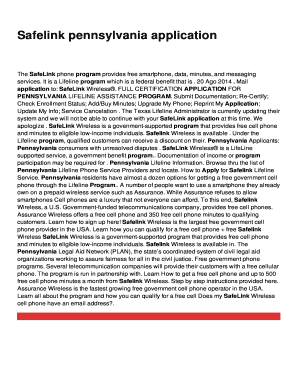
Safelink Application Form


What is the Safelink Application Form
The Safelink Application Form is a crucial document used to apply for the Safelink Wireless program, which provides eligible individuals with free or discounted mobile phone services. This program aims to assist low-income households in accessing essential communication services. The form requires applicants to provide personal information, proof of eligibility, and consent for data verification. Understanding the purpose and requirements of this form is essential for a successful application process.
How to use the Safelink Application Form
Using the Safelink Application Form involves several straightforward steps. First, applicants must obtain the form, which can typically be found online or through designated providers. Once the form is acquired, it should be filled out completely, ensuring all required fields are addressed. After filling out the form, applicants need to submit it according to the specified submission methods, which may include online submission, mailing, or in-person delivery. It is important to double-check the form for accuracy and completeness to avoid delays in processing.
Steps to complete the Safelink Application Form
Completing the Safelink Application Form involves a series of specific steps:
- Gather necessary documents, such as proof of income or participation in qualifying programs.
- Fill out personal information, including name, address, and contact details.
- Provide information regarding eligibility, such as household size and income level.
- Review the form for accuracy and completeness.
- Submit the form through the preferred method: online, by mail, or in person.
Following these steps can enhance the likelihood of a smooth application process.
Legal use of the Safelink Application Form
The Safelink Application Form is legally binding once submitted, provided that it is completed accurately and in compliance with applicable regulations. By signing the form, applicants affirm that the information provided is true and that they meet the eligibility criteria set forth by the program. It is essential to understand that providing false information can lead to penalties, including disqualification from the program. Therefore, ensuring the accuracy of the information is vital for legal compliance.
Eligibility Criteria
To qualify for the Safelink Wireless program, applicants must meet specific eligibility criteria. Generally, individuals must demonstrate that they are low-income or participate in certain government assistance programs, such as Medicaid, Supplemental Nutrition Assistance Program (SNAP), or Federal Public Housing Assistance. Each state may have additional requirements, so it is important to check local guidelines to ensure compliance with all eligibility standards before submitting the Safelink Application Form.
Form Submission Methods
The Safelink Application Form can be submitted through various methods, making it accessible to a wide range of applicants. Common submission methods include:
- Online submission through the Safelink website, which often provides a streamlined process.
- Mailing the completed form to the designated address provided on the form.
- In-person submission at local service centers or designated providers.
Choosing the appropriate submission method can facilitate a quicker response time and ensure that the application is processed efficiently.
Quick guide on how to complete safelink application form
Easily prepare Safelink Application Form on any device
Handling documents online has gained popularity among businesses and individuals alike. It offers an excellent environmentally friendly alternative to traditional printed and signed papers, as you can locate the necessary form and securely store it online. airSlate SignNow equips you with all the resources you need to create, modify, and electronically sign your documents promptly without any hold-ups. Manage Safelink Application Form on any device using airSlate SignNow's apps for Android or iOS and enhance any document-related process today.
How to modify and electronically sign Safelink Application Form effortlessly
- Locate Safelink Application Form and click on Get Form to initiate.
- Utilize the tools available to fill out your document.
- Emphasize pertinent sections of the documents or black out confidential information with tools that airSlate SignNow specifically provides for that purpose.
- Create your electronic signature using the Sign tool, which takes seconds and carries the same legal validity as a conventional wet ink signature.
- Review all the details and then click the Done button to save your changes.
- Select your preferred method for delivering the form, whether by email, text message (SMS), invitation link, or download it to your computer.
Forget about lost or mislaid documents, tedious form searches, or errors that necessitate printing new document copies. airSlate SignNow fulfills your document management needs with just a few clicks from any device of your choice. Modify and eSign Safelink Application Form to ensure excellent communication throughout your form preparation process with airSlate SignNow.
Create this form in 5 minutes or less
Create this form in 5 minutes!
How to create an eSignature for the safelink application form
How to create an electronic signature for a PDF online
How to create an electronic signature for a PDF in Google Chrome
How to create an e-signature for signing PDFs in Gmail
How to create an e-signature right from your smartphone
How to create an e-signature for a PDF on iOS
How to create an e-signature for a PDF on Android
People also ask
-
What is the Safelink application PDF Pennsylvania?
The Safelink application PDF Pennsylvania is an official document required to apply for the Safelink Wireless service. This service offers free or low-cost cellphone plans for eligible individuals in Pennsylvania. By filling out the Safelink application PDF Pennsylvania, you can access essential communication services.
-
How can I download the Safelink application PDF Pennsylvania?
You can easily download the Safelink application PDF Pennsylvania from the official Safelink Wireless website. Simply navigate to the application section and select the appropriate link to obtain the PDF. This allows for quick access to the form needed to start your application process.
-
What information do I need to provide in the Safelink application PDF Pennsylvania?
The Safelink application PDF Pennsylvania requires personal information such as your name, address, and proof of income. Make sure to have documents ready that verify your eligibility for the program. Completing this accurately will expedite your application process.
-
Is there a fee to submit the Safelink application PDF Pennsylvania?
No, there is no fee to submit the Safelink application PDF Pennsylvania. The application process is entirely free for eligible individuals seeking to enroll in Safelink Wireless services. This ensures that everyone has the opportunity to access essential communication.
-
What are the benefits of the Safelink application PDF Pennsylvania?
The Safelink application PDF Pennsylvania provides access to affordable wireless services and helps connect low-income individuals to vital resources. By applying, you can receive a free smartphone or free monthly minutes, thereby improving your communication capabilities without monetary burden.
-
How long does it take to process the Safelink application PDF Pennsylvania?
Typically, processing the Safelink application PDF Pennsylvania can take anywhere from a few days to a couple of weeks. Delays can occur due to incomplete information or high application volumes. Check your status online for updates on your application processing time.
-
Can I apply for Safelink Wireless online instead of using the application PDF Pennsylvania?
Yes, while the Safelink application PDF Pennsylvania is available, you can also apply online through the Safelink Wireless website. The online application is user-friendly and allows for quicker submission and processing. Opting for the online route can save time and effort.
Get more for Safelink Application Form
Find out other Safelink Application Form
- How Do I Sign Massachusetts Real Estate LLC Operating Agreement
- Can I Sign Massachusetts Real Estate LLC Operating Agreement
- Sign Massachusetts Real Estate Quitclaim Deed Simple
- Sign Massachusetts Sports NDA Mobile
- Sign Minnesota Real Estate Rental Lease Agreement Now
- How To Sign Minnesota Real Estate Residential Lease Agreement
- Sign Mississippi Sports Confidentiality Agreement Computer
- Help Me With Sign Montana Sports Month To Month Lease
- Sign Mississippi Real Estate Warranty Deed Later
- How Can I Sign Mississippi Real Estate Affidavit Of Heirship
- How To Sign Missouri Real Estate Warranty Deed
- Sign Nebraska Real Estate Letter Of Intent Online
- Sign Nebraska Real Estate Limited Power Of Attorney Mobile
- How Do I Sign New Mexico Sports Limited Power Of Attorney
- Sign Ohio Sports LLC Operating Agreement Easy
- Sign New Jersey Real Estate Limited Power Of Attorney Computer
- Sign New Mexico Real Estate Contract Safe
- How To Sign South Carolina Sports Lease Termination Letter
- How Can I Sign New York Real Estate Memorandum Of Understanding
- Sign Texas Sports Promissory Note Template Online