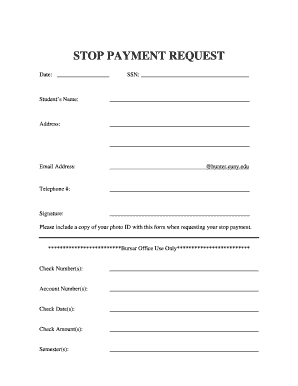
Stop Payment Form Template


What is the Stop Payment Form Template
The stop payment form template is a crucial document used by individuals and businesses to request the cancellation of a payment, typically associated with checks or electronic payments. This form serves as an official notice to the financial institution to prevent the processing of a specific transaction. It is essential for protecting against unauthorized payments or errors that could lead to financial loss. The template includes necessary details such as the account holder's information, check number, date of the transaction, and the amount to be stopped.
Key elements of the Stop Payment Form Template
A well-structured stop payment form template contains several key elements that ensure clarity and effectiveness. These include:
- Account Information: Details about the account holder, including name, address, and account number.
- Transaction Details: Specifics about the payment to be stopped, such as the check number, amount, and date.
- Reason for Stop Payment: A brief explanation of why the stop payment is being requested, which can help the bank process the request efficiently.
- Signature: The account holder's signature is necessary to validate the request and confirm authorization.
Steps to complete the Stop Payment Form Template
Completing a stop payment form template involves several straightforward steps:
- Gather Information: Collect all relevant details, including your account information and transaction specifics.
- Fill Out the Form: Accurately complete each section of the template, ensuring all required information is included.
- Review the Form: Double-check for any errors or omissions that could delay processing.
- Submit the Form: Deliver the completed form to your bank, either online, by mail, or in person, depending on the institution's requirements.
How to use the Stop Payment Form Template
Using the stop payment form template effectively requires understanding its purpose and proper submission methods. After filling out the form, you can submit it to your bank or credit union. Many financial institutions allow online submissions through their secure portals, while others may require physical copies to be mailed or delivered in person. Ensure that you keep a copy of the completed form for your records, as this may be necessary for future reference or disputes.
Legal use of the Stop Payment Form Template
The legal validity of a stop payment form template hinges on compliance with banking regulations and the specific policies of the financial institution. It is essential to ensure that the form is filled out accurately and submitted within the time frames set by the bank. Most banks require that stop payment requests be made promptly after the transaction is initiated to prevent processing. Understanding these legalities can help safeguard against unauthorized payments and potential disputes.
Examples of using the Stop Payment Form Template
There are various scenarios where a stop payment form template may be utilized:
- Lost or Stolen Checks: If a check is lost or stolen, the account holder can use the template to prevent unauthorized cashing.
- Payment Errors: In cases where an incorrect amount was written on a check, a stop payment request can be made to correct the issue.
- Disputed Transactions: If a transaction is disputed, the account holder may request a stop payment to halt processing until the matter is resolved.
Quick guide on how to complete stop payment request form
Effortlessly Prepare stop payment request form on Any Device
Digital document management has become increasingly favored by businesses and individuals alike. It offers an ideal environmentally friendly substitute for traditional printed and signed documents, allowing you to find the appropriate template and securely save it online. airSlate SignNow equips you with all the tools necessary to create, edit, and electronically sign your documents swiftly without delays. Manage stop payment form template on any device using airSlate SignNow's Android or iOS applications and enhance any document-oriented process today.
The Easiest Way to Modify and eSign stop payment order example Effortlessly
- Find pay stop form and click on Get Form to begin.
- Utilize the tools we provide to complete your document.
- Emphasize important sections of your documents or conceal sensitive information with the tools that airSlate SignNow provides specifically for that purpose.
- Create your signature with the Sign feature, which takes mere seconds and has the same legal validity as a traditional handwritten signature.
- Review the details and click on the Done button to record your modifications.
- Choose your preferred delivery method for your form, whether by email, SMS, or invitation link, or download it to your computer.
Eliminate issues with lost or misplaced documents, tedious form searching, or mistakes that require printing new document copies. airSlate SignNow meets your document management needs in just a few clicks from any device you choose. Modify and eSign stop payment form and ensure excellent communication at every step of the document preparation process with airSlate SignNow.
Create this form in 5 minutes or less
Create this form in 5 minutes!
How to create an eSignature for the stop pay request
How to create an electronic signature for a PDF online
How to create an electronic signature for a PDF in Google Chrome
How to create an e-signature for signing PDFs in Gmail
How to create an e-signature right from your smartphone
How to create an e-signature for a PDF on iOS
How to create an e-signature for a PDF on Android
People also ask request for payment form
-
What is a stop payment form template?
A stop payment form template is a pre-designed document that allows you to formally request a bank to cancel or stop payment on a particular check or transaction. By using our stop payment form template, you can quickly fill out the necessary details and send it to your bank, ensuring that unauthorized transactions are prevented efficiently.
-
How do I use the stop payment form template offered by airSlate SignNow?
To use the stop payment form template from airSlate SignNow, simply access the template through our platform, fill in the required information, and eSign it. Our intuitive user interface makes it easy to customize the template to fit your specific needs, ensuring a smooth process for stopping payments.
-
Is the stop payment form template free to use?
While we offer a variety of templates, including the stop payment form template, prices may vary based on the features and services you choose. Our plans are designed to be cost-effective, providing great value while ensuring you have access to essential document management tools.
-
What features are included in airSlate SignNow's stop payment form template?
The stop payment form template includes features such as customizable fields, easy eSigning, and secure storage of your documents. Additionally, it streamlines the process, allowing you to manage payments efficiently and reduce the risk of fraudulent activities.
-
Can I integrate the stop payment form template with other tools?
Yes, airSlate SignNow offers integrations with several popular business tools and platforms, allowing you to easily incorporate the stop payment form template into your existing workflows. This ensures you have a seamless experience while managing your payments and document signing.
-
What are the benefits of using an electronic stop payment form template?
Using an electronic stop payment form template provides numerous benefits, including increased efficiency, reduced paperwork, and enhanced security. With the ability to electronically send and sign documents, you can handle payment issues more swiftly and keep a digital record for future reference.
-
How secure is the information I provide on the stop payment form template?
At airSlate SignNow, we prioritize your security. The information you provide on the stop payment form template is encrypted and stored securely, ensuring that your data is protected from unauthorized access and maintained with the utmost confidentiality.
Get more for money request form
- Mpf form sg340
- Outsourcing proposal letter sample form
- Comforphysicians certification of health care provider for family members serious health condition family and medical leave act form
- National board of certified counselors blank application form
- Buy hemax online form
- Brief pain inventory endo mc uky form
- Sign permit application city of sevierville tennessee seviervilletn form
- Marisol case study questions answers form
Find out other request to pay form
- How To Integrate Sign in Banking
- How To Use Sign in Banking
- Help Me With Use Sign in Banking
- Can I Use Sign in Banking
- How Do I Install Sign in Banking
- How To Add Sign in Banking
- How Do I Add Sign in Banking
- How Can I Add Sign in Banking
- Can I Add Sign in Banking
- Help Me With Set Up Sign in Government
- How To Integrate eSign in Banking
- How To Use eSign in Banking
- How To Install eSign in Banking
- How To Add eSign in Banking
- How To Set Up eSign in Banking
- How To Save eSign in Banking
- How To Implement eSign in Banking
- How To Set Up eSign in Construction
- How To Integrate eSign in Doctors
- How To Use eSign in Doctors