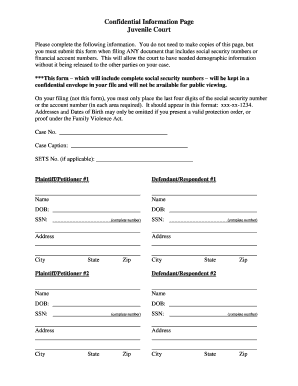
Complaint for Custody Mail Oslsa Form


What is the Complaint For Custody Mail Oslsa
The Complaint For Custody Mail Oslsa is a legal document used in custody disputes, typically involving children. This form initiates a legal proceeding in which one party seeks to obtain custody rights or modify existing custody arrangements. It outlines the reasons for seeking custody and provides necessary details about the parties involved, including the children. Understanding the purpose and structure of this form is essential for anyone navigating custody issues in the United States.
How to use the Complaint For Custody Mail Oslsa
Using the Complaint For Custody Mail Oslsa involves several key steps. First, gather all relevant information about the children and the other parent. Next, fill out the form accurately, ensuring that all sections are completed. After completing the form, review it for any errors or omissions. Once satisfied, submit the form to the appropriate court, following local filing procedures. It is crucial to keep a copy of the submitted form for your records.
Steps to complete the Complaint For Custody Mail Oslsa
Completing the Complaint For Custody Mail Oslsa requires careful attention to detail. Here are the steps to follow:
- Gather necessary information about the children, including their names, ages, and current living arrangements.
- Collect personal information for both parents, including addresses and contact details.
- Clearly state the reasons for seeking custody, including any relevant circumstances that support your request.
- Review the form to ensure all sections are filled out completely and accurately.
- Sign and date the form before submission.
Legal use of the Complaint For Custody Mail Oslsa
The legal use of the Complaint For Custody Mail Oslsa is governed by state laws and regulations. This form must be filed in the appropriate court to initiate custody proceedings. It is important to understand that the information provided in the form can significantly impact custody decisions. Therefore, accuracy and honesty are paramount. Additionally, legal representation may be beneficial to navigate the complexities of custody laws.
Key elements of the Complaint For Custody Mail Oslsa
Several key elements must be included in the Complaint For Custody Mail Oslsa to ensure its validity:
- Identification of the parties involved, including the petitioner and respondent.
- Details about the children, including their names and ages.
- Specific requests regarding custody arrangements, such as physical and legal custody.
- Supporting reasons for the custody request, including any relevant circumstances.
- Signature of the petitioner, affirming the truthfulness of the information provided.
State-specific rules for the Complaint For Custody Mail Oslsa
State-specific rules can vary significantly when it comes to the Complaint For Custody Mail Oslsa. Each state has its own requirements regarding the information needed, filing procedures, and deadlines. It is essential to consult local court rules or seek legal advice to ensure compliance with state laws. Understanding these nuances can help avoid delays or complications in the custody process.
Quick guide on how to complete complaint for custody mail oslsa
Effortlessly Prepare Complaint For Custody Mail Oslsa on Any Device
Managing documents online has gained popularity among businesses and individuals. It offers an ideal eco-friendly alternative to traditional printed and signed papers, allowing you to find the necessary form and securely store it online. airSlate SignNow provides all the tools required to create, modify, and eSign your documents quickly and without delays. Manage Complaint For Custody Mail Oslsa on any platform using the airSlate SignNow apps for Android or iOS and streamline any document-related process today.
The Easiest Way to Alter and eSign Complaint For Custody Mail Oslsa with Ease
- Find Complaint For Custody Mail Oslsa and click on Get Form to begin.
- Utilize the tools we offer to fill out your document.
- Emphasize important sections of the documents or obscure sensitive information using the tools that airSlate SignNow provides specifically for that purpose.
- Generate your signature with the Sign tool, which takes seconds and holds the same legal value as a traditional ink signature.
- Review the details and click on the Done button to save your changes.
- Choose how you want to send your form: via email, SMS, invite link, or download it to your computer.
Forget about lost or mislaid documents, tedious form searches, or errors that require printing new document copies. airSlate SignNow fulfills all your document management needs in just a few clicks from any device you prefer. Modify and eSign Complaint For Custody Mail Oslsa and ensure excellent communication at every stage of the form preparation process with airSlate SignNow.
Create this form in 5 minutes or less
Create this form in 5 minutes!
How to create an eSignature for the complaint for custody mail oslsa
How to create an electronic signature for a PDF online
How to create an electronic signature for a PDF in Google Chrome
How to create an e-signature for signing PDFs in Gmail
How to create an e-signature right from your smartphone
How to create an e-signature for a PDF on iOS
How to create an e-signature for a PDF on Android
People also ask
-
What is the process to file a Complaint For Custody Mail Oslsa using airSlate SignNow?
Filing a Complaint For Custody Mail Oslsa with airSlate SignNow is straightforward. Start by creating your document using our templates or by uploading your own. Once your document is ready, you can easily send it for eSignature. Our platform guides you through each step, ensuring your filing is accurate and efficient.
-
How does airSlate SignNow ensure the security of my Complaint For Custody Mail Oslsa?
Security is a top priority at airSlate SignNow. We use advanced encryption protocols to protect your documents, including the Complaint For Custody Mail Oslsa, both in transit and at rest. Additionally, our compliance with industry regulations ensures your information is handled securely.
-
What are the costs associated with using airSlate SignNow for my Complaint For Custody Mail Oslsa?
airSlate SignNow offers several pricing plans to suit different needs. The costs can vary based on the features required, but we ensure a cost-effective solution no matter which plan you choose. Consider trying our free trial to see how we can help with your Complaint For Custody Mail Oslsa.
-
Can I track the status of my Complaint For Custody Mail Oslsa once I send it for signature?
Yes, airSlate SignNow provides real-time tracking of your documents. Once you send your Complaint For Custody Mail Oslsa for signature, you can monitor its status directly from your dashboard. This feature allows you to stay informed and follow up as necessary.
-
Are there any integrations available with airSlate SignNow that can enhance my Complaint For Custody Mail Oslsa process?
Absolutely! airSlate SignNow integrates seamlessly with various third-party applications like Google Drive, Salesforce, and more. These integrations help streamline your document management workflow, making it easier to handle your Complaint For Custody Mail Oslsa alongside other business operations.
-
Is there customer support available for users filing a Complaint For Custody Mail Oslsa?
Yes, we provide dedicated customer support to assist you with any queries. Whether you need help with the Complaint For Custody Mail Oslsa process or general usage of our platform, our team is readily available via chat, email, or phone to ensure you have a smooth experience.
-
What features does airSlate SignNow offer that benefit my Complaint For Custody Mail Oslsa?
airSlate SignNow offers a variety of features that enhance your document signing experience. Key features include customizable templates, an intuitive interface, automated workflows, and secure eSignatures. All of these contribute to a more efficient process for filing your Complaint For Custody Mail Oslsa.
Get more for Complaint For Custody Mail Oslsa
- Apparel order form
- Baby dedication form
- Inz1115 form
- Laser hair removal assessment form
- Wage garnishment form
- California form 592 f foreign partner or member annual return
- Instructions for form ftb 3522 llc tax voucher instructions for form ftb 3522 llc tax voucher
- Form 199 california exempt organization annual information return form 199 california exempt organization annual information
Find out other Complaint For Custody Mail Oslsa
- How To Sign New Jersey Lawers PPT
- How Do I Sign Arkansas Legal Document
- How Can I Sign Connecticut Legal Document
- How Can I Sign Indiana Legal Form
- Can I Sign Iowa Legal Document
- How Can I Sign Nebraska Legal Document
- How To Sign Nevada Legal Document
- Can I Sign Nevada Legal Form
- How Do I Sign New Jersey Legal Word
- Help Me With Sign New York Legal Document
- How Do I Sign Texas Insurance Document
- How Do I Sign Oregon Legal PDF
- How To Sign Pennsylvania Legal Word
- How Do I Sign Wisconsin Legal Form
- Help Me With Sign Massachusetts Life Sciences Presentation
- How To Sign Georgia Non-Profit Presentation
- Can I Sign Nevada Life Sciences PPT
- Help Me With Sign New Hampshire Non-Profit Presentation
- How To Sign Alaska Orthodontists Presentation
- Can I Sign South Dakota Non-Profit Word