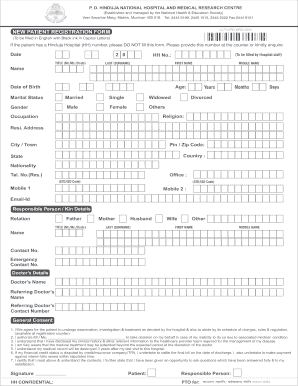
Hinduja Hospital Online Registration Form


What is the Hinduja Hospital Online Registration
The Hinduja Hospital online registration is a digital platform that allows patients to register for medical services at the hospital conveniently. This system simplifies the process of securing appointments, accessing healthcare services, and managing patient information. By using the online registration form, individuals can provide their personal details, medical history, and insurance information securely from the comfort of their homes.
How to use the Hinduja Hospital Online Registration
To use the Hinduja Hospital online registration, follow these steps:
- Visit the official Hinduja Hospital website.
- Locate the online registration section on the homepage.
- Fill out the required fields in the registration form, including personal and contact information.
- Provide any necessary medical history and insurance details.
- Review the information for accuracy before submitting the form.
Once submitted, you will receive a confirmation of your registration via email or text message.
Steps to complete the Hinduja Hospital Online Registration
Completing the Hinduja Hospital online registration involves several straightforward steps:
- Access the online registration portal through the hospital's website.
- Enter your personal information, including your full name, date of birth, and contact details.
- Input your medical history, including any existing conditions or allergies.
- Provide insurance information if applicable, ensuring that all details are accurate.
- Submit the form and await confirmation of your registration.
Legal use of the Hinduja Hospital Online Registration
The Hinduja Hospital online registration is legally valid as long as it complies with relevant regulations governing electronic documentation. This includes adherence to the ESIGN Act and UETA, which establish the legality of electronic signatures and documents. To ensure the registration is legally binding, it is essential that the information provided is accurate and that the submission process follows the hospital's guidelines.
Key elements of the Hinduja Hospital Online Registration
Key elements of the Hinduja Hospital online registration include:
- Personal Identification: Full name, date of birth, and contact information.
- Medical History: Details of any pre-existing conditions, allergies, and medications.
- Insurance Information: Provider details and policy numbers, if applicable.
- Emergency Contact: Information for a person to be contacted in case of emergencies.
These elements are crucial for ensuring that the hospital has all necessary information to provide appropriate care.
Required Documents
When completing the Hinduja Hospital online registration, certain documents may be required to verify your identity and insurance coverage. Commonly required documents include:
- Government-issued identification (e.g., driver's license, passport).
- Insurance card or documentation.
- Medical records, if available, detailing your health history.
Having these documents ready can streamline the registration process and help avoid delays.
Quick guide on how to complete hinduja hospital online registration
Effortlessly Complete Hinduja Hospital Online Registration on Any Device
Managing documents online has become increasingly popular among businesses and individuals. It offers an ideal eco-friendly substitute for traditional printed and signed documents, as you can obtain the required form and securely store it online. airSlate SignNow provides all the necessary tools to create, modify, and electronically sign your documents quickly without delays. Handle Hinduja Hospital Online Registration on any platform using airSlate SignNow's Android or iOS applications and simplify any document-driven process today.
How to Modify and Electronically Sign Hinduja Hospital Online Registration with Ease
- Locate Hinduja Hospital Online Registration and click on Get Form to begin.
- Utilize the tools we offer to finalize your document.
- Emphasize important sections of your documents or obscure confidential information with tools specifically provided by airSlate SignNow for this purpose.
- Create your signature using the Sign tool, which takes just seconds and carries the same legal validity as a conventional wet ink signature.
- Review all the details and click on the Done button to save your modifications.
- Choose how you wish to send your form, via email, SMS, invitation link, or download it to your computer.
Forget about lost or misplaced documents, tedious form searching, or mistakes that necessitate printing new copies. airSlate SignNow meets all your document management needs in just a few clicks from any device you prefer. Modify and electronically sign Hinduja Hospital Online Registration to ensure outstanding communication at every step of the form preparation process with airSlate SignNow.
Create this form in 5 minutes or less
Create this form in 5 minutes!
How to create an eSignature for the hinduja hospital online registration
How to create an electronic signature for a PDF online
How to create an electronic signature for a PDF in Google Chrome
How to create an e-signature for signing PDFs in Gmail
How to create an e-signature right from your smartphone
How to create an e-signature for a PDF on iOS
How to create an e-signature for a PDF on Android
People also ask
-
What is the Hinduja Hospital price list for common procedures?
The Hinduja Hospital price list varies depending on the procedure and treatment needed. Typical costs can be found on the hospital's official website or by contacting their billing department directly. Understanding the Hinduja Hospital price list can help you plan and budget for your medical expenses.
-
How can I obtain the Hinduja Hospital price list?
You can obtain the Hinduja Hospital price list by visiting their official website or by requesting a copy directly from their administration office. Additionally, many services may be detailed in patient information brochures available at the hospital. This ensures you receive the most accurate and current price information.
-
Are there any additional fees not included in the Hinduja Hospital price list?
Yes, some services may have additional fees not included in the Hinduja Hospital price list. Factors such as consultations, tests, and medications could contribute to higher overall costs. It is advisable to discuss all potential charges with the hospital staff to understand your complete financial obligation.
-
Does the Hinduja Hospital price list include consultation fees?
Consultation fees are typically separate from the main services listed in the Hinduja Hospital price list. It's important to check specifically for consultation charges as they may not be included in the initial pricing. This allows patients to have a better understanding of total anticipated costs.
-
How can I compare the Hinduja Hospital price list with other hospitals?
To compare the Hinduja Hospital price list with other hospitals, you can gather pricing information from various healthcare providers. This may involve researching online or directly contacting other facilities for their price lists. By comparing costs and services, you can make an informed decision about your care options.
-
Is the Hinduja Hospital price list negotiable?
While the Hinduja Hospital price list generally reflects standard pricing, there may be opportunities for negotiation in certain cases. It's advisable to discuss your financial situation with the billing department, as they may offer options for discounts or payment plans. Communication is key to finding a suitable agreement.
-
Does the Hinduja Hospital price list include international patient services?
The Hinduja Hospital price list can also include services tailored for international patients such as airport transfers and accommodations. It is best to inquire specifically about the inclusive services for international care when reviewing the price list. This ensures a comprehensive understanding of the costs involved for foreign patients.
Get more for Hinduja Hospital Online Registration
- Vsnip application 612403665 form
- Band practice log form
- Schedule se 535579439 form
- Delta community credit union direct deposit form
- Room and board statement presence health presencehealth form
- Reconocimiento honorarios doc form
- Hoboken opra request form
- Request for applicant name check by fbi state of california oag ca form
Find out other Hinduja Hospital Online Registration
- eSign Utah Outsourcing Services Contract Computer
- How Do I eSign Maryland Interview Non-Disclosure (NDA)
- Help Me With eSign North Dakota Leave of Absence Agreement
- How To eSign Hawaii Acknowledgement of Resignation
- How Can I eSign New Jersey Resignation Letter
- How Do I eSign Ohio Resignation Letter
- eSign Arkansas Military Leave Policy Myself
- How To eSign Hawaii Time Off Policy
- How Do I eSign Hawaii Time Off Policy
- Help Me With eSign Hawaii Time Off Policy
- How To eSign Hawaii Addressing Harassement
- How To eSign Arkansas Company Bonus Letter
- eSign Hawaii Promotion Announcement Secure
- eSign Alaska Worksheet Strengths and Weaknesses Myself
- How To eSign Rhode Island Overtime Authorization Form
- eSign Florida Payroll Deduction Authorization Safe
- eSign Delaware Termination of Employment Worksheet Safe
- Can I eSign New Jersey Job Description Form
- Can I eSign Hawaii Reference Checking Form
- Help Me With eSign Hawaii Acknowledgement Letter