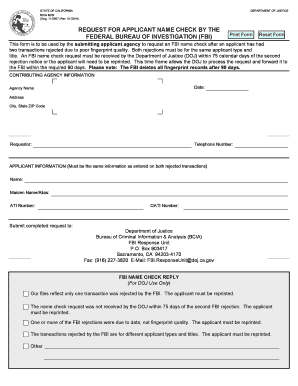
Request for Applicant Name Check by FBI State of California Oag Ca 2014


What is the Request For Applicant Name Check By FBI State Of California Oag Ca
The Request For Applicant Name Check By FBI State Of California Oag Ca is a formal process used to obtain a background check from the Federal Bureau of Investigation (FBI). This request is typically initiated by individuals seeking employment, licensing, or other opportunities that require a thorough review of their criminal history. The Office of the Attorney General (OAG) in California facilitates this process, ensuring that applicants receive the necessary documentation to verify their background status.
How to obtain the Request For Applicant Name Check By FBI State Of California Oag Ca
To obtain the Request For Applicant Name Check, individuals must complete the appropriate application form provided by the California OAG. This form typically requires personal information such as the applicant's full name, date of birth, and social security number. Once the form is completed, it should be submitted along with the required fees to the designated agency. The process may also involve fingerprinting, which can be done at authorized locations throughout California.
Steps to complete the Request For Applicant Name Check By FBI State Of California Oag Ca
Completing the Request For Applicant Name Check involves several key steps:
- Gather necessary information: Collect personal details, including your full name, date of birth, and social security number.
- Complete the application form: Fill out the Request For Applicant Name Check form accurately.
- Fingerprinting: Schedule an appointment for fingerprinting at an authorized location.
- Submit the application: Send the completed form, fingerprints, and payment to the appropriate agency.
- Await processing: Allow time for the agency to process the request and return the results.
Legal use of the Request For Applicant Name Check By FBI State Of California Oag Ca
The Request For Applicant Name Check is legally utilized for various purposes, including employment screenings, licensing applications, and volunteer opportunities, particularly in sensitive fields such as education and healthcare. Employers and licensing boards often require this check to ensure the safety and integrity of their operations. It is essential to understand that the results are confidential and should only be used for the intended legal purposes.
Required Documents
When applying for the Request For Applicant Name Check, several documents are typically required:
- Completed application form: The official Request For Applicant Name Check form.
- Fingerprint card: A completed fingerprint card, which may need to be obtained from an authorized agency.
- Payment: A check or money order for the processing fee.
- Identification: A valid form of identification, such as a driver's license or passport.
Eligibility Criteria
Eligibility for the Request For Applicant Name Check generally includes being a resident of California and having a legitimate reason for the request, such as employment or licensing. Individuals must also provide accurate personal information and comply with the fingerprinting requirements. It is important to note that certain criminal histories may affect the outcome of the background check.
Quick guide on how to complete request for applicant name check by fbi state of california oag ca
Effortlessly Prepare Request For Applicant Name Check By FBI State Of California Oag Ca on Any Device
Digital document management has gained traction among businesses and individuals alike. It offers an ideal eco-friendly substitute for conventional printed and signed paperwork, allowing you to obtain the proper format and securely keep it online. airSlate SignNow provides all the resources necessary to create, alter, and electronically sign your documents quickly and efficiently. Manage Request For Applicant Name Check By FBI State Of California Oag Ca on any device with airSlate SignNow's Android or iOS applications and enhance any document-oriented procedure today.
How to Modify and eSign Request For Applicant Name Check By FBI State Of California Oag Ca with Ease
- Locate Request For Applicant Name Check By FBI State Of California Oag Ca and click on Get Form to begin.
- Utilize the tools we offer to complete your document.
- Emphasize signNow sections of the documents or redact sensitive information with tools specifically designed for that purpose by airSlate SignNow.
- Create your electronic signature using the Sign tool, which takes mere seconds and holds the same legal validity as a traditional ink signature.
- Review the details and click on the Done button to preserve your changes.
- Choose your preferred method to submit your form, be it via email, SMS, invitation link, or download it to your computer.
Eliminate concerns about lost or misplaced files, tedious document searching, or errors requiring new printed copies. airSlate SignNow meets all your document management needs in just a few clicks from your chosen device. Modify and eSign Request For Applicant Name Check By FBI State Of California Oag Ca to guarantee outstanding communication at every step of the document preparation process with airSlate SignNow.
Create this form in 5 minutes or less
Find and fill out the correct request for applicant name check by fbi state of california oag ca
Create this form in 5 minutes!
How to create an eSignature for the request for applicant name check by fbi state of california oag ca
How to create an electronic signature for a PDF online
How to create an electronic signature for a PDF in Google Chrome
How to create an e-signature for signing PDFs in Gmail
How to create an e-signature right from your smartphone
How to create an e-signature for a PDF on iOS
How to create an e-signature for a PDF on Android
People also ask
-
What is the process to Request For Applicant Name Check By FBI State Of California Oag Ca?
To Request For Applicant Name Check By FBI State Of California Oag Ca, you need to complete the required application form and submit it along with your fingerprints and payment. The process typically takes a few weeks, and you will receive the results directly from the FBI. Ensure that all information is accurate to avoid delays.
-
How much does it cost to Request For Applicant Name Check By FBI State Of California Oag Ca?
The cost to Request For Applicant Name Check By FBI State Of California Oag Ca varies depending on the specific services you choose. Generally, the fees include the application fee and any additional processing fees. It's advisable to check the official website for the most current pricing information.
-
What documents are required to Request For Applicant Name Check By FBI State Of California Oag Ca?
To Request For Applicant Name Check By FBI State Of California Oag Ca, you will need to provide a completed application form, a valid government-issued ID, and your fingerprints. Additional documentation may be required based on your specific situation, so it's best to review the guidelines thoroughly.
-
How long does it take to receive results after Request For Applicant Name Check By FBI State Of California Oag Ca?
After you Request For Applicant Name Check By FBI State Of California Oag Ca, the processing time can vary. Typically, you can expect to receive your results within 4 to 6 weeks. However, processing times may be longer during peak periods, so plan accordingly.
-
Can I track the status of my Request For Applicant Name Check By FBI State Of California Oag Ca?
Yes, you can track the status of your Request For Applicant Name Check By FBI State Of California Oag Ca through the official FBI website. They provide a tracking system that allows you to check the progress of your application. Make sure to have your reference number handy for easier tracking.
-
What are the benefits of using airSlate SignNow for my Request For Applicant Name Check By FBI State Of California Oag Ca?
Using airSlate SignNow for your Request For Applicant Name Check By FBI State Of California Oag Ca streamlines the document signing process. It offers an easy-to-use interface, secure storage, and the ability to send and eSign documents quickly. This can save you time and ensure that your application is processed efficiently.
-
Is airSlate SignNow compliant with legal standards for Request For Applicant Name Check By FBI State Of California Oag Ca?
Yes, airSlate SignNow is compliant with legal standards for electronic signatures and document management. This ensures that your Request For Applicant Name Check By FBI State Of California Oag Ca is handled in accordance with state and federal regulations. You can trust that your documents are secure and legally binding.
Get more for Request For Applicant Name Check By FBI State Of California Oag Ca
- Signature undersigned form
- Well permit application chippewa county health department form
- Ged transcript request i kan regional office of education i kan form
- Functions booking form 3 weeds
- Fillable online rebate form airstream fax email print
- Application form to reregister as a cultural organisation
- Cac return incorporated trustees form
- Health claims checklist great eastern form
Find out other Request For Applicant Name Check By FBI State Of California Oag Ca
- Help Me With eSign Vermont Healthcare / Medical PPT
- How To eSign Arizona Lawers PDF
- How To eSign Utah Government Word
- How Can I eSign Connecticut Lawers Presentation
- Help Me With eSign Hawaii Lawers Word
- How Can I eSign Hawaii Lawers Document
- How To eSign Hawaii Lawers PPT
- Help Me With eSign Hawaii Insurance PPT
- Help Me With eSign Idaho Insurance Presentation
- Can I eSign Indiana Insurance Form
- How To eSign Maryland Insurance PPT
- Can I eSign Arkansas Life Sciences PDF
- How Can I eSign Arkansas Life Sciences PDF
- Can I eSign Connecticut Legal Form
- How Do I eSign Connecticut Legal Form
- How Do I eSign Hawaii Life Sciences Word
- Can I eSign Hawaii Life Sciences Word
- How Do I eSign Hawaii Life Sciences Document
- How Do I eSign North Carolina Insurance Document
- How Can I eSign Hawaii Legal Word