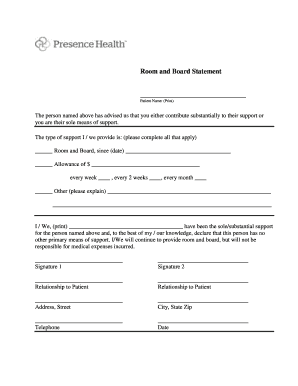
Room and Board Statement Presence Health Presencehealth Form


What is the Room and Board Statement?
The Room and Board Statement is a crucial document that outlines the costs associated with housing and meals for students or residents in educational or healthcare institutions. This statement typically includes detailed information about the fees for accommodation, meal plans, and any additional charges that may apply. Understanding this document is essential for budgeting and financial planning, especially for students and their families who are navigating educational expenses.
How to Use the Room and Board Statement
Using the Room and Board Statement effectively involves reviewing the details to understand the financial commitments required. Individuals should carefully examine the breakdown of costs, ensuring they are aware of what is included in the total amount. This document can also serve as a reference when applying for financial aid or scholarships, as it provides necessary information about living expenses that may need to be reported.
Steps to Complete the Room and Board Statement
Completing the Room and Board Statement requires attention to detail. First, gather all relevant financial information, including tuition costs and any additional fees. Next, accurately fill out the form, ensuring that all sections are completed with the correct figures. It is important to review the statement for accuracy before submission. Finally, submit the completed form according to the institution's guidelines, whether online, by mail, or in person.
Key Elements of the Room and Board Statement
The Room and Board Statement includes several key elements that are essential for understanding the overall financial picture. These elements typically consist of:
- Tuition Fees: The cost of education, which may vary by program.
- Housing Costs: Charges for dormitory or apartment living.
- Meal Plans: Options available for food services, including costs associated with each plan.
- Additional Fees: Any other charges that may apply, such as activity fees or health insurance.
Legal Use of the Room and Board Statement
The Room and Board Statement is legally binding when it is accurately completed and submitted according to institutional policies. It serves as a formal record of the financial obligations that students or residents agree to when enrolling in a program. Institutions may require this statement for compliance with financial aid regulations and to ensure that all parties are aware of the costs involved.
Examples of Using the Room and Board Statement
There are various scenarios where the Room and Board Statement can be utilized effectively. For instance, students may use it when applying for federal or state financial aid, as it provides a clear picture of their living expenses. Additionally, it can be presented to potential lenders when seeking student loans, helping to justify the amount needed for educational financing. Understanding how to leverage this document can significantly impact financial planning and support.
Quick guide on how to complete room and board statement presence health presencehealth
Effortlessly Prepare Room And Board Statement Presence Health Presencehealth on Any Device
Digital document management has become increasingly favored by organizations and individuals alike. It offers an ideal environmentally friendly substitute to traditional printed and signed documents, as you can access the correct format and securely keep it online. airSlate SignNow equips you with all necessary tools to create, modify, and eSign your documents quickly without holdups. Manage Room And Board Statement Presence Health Presencehealth across any platform using airSlate SignNow's Android or iOS applications and streamline any documentation process today.
How to Modify and eSign Room And Board Statement Presence Health Presencehealth with Ease
- Locate Room And Board Statement Presence Health Presencehealth and then click Get Form to begin.
- Utilize the available tools to finalize your document.
- Emphasize pertinent sections of the documents or redact confidential information using tools that airSlate SignNow offers specifically for this purpose.
- Generate your signature with the Sign tool, which takes mere seconds and carries the same legal significance as a conventional wet ink signature.
- Review all details and click on the Done button to save your modifications.
- Choose your preferred method of delivering your form, whether by email, SMS, or invite link, or download it to your computer.
Eliminate concerns about lost or misplaced documents, extensive form searching, or errors that necessitate printing new copies. airSlate SignNow meets all your document management needs in just a few clicks from any device you select. Modify and eSign Room And Board Statement Presence Health Presencehealth and ensure excellent communication throughout the form preparation process with airSlate SignNow.
Create this form in 5 minutes or less
Create this form in 5 minutes!
How to create an eSignature for the room and board statement presence health presencehealth
How to create an electronic signature for a PDF online
How to create an electronic signature for a PDF in Google Chrome
How to create an e-signature for signing PDFs in Gmail
How to create an e-signature right from your smartphone
How to create an e-signature for a PDF on iOS
How to create an e-signature for a PDF on Android
People also ask
-
What is amitamychart?
Amitamychart is an online portal that allows patients to manage their health and medical records securely. Through amitamychart, you can access lab results, request prescription refills, and communicate with your healthcare provider easily.
-
How does airSlate SignNow integrate with amitamychart?
AirSlate SignNow offers seamless integrations with amitamychart to streamline document signing and management. With this integration, healthcare professionals can send documents for eSignature directly from their amitamychart account, enhancing efficiency and patient engagement.
-
What are the pricing options for airSlate SignNow?
AirSlate SignNow provides various pricing plans tailored to fit different business needs. Each plan includes essential features, and by utilizing amitamychart integrations, healthcare providers can optimize their workflow without breaking the bank.
-
What features does airSlate SignNow offer that benefit amitamychart users?
For amitamychart users, airSlate SignNow includes features such as customizable templates, automated reminders, and real-time tracking. These tools help ensure that important health documents are executed quickly and securely, enhancing patient care.
-
Is airSlate SignNow compliant with healthcare regulations when used with amitamychart?
Yes, airSlate SignNow is designed to comply with HIPAA regulations, ensuring that your documents are handled securely and privately. When using airSlate SignNow in conjunction with amitamychart, you can trust that your sensitive patient information will remain protected.
-
How can I track document status when using airSlate SignNow with amitamychart?
AirSlate SignNow provides real-time tracking features, so you can monitor the status of your documents sent through amitamychart. You'll receive notifications when documents are viewed, signed, or need attention, ensuring a streamlined workflow.
-
What benefits does airSlate SignNow provide for healthcare providers using amitamychart?
Healthcare providers using amitamychart benefit from the efficiency of airSlate SignNow's eSigning solution. This integration reduces paper usage, speeds up the document signing process, and improves patient satisfaction through prompt communication.
Get more for Room And Board Statement Presence Health Presencehealth
- Pa scdu payment coupon form
- Dme mac form 04 04c cms form 847 osteogenesis cortex edi
- Form 945 100021203
- S fixed deposit sfd transaction form dbs bank
- Request for business cards ifas information and communication ics ifas ufl
- Meet my camper form girl scout council of the nation s capital
- Donxml schema checklist xml cover pages xml coverpages form
- Veterinary feed directive for breeding sheep form
Find out other Room And Board Statement Presence Health Presencehealth
- Electronic signature Maine High Tech Quitclaim Deed Online
- Can I Electronic signature Maryland High Tech RFP
- Electronic signature Vermont Insurance Arbitration Agreement Safe
- Electronic signature Massachusetts High Tech Quitclaim Deed Fast
- Electronic signature Vermont Insurance Limited Power Of Attorney Easy
- Electronic signature Washington Insurance Last Will And Testament Later
- Electronic signature Washington Insurance Last Will And Testament Secure
- Electronic signature Wyoming Insurance LLC Operating Agreement Computer
- How To Electronic signature Missouri High Tech Lease Termination Letter
- Electronic signature Montana High Tech Warranty Deed Mobile
- Electronic signature Florida Lawers Cease And Desist Letter Fast
- Electronic signature Lawers Form Idaho Fast
- Electronic signature Georgia Lawers Rental Lease Agreement Online
- How Do I Electronic signature Indiana Lawers Quitclaim Deed
- How To Electronic signature Maryland Lawers Month To Month Lease
- Electronic signature North Carolina High Tech IOU Fast
- How Do I Electronic signature Michigan Lawers Warranty Deed
- Help Me With Electronic signature Minnesota Lawers Moving Checklist
- Can I Electronic signature Michigan Lawers Last Will And Testament
- Electronic signature Minnesota Lawers Lease Termination Letter Free