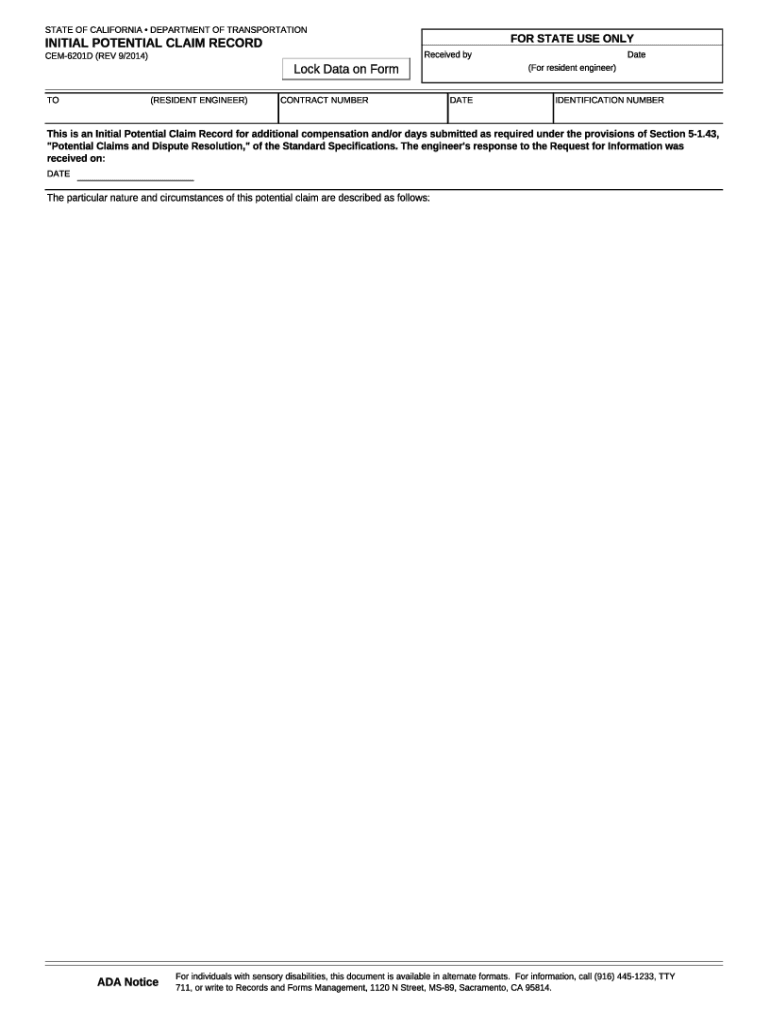
CEM 6201D, Initial Potential Claim Record 2014-2026


What is the CEM 6201D, Initial Potential Claim Record
The CEM 6201D, Initial Potential Claim Record, is a form utilized primarily for documenting potential claims related to various benefits or entitlements. This form serves as a foundational document that outlines the initial information necessary for processing claims. It is essential for individuals seeking to establish their eligibility for specific benefits, ensuring that all pertinent data is collected in a structured manner.
How to use the CEM 6201D, Initial Potential Claim Record
Using the CEM 6201D involves completing the form with accurate and relevant information. Users should begin by gathering all necessary documentation that supports their claim. This may include identification, proof of eligibility, and any other relevant paperwork. Once the form is filled out, it can be submitted through the appropriate channels, which may vary based on the specific claim being made.
Steps to complete the CEM 6201D, Initial Potential Claim Record
Completing the CEM 6201D involves several key steps:
- Gather necessary documentation, including identification and eligibility proof.
- Fill out the form accurately, ensuring all required fields are completed.
- Review the form for any errors or omissions.
- Submit the completed form through the designated submission method.
These steps help ensure that the claim is processed efficiently and without unnecessary delays.
Key elements of the CEM 6201D, Initial Potential Claim Record
The CEM 6201D contains several critical elements that must be addressed:
- Personal identification information, including name and contact details.
- Details regarding the specific claim being made.
- Supporting documentation that verifies eligibility.
- Signature and date to confirm the authenticity of the information provided.
Each of these elements plays a vital role in the successful processing of the claim.
Legal use of the CEM 6201D, Initial Potential Claim Record
The CEM 6201D is legally recognized as a valid document for initiating claims. It is essential for individuals to understand that providing false information on this form can lead to legal repercussions. Therefore, it is crucial to ensure that all information submitted is accurate and truthful to comply with legal standards.
Form Submission Methods
The CEM 6201D can typically be submitted through various methods, depending on the agency or organization handling the claims. Common submission methods include:
- Online submission through a designated portal.
- Mailing the completed form to the appropriate address.
- In-person submission at designated locations.
Each method has its advantages, and users should choose the one that best suits their needs and circumstances.
Quick guide on how to complete cem 6201d initial potential claim record
Easily Prepare CEM 6201D, Initial Potential Claim Record on Any Device
Digital document management has gained signNow traction among businesses and individuals. It offers an ideal environmentally friendly alternative to traditional printed and signed documents, allowing you to access the necessary forms and securely store them online. airSlate SignNow equips you with all the resources to efficiently create, modify, and eSign your documents swiftly, without any delays. Manage CEM 6201D, Initial Potential Claim Record on any device using the airSlate SignNow applications for Android or iOS, and enhance any document-related workflow today.
How to Edit and eSign CEM 6201D, Initial Potential Claim Record Effortlessly
- Locate CEM 6201D, Initial Potential Claim Record and click on Get Form to begin.
- Utilize the tools we provide to complete your form.
- Highlight important sections of your documents or redact sensitive information with specialized tools offered by airSlate SignNow.
- Create your eSignature using the Sign feature, which takes just a few seconds and carries the same legal validity as a traditional handwritten signature.
- Review the information and click on the Done button to save your modifications.
- Choose your preferred method to submit your form, whether via email, SMS, or invite link, or download it to your computer.
Say goodbye to lost or mismanaged documents, tedious form searching, or errors that necessitate new document prints. airSlate SignNow meets your document management needs in just a few clicks from any device you select. Edit and eSign CEM 6201D, Initial Potential Claim Record and guarantee excellent communication at every stage of the document preparation process with airSlate SignNow.
Create this form in 5 minutes or less
Find and fill out the correct cem 6201d initial potential claim record
Create this form in 5 minutes!
How to create an eSignature for the cem 6201d initial potential claim record
How to create an electronic signature for a PDF online
How to create an electronic signature for a PDF in Google Chrome
How to create an e-signature for signing PDFs in Gmail
How to create an e-signature right from your smartphone
How to create an e-signature for a PDF on iOS
How to create an e-signature for a PDF on Android
People also ask
-
What is the CEM 6201D, Initial Potential Claim Record?
The CEM 6201D, Initial Potential Claim Record, is a crucial document used in the claims process to establish initial eligibility and details of a claim. It serves as a foundational record that helps streamline the claims management process, ensuring all necessary information is captured accurately.
-
How can airSlate SignNow help with the CEM 6201D, Initial Potential Claim Record?
airSlate SignNow simplifies the process of creating, sending, and eSigning the CEM 6201D, Initial Potential Claim Record. Our platform allows users to easily manage documents, ensuring that all parties can access and sign the record quickly and securely.
-
What are the pricing options for using airSlate SignNow for the CEM 6201D, Initial Potential Claim Record?
airSlate SignNow offers flexible pricing plans that cater to businesses of all sizes. Whether you need basic features or advanced functionalities for managing the CEM 6201D, Initial Potential Claim Record, we have a plan that fits your budget and requirements.
-
What features does airSlate SignNow provide for managing the CEM 6201D, Initial Potential Claim Record?
Our platform includes features such as customizable templates, automated workflows, and real-time tracking for the CEM 6201D, Initial Potential Claim Record. These tools enhance efficiency and ensure that your documents are processed smoothly and accurately.
-
What are the benefits of using airSlate SignNow for the CEM 6201D, Initial Potential Claim Record?
Using airSlate SignNow for the CEM 6201D, Initial Potential Claim Record offers numerous benefits, including reduced turnaround times and improved accuracy. Our solution helps eliminate paperwork hassles, allowing your team to focus on more critical tasks.
-
Can airSlate SignNow integrate with other software for the CEM 6201D, Initial Potential Claim Record?
Yes, airSlate SignNow seamlessly integrates with various software applications, enhancing your workflow for the CEM 6201D, Initial Potential Claim Record. This integration capability ensures that you can connect with your existing systems for a more streamlined process.
-
Is airSlate SignNow secure for handling the CEM 6201D, Initial Potential Claim Record?
Absolutely! airSlate SignNow prioritizes security and compliance, ensuring that your CEM 6201D, Initial Potential Claim Record is protected. We utilize advanced encryption and security protocols to safeguard your sensitive information throughout the signing process.
Get more for CEM 6201D, Initial Potential Claim Record
- Sample certificate of candidacy for cooperative form
- A i r e registration form and changes of addressfamily status
- Exemption for ignition interlock device form
- Michigan legal last will and testament form for married person with adult children
- Dch 1625 form in michigan
- Form it 205 a fiduciary allocation tax year
- Cosigner agreement template form
- Cosigner loan agreement template form
Find out other CEM 6201D, Initial Potential Claim Record
- Sign North Carolina Life Sciences Purchase Order Template Computer
- Sign Ohio Non-Profit LLC Operating Agreement Secure
- Can I Sign Ohio Non-Profit LLC Operating Agreement
- Sign South Dakota Non-Profit Business Plan Template Myself
- Sign Rhode Island Non-Profit Residential Lease Agreement Computer
- Sign South Carolina Non-Profit Promissory Note Template Mobile
- Sign South Carolina Non-Profit Lease Agreement Template Online
- Sign Oregon Life Sciences LLC Operating Agreement Online
- Sign Texas Non-Profit LLC Operating Agreement Online
- Can I Sign Colorado Orthodontists Month To Month Lease
- How Do I Sign Utah Non-Profit Warranty Deed
- Help Me With Sign Colorado Orthodontists Purchase Order Template
- Sign Virginia Non-Profit Living Will Fast
- How To Sign Virginia Non-Profit Lease Agreement Template
- How To Sign Wyoming Non-Profit Business Plan Template
- How To Sign Wyoming Non-Profit Credit Memo
- Sign Wisconsin Non-Profit Rental Lease Agreement Simple
- Sign Wisconsin Non-Profit Lease Agreement Template Safe
- Sign South Dakota Life Sciences Limited Power Of Attorney Mobile
- Sign Alaska Plumbing Moving Checklist Later