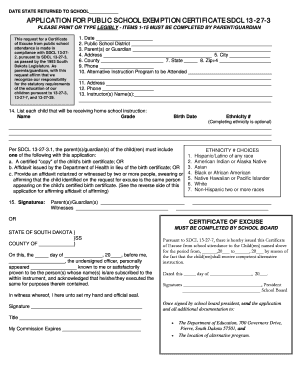
School Exemption Form


What is the School Exemption Form
The school exemption form is a document that allows parents or guardians to request an exemption from certain school attendance requirements for their children. This form is often used in public school systems across the United States to formally notify the school district of a student's need for exemption based on specific criteria, such as health issues, family emergencies, or other valid reasons. The exemption can cover various aspects, including attendance, participation in specific programs, or other school-related obligations.
How to Use the School Exemption Form
Using the school exemption form involves several straightforward steps. First, obtain the official form from your school district's website or administrative office. Next, fill out the required fields, providing detailed information about the reason for the exemption request. It is important to include any supporting documentation, such as medical records or letters from professionals, to substantiate your request. Finally, submit the completed form to the designated school official or department, ensuring you keep a copy for your records.
Steps to Complete the School Exemption Form
Completing the school exemption form effectively requires attention to detail. Follow these steps:
- Gather necessary information about your child, including their full name, grade level, and school.
- Clearly state the reason for the exemption, providing specific details to support your case.
- Include any required documentation that validates your request.
- Review the form for accuracy and completeness before submission.
- Submit the form according to your school district's guidelines, either online or in person.
Legal Use of the School Exemption Form
The school exemption form must comply with local and state education laws to be considered legally valid. It is essential to ensure that the reasons for exemption align with the criteria established by the school district. Additionally, the form may need to be signed by a parent or guardian, and in some cases, a healthcare provider or other professional may need to endorse the request. Adhering to these legal requirements helps protect the rights of the student and ensures that the exemption is recognized by the school authorities.
Eligibility Criteria
Eligibility for using the school exemption form can vary based on state laws and school district policies. Common criteria include:
- Medical conditions that prevent regular school attendance.
- Family emergencies or significant life changes that impact a child's ability to attend school.
- Participation in alternative educational programs or activities that conflict with standard school hours.
It is advisable to check with your local school district for specific eligibility requirements to ensure compliance.
Form Submission Methods
The school exemption form can typically be submitted through various methods, depending on the policies of the school district. Common submission methods include:
- Online submission via the school district's official website or portal.
- Mailing the completed form to the appropriate school office.
- Hand-delivering the form to the school's administrative office.
Choosing the right submission method can help ensure timely processing of the exemption request.
Quick guide on how to complete school exemption form
Effortlessly Prepare School Exemption Form on Any Device
Digital document management has gained popularity among businesses and individuals. It offers an excellent eco-friendly substitute for traditional printed and signed documents, allowing you to locate the correct form and securely store it online. airSlate SignNow provides all the tools you need to create, modify, and eSign your documents swiftly without delays. Manage School Exemption Form on any device using airSlate SignNow’s Android or iOS apps and simplify any document-related task today.
How to edit and eSign School Exemption Form with ease
- Obtain School Exemption Form and click Get Form to begin.
- Use the tools we provide to complete your document.
- Highlight relevant sections of the documents or redact sensitive information with tools provided by airSlate SignNow designed specifically for that purpose.
- Generate your signature using the Sign tool, which takes moments and carries the same legal validity as a conventional wet ink signature.
- Review all the details and click on the Done button to save your modifications.
- Choose how you wish to send your form, via email, SMS, or invitation link, or download it to your computer.
Eliminate concerns about lost or misplaced documents, tedious form searches, or mistakes that necessitate printing new copies. airSlate SignNow fulfills all your document management needs in a few clicks from any device you prefer. Modify and eSign School Exemption Form and ensure effective communication at every stage of the form creation process with airSlate SignNow.
Create this form in 5 minutes or less
Create this form in 5 minutes!
How to create an eSignature for the school exemption form
How to create an electronic signature for a PDF online
How to create an electronic signature for a PDF in Google Chrome
How to create an e-signature for signing PDFs in Gmail
How to create an e-signature right from your smartphone
How to create an e-signature for a PDF on iOS
How to create an e-signature for a PDF on Android
People also ask
-
What is an exemption slip?
An exemption slip is a document that allows certain parties to be exempt from standard requirements, often used in tax or regulatory contexts. With airSlate SignNow, you can easily create and eSign an exemption slip, ensuring that all parties have a legally binding document without the hassle of printing and mailing.
-
How does airSlate SignNow streamline the process of signing an exemption slip?
airSlate SignNow simplifies the signing process by allowing users to eSign exemption slips directly within a secure online platform. This eliminates delays often associated with traditional methods, making it quicker and easier to obtain necessary approvals and signatures.
-
Are there any costs associated with using airSlate SignNow for exemption slips?
Yes, airSlate SignNow offers various pricing plans that cater to different business needs. Each plan includes features that make managing and signing exemption slips cost-effective, providing great value for businesses looking to streamline their documentation process.
-
What features does airSlate SignNow provide for managing exemption slips?
airSlate SignNow offers a range of features including template creation, real-time tracking, and secure cloud storage for exemption slips. These tools enhance efficiency and ensure that all signed documents are easily accessible whenever needed.
-
Can I integrate airSlate SignNow with other applications for better management of exemption slips?
Yes, airSlate SignNow integrates seamlessly with various applications such as CRM systems and productivity tools. This allows users to import data and export signed exemption slips effortlessly, facilitating a more streamlined workflow across platforms.
-
What are the benefits of using airSlate SignNow for exemption slips?
Using airSlate SignNow for exemption slips provides several benefits, including increased efficiency, reduced paper usage, and enhanced security. The eSigning process is legally binding, and you can manage all documentation from any device, making it convenient for busy professionals.
-
How secure is the eSigning process for exemption slips with airSlate SignNow?
The eSigning process for exemption slips in airSlate SignNow is highly secure, utilizing encryption and secure cloud technology. User authentication ensures that only authorized personnel can access and sign the documents, protecting sensitive information throughout the process.
Get more for School Exemption Form
Find out other School Exemption Form
- Sign North Carolina Construction Affidavit Of Heirship Later
- Sign Oregon Construction Emergency Contact Form Easy
- Sign Rhode Island Construction Business Plan Template Myself
- Sign Vermont Construction Rental Lease Agreement Safe
- Sign Utah Construction Cease And Desist Letter Computer
- Help Me With Sign Utah Construction Cease And Desist Letter
- Sign Wisconsin Construction Purchase Order Template Simple
- Sign Arkansas Doctors LLC Operating Agreement Free
- Sign California Doctors Lease Termination Letter Online
- Sign Iowa Doctors LLC Operating Agreement Online
- Sign Illinois Doctors Affidavit Of Heirship Secure
- Sign Maryland Doctors Quitclaim Deed Later
- How Can I Sign Maryland Doctors Quitclaim Deed
- Can I Sign Missouri Doctors Last Will And Testament
- Sign New Mexico Doctors Living Will Free
- Sign New York Doctors Executive Summary Template Mobile
- Sign New York Doctors Residential Lease Agreement Safe
- Sign New York Doctors Executive Summary Template Fast
- How Can I Sign New York Doctors Residential Lease Agreement
- Sign New York Doctors Purchase Order Template Online