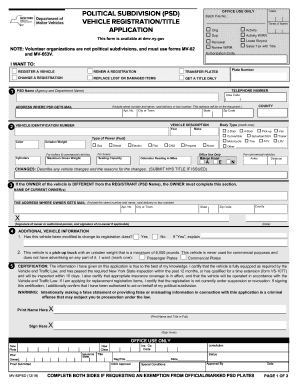
Mv 82psd 2018


What is the MV 82PSD?
The MV 82PSD is a specific form used in the United States for vehicle registration and title applications. This form is essential for individuals looking to register a vehicle with the Department of Motor Vehicles (DMV) in their state. It captures vital information about the vehicle, including its make, model, year, and Vehicle Identification Number (VIN), as well as details about the owner. Understanding the MV 82PSD is crucial for ensuring that the registration process is completed accurately and efficiently.
How to Use the MV 82PSD
Using the MV 82PSD involves several straightforward steps. First, gather all necessary information about the vehicle and the owner. This includes personal identification details and any previous registration documents. Next, fill out the form completely and accurately, ensuring that all fields are addressed. After completing the form, submit it to your local DMV office, either in person or via mail, depending on your state's requirements. It is advisable to keep a copy of the completed form for your records.
Steps to Complete the MV 82PSD
Completing the MV 82PSD requires careful attention to detail. Here are the steps to follow:
- Gather all required information, including your identification and vehicle details.
- Obtain the MV 82PSD form from your local DMV office or online.
- Fill out the form, ensuring all sections are completed accurately.
- Review the form for any errors or omissions.
- Submit the completed form to the DMV, along with any required fees.
Legal Use of the MV 82PSD
The MV 82PSD is legally binding once it is properly completed and submitted to the DMV. It serves as an official document that verifies ownership and registration of the vehicle. To ensure its legal standing, it is important to comply with all state-specific regulations regarding vehicle registration. This includes providing accurate information and adhering to deadlines for submission.
Key Elements of the MV 82PSD
Several key elements must be included in the MV 82PSD to ensure its validity. These include:
- Owner Information: Full name, address, and contact details of the vehicle owner.
- Vehicle Details: Make, model, year, and VIN of the vehicle.
- Signature: The owner's signature is required to validate the form.
- Notarization: Some states may require the form to be notarized for added authenticity.
Who Issues the MV 82PSD?
The MV 82PSD is issued by the Department of Motor Vehicles (DMV) in each state. Each state's DMV may have specific guidelines and procedures for obtaining and submitting this form. It is important to check with your local DMV for any variations in the form or additional requirements that may apply.
Quick guide on how to complete mv 82psd 464220742
Complete Mv 82psd seamlessly on any device
Online document management has gained traction among businesses and individuals. It offers an ideal eco-friendly substitute to conventional printed and signed papers, allowing you to obtain the right document and securely store it online. airSlate SignNow provides you with all the tools necessary to create, edit, and eSign your documents swiftly without delays. Handle Mv 82psd on any device using airSlate SignNow's Android or iOS applications and enhance any document-related process today.
The easiest way to edit and eSign Mv 82psd with no hassle
- Find Mv 82psd and then click Get Form to begin.
- Utilize the tools we offer to complete your document.
- Highlight pertinent sections of your documents or redact sensitive information with tools that airSlate SignNow specifically provides for that function.
- Create your signature using the Sign feature, which takes seconds and holds the same legal validity as a traditional handwritten signature.
- Review the information and then click the Done button to save your modifications.
- Choose how you prefer to send your form, whether by email, SMS, or invite link, or download it to your computer.
Eliminate the worry of lost or misplaced documents, tedious form searches, or inaccuracies that require printing new copies. airSlate SignNow addresses all your document management needs in just a few clicks from your device of choice. Alter and eSign Mv 82psd and ensure outstanding communication at every stage of the form preparation process with airSlate SignNow.
Create this form in 5 minutes or less
Find and fill out the correct mv 82psd 464220742
Create this form in 5 minutes!
How to create an eSignature for the mv 82psd 464220742
How to create an electronic signature for a PDF online
How to create an electronic signature for a PDF in Google Chrome
How to create an e-signature for signing PDFs in Gmail
How to create an e-signature right from your smartphone
How to create an e-signature for a PDF on iOS
How to create an e-signature for a PDF on Android
People also ask
-
What is mv 82psd in the context of airSlate SignNow?
The mv 82psd refers to a specific template or feature within airSlate SignNow that streamlines the document signing process. It allows users to quickly create, send, and eSign documents with ease. This feature is designed to enhance user experience and efficiency when managing formal documents.
-
How does airSlate SignNow handle pricing for mv 82psd?
Pricing for airSlate SignNow, including its mv 82psd feature, is designed to be cost-effective for businesses of all sizes. Plans are available that align with varying usage needs, and each plan encompasses access to the mv 82psd functionality. For specific pricing details, it's best to visit the pricing section of our website.
-
What are the key features of the mv 82psd functionality?
The mv 82psd functionality within airSlate SignNow includes features such as customizable templates, automatic reminders, and secure eSignature options. These features help businesses save time and improve the accuracy of their document processes. The mv 82psd ensures that you can send and manage documents efficiently and securely.
-
What benefits can I expect from using mv 82psd in airSlate SignNow?
Using the mv 82psd feature offers numerous benefits, including enhanced workflow efficiency, reduced document turnaround times, and the elimination of paper waste. It simplifies the process of obtaining signatures and ensures compliance with legal standards. Ultimately, mv 82psd helps businesses focus on their core operations without the hassle of traditional paperwork.
-
Can mv 82psd be integrated with other software solutions?
Yes, the mv 82psd feature in airSlate SignNow can be easily integrated with a variety of other software solutions. This includes popular CRM and productivity tools, which enhances workflow automation and data management. Integrations allow businesses to utilize mv 82psd in conjunction with their existing tech stack for greater efficiency.
-
Is mobile access available for the mv 82psd feature?
The mv 82psd feature of airSlate SignNow is fully accessible on mobile devices, allowing users to manage and eSign documents on the go. This flexibility ensures that you can stay productive regardless of location. With the mobile app, you can leverage mv 82psd's capabilities anytime, anywhere.
-
What types of documents can I use with mv 82psd?
The mv 82psd feature supports a wide variety of document types, including contracts, agreements, forms, and more. Users can upload and prepare any document format that requires eSignatures. This versatility makes mv 82psd an ideal solution for businesses across different industries.
Get more for Mv 82psd
- Xf96 assay preparation checklist seahorse bioscience form
- State of south carolina st 3t department of revenue form
- Event decor consultation form
- Olsat registration form
- Small business amp dvbe certification application std 812 smc form
- Volunteer dismissal policy form
- Movables lease agreement template form
- Multiple tenant lease agreement template form
Find out other Mv 82psd
- How Do I eSign South Carolina High Tech Work Order
- eSign Texas High Tech Moving Checklist Myself
- eSign Texas High Tech Moving Checklist Secure
- Help Me With eSign New Hampshire Government Job Offer
- eSign Utah High Tech Warranty Deed Simple
- eSign Wisconsin High Tech Cease And Desist Letter Fast
- eSign New York Government Emergency Contact Form Online
- eSign North Carolina Government Notice To Quit Now
- eSign Oregon Government Business Plan Template Easy
- How Do I eSign Oklahoma Government Separation Agreement
- How Do I eSign Tennessee Healthcare / Medical Living Will
- eSign West Virginia Healthcare / Medical Forbearance Agreement Online
- eSign Alabama Insurance LLC Operating Agreement Easy
- How Can I eSign Alabama Insurance LLC Operating Agreement
- eSign Virginia Government POA Simple
- eSign Hawaii Lawers Rental Application Fast
- eSign Hawaii Lawers Cease And Desist Letter Later
- How To eSign Hawaii Lawers Cease And Desist Letter
- How Can I eSign Hawaii Lawers Cease And Desist Letter
- eSign Hawaii Lawers Cease And Desist Letter Free