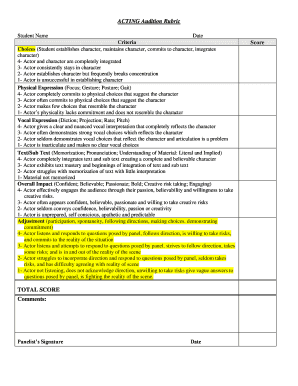
Acting Audition Rubric Form


What is the Acting Audition Rubric
The Acting Audition Rubric is a structured evaluation tool used to assess the performance of actors during auditions. It provides a standardized method for judges or evaluators to score various aspects of an audition, including acting technique, emotional expression, and overall presentation. By using this rubric, evaluators can ensure a fair and consistent assessment process, which is crucial for maintaining transparency in auditions, especially within the San Diego Unified School District.
How to use the Acting Audition Rubric
To effectively use the Acting Audition Rubric, evaluators should first familiarize themselves with the criteria outlined in the rubric. Each category typically includes specific performance indicators that can be rated on a scale. During the audition, evaluators should take notes on each performer’s strengths and areas for improvement based on these indicators. After the audition, scores can be tallied to provide a comprehensive evaluation of each actor's performance, ensuring that feedback is both constructive and actionable.
Steps to complete the Acting Audition Rubric
Completing the Acting Audition Rubric involves several key steps:
- Review the rubric criteria before the audition to understand what to look for.
- Observe each actor during their performance, taking detailed notes on their execution of the criteria.
- Assign scores for each category based on the performance observed.
- Provide written feedback for each actor, highlighting both strengths and areas for growth.
- Compile the scores and feedback to generate a final evaluation for each performer.
Legal use of the Acting Audition Rubric
The legal use of the Acting Audition Rubric is essential to ensure that evaluations are conducted fairly and in compliance with applicable regulations. This includes adhering to privacy laws that protect the personal information of auditioning actors. Additionally, evaluators should be aware of any specific guidelines set forth by the San Diego Unified School District regarding the use of evaluation tools in educational settings. By following these legal standards, the integrity of the audition process is upheld.
Key elements of the Acting Audition Rubric
Key elements of the Acting Audition Rubric typically include:
- Performance Quality: Assessment of the actor's ability to convey emotions and connect with the audience.
- Technical Skills: Evaluation of vocal projection, articulation, and physicality in performance.
- Character Interpretation: Analysis of how well the actor embodies the character they are portraying.
- Preparation: Consideration of the actor’s readiness and understanding of the material.
Examples of using the Acting Audition Rubric
Examples of using the Acting Audition Rubric can include various scenarios, such as:
- High school drama productions where students audition for lead roles.
- Community theater auditions that require a standardized evaluation process.
- Workshops and classes where instructors assess student performances to provide feedback.
Quick guide on how to complete acting audition rubric
Effortlessly Complete Acting Audition Rubric on Any Device
Managing documents online has gained traction among companies and individuals alike. It offers an ideal eco-friendly substitute for conventional printed and signed paperwork, as you can obtain the right format and securely save it online. airSlate SignNow equips you with all the resources necessary to create, edit, and electronically sign your documents swiftly and without hindrance. Handle Acting Audition Rubric on any device using airSlate SignNow's Android or iOS applications and enhance any document-focused process today.
Steps to Edit and eSign Acting Audition Rubric with Ease
- Find Acting Audition Rubric and click Get Form to begin.
- Utilize the tools available to complete your document.
- Emphasize relevant sections of the documents or redact sensitive data using tools provided by airSlate SignNow specifically for that function.
- Generate your eSignature with the Sign tool, which takes just a moment and carries the same legal authority as a traditional ink signature.
- Review the details and click the Done button to save your changes.
- Choose your preferred method to send your form—via email, SMS, or invitation link, or download it to your computer.
Eliminate the hassle of lost or misplaced documents, tedious searches for forms, or errors that necessitate printing new document copies. airSlate SignNow meets your document management needs with just a few clicks from any device of your choosing. Edit and eSign Acting Audition Rubric while ensuring effective communication throughout your form preparation process with airSlate SignNow.
Create this form in 5 minutes or less
Create this form in 5 minutes!
How to create an eSignature for the acting audition rubric
How to create an electronic signature for a PDF online
How to create an electronic signature for a PDF in Google Chrome
How to create an e-signature for signing PDFs in Gmail
How to create an e-signature right from your smartphone
How to create an e-signature for a PDF on iOS
How to create an e-signature for a PDF on Android
People also ask
-
What features does airSlate SignNow offer for the San Diego Unified School District?
airSlate SignNow provides a range of features tailored for the San Diego Unified School District, including electronic signatures, document templates, and workflow automation. These tools help streamline administrative processes, reduce paperwork, and enhance communication between staff and stakeholders.
-
How does airSlate SignNow benefit the San Diego Unified School District?
By using airSlate SignNow, the San Diego Unified School District can signNowly increase efficiency in document management. This platform allows for faster approvals and ensures compliance with state regulations, ultimately saving time and resources for educators and administrators.
-
Is there a free trial available for the San Diego Unified School District?
Yes, airSlate SignNow offers a free trial for the San Diego Unified School District, allowing users to explore its features before making a commitment. This trial period enables districts to assess how the platform can meet their unique needs and improve their document handling processes.
-
What is the pricing structure for the San Diego Unified School District?
airSlate SignNow offers competitive pricing plans for the San Diego Unified School District based on the number of users and features required. Districts can choose from flexible subscription options that provide cost-effective solutions tailored to their specific needs.
-
Can airSlate SignNow integrate with other systems used by the San Diego Unified School District?
Absolutely, airSlate SignNow is designed to integrate seamlessly with various systems commonly used by the San Diego Unified School District, such as Learning Management Systems and student information systems. This interoperability helps create a unified experience for staff and students alike.
-
How secure is airSlate SignNow for the San Diego Unified School District?
Security is a top priority for airSlate SignNow, especially when serving organizations like the San Diego Unified School District. The platform utilizes advanced encryption and complies with various regulations to ensure that all documents and signatures remain secure and confidential.
-
What type of support does airSlate SignNow provide to the San Diego Unified School District?
airSlate SignNow offers comprehensive support for the San Diego Unified School District, including dedicated account managers and access to a robust knowledge base. District employees can receive assistance through various channels to ensure a smooth implementation and continuous use of the platform.
Get more for Acting Audition Rubric
- Marina management agreement form
- Equivalency request form tarion
- Retired employee travel pass form
- 18008309159 389675394 form
- Where does a salad dressing get a good sleep form
- New mexico warranty deed from trust to one individual form
- Antrag auf nachentrichtung der maut form
- Monthly lease agreement template form
Find out other Acting Audition Rubric
- Electronic signature South Carolina Bookkeeping Contract Computer
- Electronic signature South Carolina Bookkeeping Contract Myself
- Electronic signature South Carolina Bookkeeping Contract Easy
- How To Electronic signature South Carolina Bookkeeping Contract
- How Do I eSignature Arkansas Medical Records Release
- How Do I eSignature Iowa Medical Records Release
- Electronic signature Texas Internship Contract Safe
- Electronic signature North Carolina Day Care Contract Later
- Electronic signature Tennessee Medical Power of Attorney Template Simple
- Electronic signature California Medical Services Proposal Mobile
- How To Electronic signature West Virginia Pharmacy Services Agreement
- How Can I eSignature Kentucky Co-Branding Agreement
- How Can I Electronic signature Alabama Declaration of Trust Template
- How Do I Electronic signature Illinois Declaration of Trust Template
- Electronic signature Maryland Declaration of Trust Template Later
- How Can I Electronic signature Oklahoma Declaration of Trust Template
- Electronic signature Nevada Shareholder Agreement Template Easy
- Electronic signature Texas Shareholder Agreement Template Free
- Electronic signature Mississippi Redemption Agreement Online
- eSignature West Virginia Distribution Agreement Safe