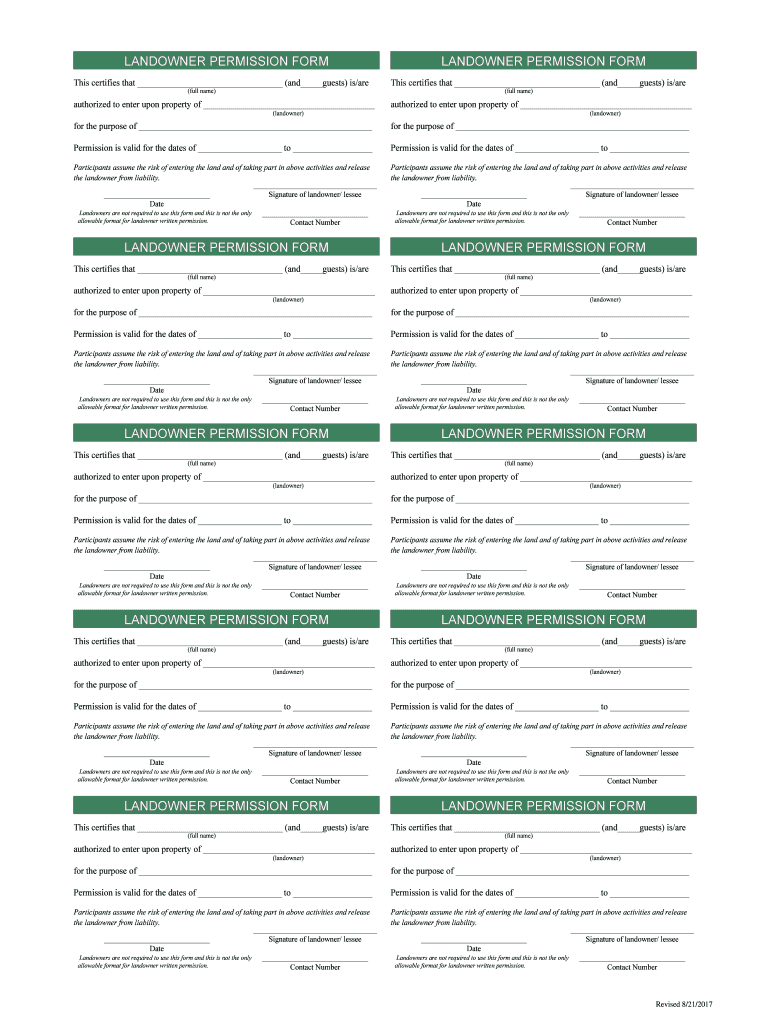
This Certifies that Andguests Isare 2017-2026


Understanding the NC hunting permission slip
The NC hunting permission slip is a legal document that grants permission from a landowner to an individual or group to hunt on their property. This form is essential for ensuring that hunters have the explicit consent of landowners, which helps to prevent legal disputes and promotes responsible hunting practices. The document typically includes details such as the name of the landowner, the name of the hunter, the specific location where hunting is allowed, and the dates during which hunting is permitted.
Key elements of the NC hunting permission slip
When filling out the NC hunting permission slip, several key elements must be included to ensure its validity:
- Landowner Information: Full name and contact details of the landowner.
- Hunter Information: Name and contact details of the individual or group receiving permission.
- Property Description: A clear description of the property where hunting is allowed, including any specific boundaries.
- Hunting Dates: The specific dates during which hunting is permitted.
- Signature: Both the landowner and the hunter should sign the document to confirm agreement.
Steps to complete the NC hunting permission slip
Completing the NC hunting permission slip involves a few straightforward steps:
- Gather necessary information, including names, contact details, and property descriptions.
- Fill out the form accurately, ensuring all required fields are completed.
- Review the document for any errors or omissions.
- Both the landowner and the hunter should sign the form to finalize the agreement.
- Distribute copies of the signed slip to all parties involved for their records.
Legal use of the NC hunting permission slip
The NC hunting permission slip serves as a legal safeguard for both the landowner and the hunter. It establishes a clear agreement that protects the rights of the landowner while allowing hunters to access the property legally. In the event of any disputes, this document can be presented as evidence of permission granted. Therefore, it is crucial to ensure that the form is completed correctly and stored safely.
State-specific rules for the NC hunting permission slip
North Carolina has specific regulations regarding hunting permissions that must be adhered to. These regulations may include requirements for specific seasons, types of game, and safety measures that must be observed while hunting. It is important for both landowners and hunters to familiarize themselves with these state-specific rules to ensure compliance and promote safe hunting practices.
Obtaining the NC hunting permission slip
The NC hunting permission slip can typically be obtained from various sources, including local wildlife agencies, hunting clubs, or online resources. Many organizations provide templates that can be easily filled out. It is advisable to use a template that complies with North Carolina's legal standards to ensure the document's validity.
Quick guide on how to complete this certifies that andguests isare
Effortlessly complete This Certifies That andguests Isare across any device
The management of online documents has become increasingly popular among businesses and individuals. It offers an ideal eco-friendly alternative to conventional printed and signed papers, allowing you to find the right form and securely store it online. airSlate SignNow equips you with all the necessary tools to create, modify, and electronically sign your documents swiftly and without delays. Manage This Certifies That andguests Isare on any platform using airSlate SignNow's Android or iOS applications and simplify your document-related processes today.
How to alter and eSign This Certifies That andguests Isare with ease
- Find This Certifies That andguests Isare and click Get Form to begin.
- Utilize the tools we provide to fill out your form.
- Emphasize pertinent sections of your documents or conceal sensitive information using tools specifically offered by airSlate SignNow for that purpose.
- Generate your eSignature with the Sign tool, which takes seconds and carries the same legal validity as a traditional handwritten signature.
- Verify all the information and click on the Done button to save your updates.
- Select your preferred method to send your form, whether by email, text message (SMS), invite link, or download it to your computer.
Eliminate concerns about lost or mislaid files, tedious form searches, or errors necessitating new document copies. airSlate SignNow meets all your document management needs in just a few clicks from any device you prefer. Modify and eSign This Certifies That andguests Isare and guarantee effective communication at every stage of your form preparation with airSlate SignNow.
Create this form in 5 minutes or less
Find and fill out the correct this certifies that andguests isare
Create this form in 5 minutes!
How to create an eSignature for the this certifies that andguests isare
How to create an electronic signature for a PDF online
How to create an electronic signature for a PDF in Google Chrome
How to create an e-signature for signing PDFs in Gmail
How to create an e-signature right from your smartphone
How to create an e-signature for a PDF on iOS
How to create an e-signature for a PDF on Android
People also ask
-
What is an NC hunting permission slip?
An NC hunting permission slip is a document that grants permission for individuals to hunt on private land in North Carolina. It is essential for ensuring that hunters have the landowner's consent, which helps maintain legal compliance and promotes responsible hunting practices.
-
How can airSlate SignNow help with NC hunting permission slips?
airSlate SignNow provides an efficient platform for creating, sending, and eSigning NC hunting permission slips. With our user-friendly interface, you can quickly generate customized permission slips and ensure they are signed electronically, saving time and reducing paperwork.
-
Is there a cost associated with using airSlate SignNow for NC hunting permission slips?
Yes, airSlate SignNow offers various pricing plans to accommodate different needs. Our cost-effective solutions allow you to manage NC hunting permission slips without breaking the bank, ensuring you get the best value for your document management needs.
-
What features does airSlate SignNow offer for managing NC hunting permission slips?
airSlate SignNow includes features such as customizable templates, electronic signatures, and real-time tracking for NC hunting permission slips. These tools streamline the process, making it easier to manage permissions and keep all parties informed.
-
Can I integrate airSlate SignNow with other applications for NC hunting permission slips?
Absolutely! airSlate SignNow offers integrations with various applications, allowing you to seamlessly manage NC hunting permission slips alongside your existing tools. This flexibility enhances your workflow and ensures that all your documents are easily accessible.
-
What are the benefits of using airSlate SignNow for NC hunting permission slips?
Using airSlate SignNow for NC hunting permission slips provides numerous benefits, including increased efficiency, reduced paperwork, and enhanced security. Our platform ensures that your documents are safely stored and easily retrievable, making the hunting permission process hassle-free.
-
How secure is airSlate SignNow for handling NC hunting permission slips?
airSlate SignNow prioritizes security, employing advanced encryption and compliance measures to protect your NC hunting permission slips. You can trust that your documents are safe from unauthorized access while being easily accessible to authorized users.
Get more for This Certifies That andguests Isare
- Passenger authorization and release form
- Border patrol in basket simulation form
- International student certification of finances 13 form
- Electron configuration worksheet form
- Hestherman homes rental application form
- Royal caribbean pregnancy form
- Trailer hire contract template form
- Train consultant contract template form
Find out other This Certifies That andguests Isare
- How To Integrate Sign in Banking
- How To Use Sign in Banking
- Help Me With Use Sign in Banking
- Can I Use Sign in Banking
- How Do I Install Sign in Banking
- How To Add Sign in Banking
- How Do I Add Sign in Banking
- How Can I Add Sign in Banking
- Can I Add Sign in Banking
- Help Me With Set Up Sign in Government
- How To Integrate eSign in Banking
- How To Use eSign in Banking
- How To Install eSign in Banking
- How To Add eSign in Banking
- How To Set Up eSign in Banking
- How To Save eSign in Banking
- How To Implement eSign in Banking
- How To Set Up eSign in Construction
- How To Integrate eSign in Doctors
- How To Use eSign in Doctors