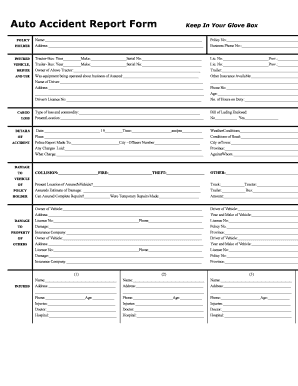
Auto Accident Report Form Keep in Your Glove Box


What is the auto accident report form keep in your glove box
The auto accident report form is a crucial document designed to capture essential details following a vehicle accident. Keeping this form in your glove box ensures that you have immediate access to it in the event of an incident. This form typically includes sections for recording information about the vehicles involved, the drivers, witnesses, and any injuries sustained. Having this information documented can streamline the process of filing insurance claims and can serve as a legal record if disputes arise.
Key elements of the auto accident report form keep in your glove box
When filling out the auto accident report form, certain key elements must be included to ensure its effectiveness. These elements generally consist of:
- Date and time of the accident.
- Location of the incident, including street names and landmarks.
- Details of the vehicles involved, such as make, model, and license plate numbers.
- Driver information, including names, addresses, and insurance details.
- Witness information for any bystanders who may have observed the incident.
- Descriptions of the accident, including how it occurred and any contributing factors.
Steps to complete the auto accident report form keep in your glove box
Completing the auto accident report form involves several straightforward steps to ensure all necessary information is captured accurately:
- Start by documenting the date and time of the accident.
- Record the location of the incident, noting any relevant street names or intersections.
- Fill in the details of the vehicles involved, including make, model, and license plate numbers.
- Gather and write down driver information, including names and insurance details.
- Include witness information if available, along with their contact details.
- Provide a clear description of the accident, detailing how it occurred and any factors that may have contributed.
How to use the auto accident report form keep in your glove box
Using the auto accident report form effectively involves more than just filling it out. After an accident, it is important to ensure that the form is completed as soon as possible while the details are still fresh in your mind. Once filled out, you should provide copies to your insurance company and keep a copy for your records. If disputes arise, this form can serve as a vital piece of evidence in legal proceedings or insurance claims.
Legal use of the auto accident report form keep in your glove box
The auto accident report form is not just a record; it can also have legal implications. In many states, this form can be used to support claims made to insurance companies or in court. It is essential to complete the form accurately and truthfully, as any discrepancies could have legal consequences. Additionally, understanding state-specific laws regarding accident reporting can help ensure that the form is used correctly and effectively.
How to obtain the auto accident report form keep in your glove box
Obtaining the auto accident report form is often straightforward. Many insurance companies provide their own versions of the form, which can be accessed online or through your insurance agent. Additionally, some state departments of motor vehicles (DMVs) offer printable versions of the form on their websites. It is beneficial to check with your insurance provider or local DMV to ensure you have the correct and most up-to-date version of the form.
Quick guide on how to complete auto accident report form keep in your glove box
Prepare Auto Accident Report Form Keep In Your Glove Box effortlessly on any device
Online document management has become increasingly popular among organizations and individuals. It offers an ideal eco-friendly alternative to traditional printed and signed documents, as you can easily obtain the correct form and securely store it online. airSlate SignNow equips you with all the tools necessary to create, modify, and eSign your documents swiftly without any holdups. Handle Auto Accident Report Form Keep In Your Glove Box on any platform using airSlate SignNow's Android or iOS apps and enhance any document-related task today.
How to modify and eSign Auto Accident Report Form Keep In Your Glove Box with ease
- Locate Auto Accident Report Form Keep In Your Glove Box and click on Get Form to begin.
- Utilize the tools we provide to complete your form.
- Emphasize important sections of the documents or obscure sensitive information with tools specifically designed by airSlate SignNow for that purpose.
- Create your signature with the Sign tool, which takes just seconds and holds the same legal significance as a conventional wet ink signature.
- Review all the information and click on the Done button to save your updates.
- Choose your desired method of delivering your form, whether by email, text message (SMS), an invitation link, or download it to your computer.
Say goodbye to lost or misplaced files, tedious form searches, or errors that require printing new document copies. airSlate SignNow fulfills your document management needs in just a few clicks from any device of your choice. Modify and eSign Auto Accident Report Form Keep In Your Glove Box and ensure excellent communication at every stage of the form preparation process with airSlate SignNow.
Create this form in 5 minutes or less
Create this form in 5 minutes!
How to create an eSignature for the auto accident report form keep in your glove box
How to create an electronic signature for a PDF online
How to create an electronic signature for a PDF in Google Chrome
How to create an e-signature for signing PDFs in Gmail
How to create an e-signature right from your smartphone
How to create an e-signature for a PDF on iOS
How to create an e-signature for a PDF on Android
People also ask
-
What is the auto accident report form and why should I keep it in my glove box?
The auto accident report form is a document that captures essential information in case of an accident. Keeping an auto accident report form in your glove box ensures you have the necessary information ready to exchange with other drivers and witnesses, making the process smoother during stressful situations.
-
How does airSlate SignNow help with the auto accident report form?
airSlate SignNow allows you to easily create, fill out, and eSign your auto accident report form. With its user-friendly interface, you can quickly customize your form and ensure it’s readily available in your glove box, providing peace of mind on the road.
-
Is there a cost associated with using the auto accident report form on airSlate SignNow?
airSlate SignNow offers various pricing plans, including a free trial, making it easy to find an option that fits your budget for managing documents like the auto accident report form. Enjoy a cost-effective solution without compromising on features.
-
Can I access my auto accident report form from multiple devices?
Yes, airSlate SignNow is cloud-based, which means you can access your auto accident report form from any device with internet connectivity. This ensures that wherever you are, your essential documents are just a tap away.
-
How secure is my information when using the auto accident report form on airSlate SignNow?
airSlate SignNow employs advanced security measures to protect your information, ensuring that your auto accident report form remains confidential and safe. You can trust that your data is secure, allowing you to focus on what matters most.
-
Are there templates available for the auto accident report form?
Absolutely! airSlate SignNow offers pre-built templates for the auto accident report form that you can customize to suit your needs. This feature saves you time and ensures that you have the right information ready when you need it.
-
What if I need to integrate the auto accident report form with other software?
airSlate SignNow provides seamless integrations with various software applications, allowing you to incorporate your auto accident report form into your existing workflows. This connectivity enhances efficiency and keeps your documentation organized across platforms.
Get more for Auto Accident Report Form Keep In Your Glove Box
Find out other Auto Accident Report Form Keep In Your Glove Box
- Can I Sign Washington Lawers Quitclaim Deed
- Sign West Virginia Lawers Arbitration Agreement Secure
- Sign Wyoming Lawers Lease Agreement Now
- How To Sign Alabama Legal LLC Operating Agreement
- Sign Alabama Legal Cease And Desist Letter Now
- Sign Alabama Legal Cease And Desist Letter Later
- Sign California Legal Living Will Online
- How Do I Sign Colorado Legal LLC Operating Agreement
- How Can I Sign California Legal Promissory Note Template
- How Do I Sign North Dakota Insurance Quitclaim Deed
- How To Sign Connecticut Legal Quitclaim Deed
- How Do I Sign Delaware Legal Warranty Deed
- Sign Delaware Legal LLC Operating Agreement Mobile
- Sign Florida Legal Job Offer Now
- Sign Insurance Word Ohio Safe
- How Do I Sign Hawaii Legal Business Letter Template
- How To Sign Georgia Legal Cease And Desist Letter
- Sign Georgia Legal Residential Lease Agreement Now
- Sign Idaho Legal Living Will Online
- Sign Oklahoma Insurance Limited Power Of Attorney Now