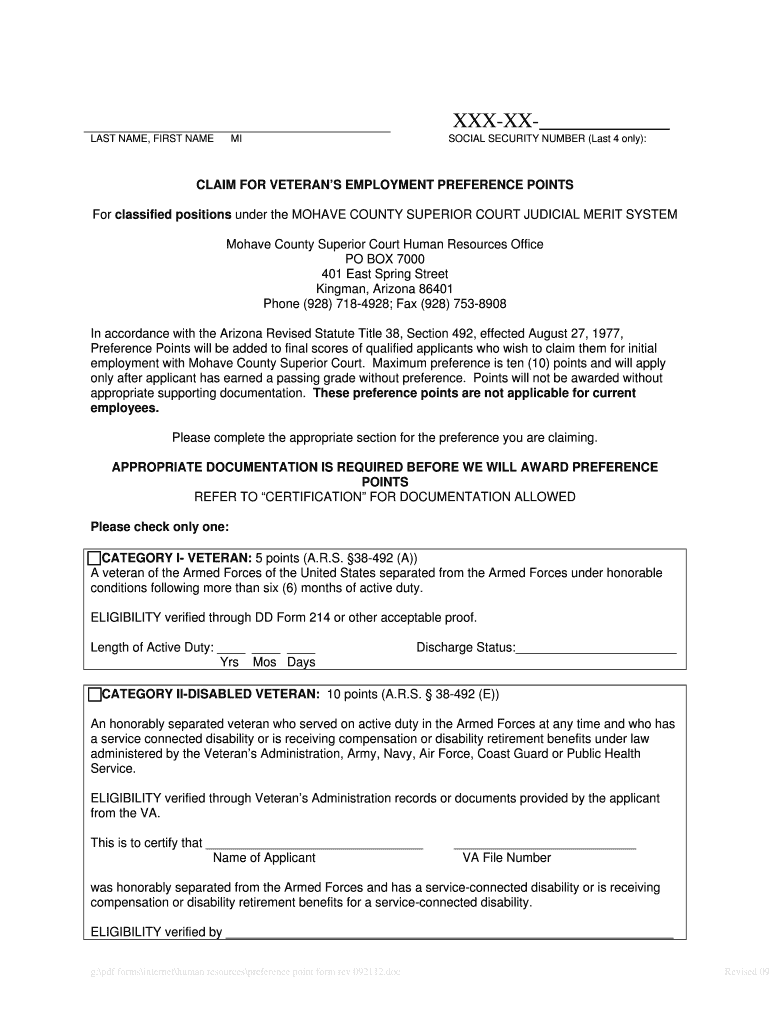
Employment Preference Points Information Claim Form


What is the Employment Preference Points Information Claim Form
The Employment Preference Points Information Claim Form is a document used by individuals seeking to claim employment preference points in various job applications, particularly within government and public sector positions. These points are often awarded to veterans, individuals with disabilities, or those who meet specific criteria set by state or federal regulations. The form serves as a formal request to ensure that eligible candidates receive the appropriate consideration during the hiring process.
How to use the Employment Preference Points Information Claim Form
Using the Employment Preference Points Information Claim Form involves several key steps. First, individuals must complete the form accurately, providing all necessary personal and eligibility information. This may include details about military service, disability status, or other qualifying factors. After filling out the form, it should be submitted according to the guidelines provided by the relevant hiring authority, which may include online submission, mailing, or in-person delivery.
Steps to complete the Employment Preference Points Information Claim Form
Completing the Employment Preference Points Information Claim Form requires careful attention to detail. Follow these steps for successful submission:
- Gather necessary documentation, such as military discharge papers or medical records.
- Fill out personal information, including name, address, and contact details.
- Indicate the basis for claiming preference points, specifying any relevant categories.
- Review the form for accuracy and completeness before submission.
- Submit the form through the designated method as outlined by the hiring authority.
Eligibility Criteria
Eligibility for claiming points on the Employment Preference Points Information Claim Form typically includes specific criteria. Common qualifications may involve being a veteran, having a service-connected disability, or meeting other state-defined requirements. Each state may have its own set of rules regarding eligibility, so it is essential to review the specific guidelines applicable to the position being applied for.
Required Documents
When submitting the Employment Preference Points Information Claim Form, individuals may need to provide supporting documentation to verify their eligibility. Required documents often include:
- Military service records or discharge papers for veterans.
- Medical documentation for individuals with disabilities.
- Any additional paperwork that supports the claim for preference points.
Form Submission Methods
The Employment Preference Points Information Claim Form can typically be submitted through various methods, depending on the preferences of the hiring authority. Common submission methods include:
- Online submission through the employer’s designated portal.
- Mailing the completed form to the appropriate office.
- In-person delivery to the hiring office or designated location.
Quick guide on how to complete employment preference points information claim form
Complete [SKS] effortlessly on any device
Digital document management has gained traction among businesses and individuals. It serves as a superb eco-friendly alternative to conventional printed and signed documents, allowing you to obtain the correct form and securely store it online. airSlate SignNow equips you with all the necessary tools to create, adjust, and eSign your documents promptly without holdups. Manage [SKS] on any device using the airSlate SignNow Android or iOS applications and streamline any document-related process today.
How to modify and eSign [SKS] without breaking a sweat
- Obtain [SKS] and then click Get Form to begin.
- Use the tools we offer to complete your document.
- Highlight pertinent sections of the documents or redact sensitive information with tools that airSlate SignNow provides specifically for this purpose.
- Create your signature using the Sign tool, which takes only seconds and holds the same legal validity as a conventional wet ink signature.
- Review the details and click the Done button to save your changes.
- Choose your preferred method of sending your form, whether by email, text message (SMS), invitation link, or download it to your computer.
Say goodbye to lost or misplaced documents, tedious form searching, or mistakes that require printing new copies. airSlate SignNow caters to all your document management requirements in just a few clicks from any device of your choice. Modify and eSign [SKS] and ensure excellent communication at every stage of your form preparation process with airSlate SignNow.
Create this form in 5 minutes or less
Related searches to Employment Preference Points Information Claim Form
Create this form in 5 minutes!
How to create an eSignature for the employment preference points information claim form
How to create an electronic signature for a PDF online
How to create an electronic signature for a PDF in Google Chrome
How to create an e-signature for signing PDFs in Gmail
How to create an e-signature right from your smartphone
How to create an e-signature for a PDF on iOS
How to create an e-signature for a PDF on Android
People also ask
-
What is the Employment Preference Points Information Claim Form?
The Employment Preference Points Information Claim Form is a document designed to help individuals apply for specific employment preferences. It allows businesses and applicants to ensure compliance with employment guidelines, providing a clear pathway for claims related to employment preference points in an organized manner.
-
How much does the Employment Preference Points Information Claim Form cost?
The Employment Preference Points Information Claim Form can be accessed through airSlate SignNow at competitive pricing. Our plans are designed to be cost-effective for businesses of all sizes, ensuring that you can efficiently manage document signing without excessive costs.
-
What features are included with the Employment Preference Points Information Claim Form?
The Employment Preference Points Information Claim Form comes with features such as easy document editing, secure e-signatures, and cloud storage. These functionalities not only streamline the application process but also enhance overall document management for businesses.
-
Can I integrate the Employment Preference Points Information Claim Form with other applications?
Yes, the Employment Preference Points Information Claim Form seamlessly integrates with various applications and platforms. This allows for a more efficient workflow, enabling you to connect with tools your business already uses for enhanced productivity.
-
What are the benefits of using the Employment Preference Points Information Claim Form?
Using the Employment Preference Points Information Claim Form offers numerous benefits, including improved accuracy in claims and quicker processing times. Additionally, it helps businesses remain compliant with employment regulations while providing a user-friendly experience for applicants.
-
Is the Employment Preference Points Information Claim Form secure?
Absolutely, the Employment Preference Points Information Claim Form is designed with security in mind. We utilize advanced encryption and security protocols to ensure that all information submitted through the form remains confidential and protected.
-
Can I track the status of my Employment Preference Points Information Claim Form submission?
Yes, airSlate SignNow allows you to track the status of your Employment Preference Points Information Claim Form submissions in real-time. This feature offers transparency and ensures you can monitor your application's progress effortlessly.
Get more for Employment Preference Points Information Claim Form
Find out other Employment Preference Points Information Claim Form
- Sign Banking Presentation Oregon Fast
- Sign Banking Document Pennsylvania Fast
- How To Sign Oregon Banking Last Will And Testament
- How To Sign Oregon Banking Profit And Loss Statement
- Sign Pennsylvania Banking Contract Easy
- Sign Pennsylvania Banking RFP Fast
- How Do I Sign Oklahoma Banking Warranty Deed
- Sign Oregon Banking Limited Power Of Attorney Easy
- Sign South Dakota Banking Limited Power Of Attorney Mobile
- How Do I Sign Texas Banking Memorandum Of Understanding
- Sign Virginia Banking Profit And Loss Statement Mobile
- Sign Alabama Business Operations LLC Operating Agreement Now
- Sign Colorado Business Operations LLC Operating Agreement Online
- Sign Colorado Business Operations LLC Operating Agreement Myself
- Sign Hawaii Business Operations Warranty Deed Easy
- Sign Idaho Business Operations Resignation Letter Online
- Sign Illinois Business Operations Affidavit Of Heirship Later
- How Do I Sign Kansas Business Operations LLC Operating Agreement
- Sign Kansas Business Operations Emergency Contact Form Easy
- How To Sign Montana Business Operations Warranty Deed