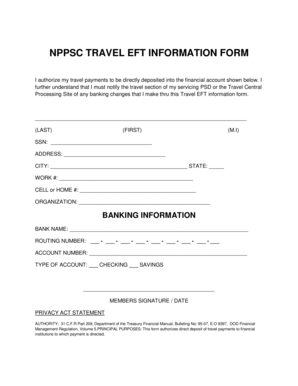
Nppsc Travel Eft Information Form


What is the Nppsc Travel Eft Information Form
The Nppsc Travel Eft Information Form is a specific document used by individuals seeking reimbursement for travel expenses incurred while performing duties related to their employment. This form is essential for ensuring that all travel-related costs are documented and processed correctly. By providing detailed information about the travel, including dates, locations, and expenses, the form facilitates the reimbursement process and ensures compliance with organizational policies.
How to use the Nppsc Travel Eft Information Form
Using the Nppsc Travel Eft Information Form involves several key steps. First, gather all necessary information regarding your travel, including dates, destinations, and expenses incurred. Next, fill out the form accurately, ensuring that all required fields are completed. This includes providing details about the purpose of the travel and any supporting documentation, such as receipts. Once completed, submit the form according to your organization’s guidelines, whether electronically or via mail.
Steps to complete the Nppsc Travel Eft Information Form
Completing the Nppsc Travel Eft Information Form requires careful attention to detail. Follow these steps for a successful submission:
- Collect all relevant travel documentation, including itineraries and receipts.
- Fill in your personal information, including your name, employee ID, and contact details.
- Detail the travel dates, locations, and the purpose of the trip.
- List all expenses incurred, categorizing them as necessary (e.g., transportation, lodging, meals).
- Attach any supporting documents, ensuring they are legible and relevant.
- Review the completed form for accuracy before submission.
Legal use of the Nppsc Travel Eft Information Form
The Nppsc Travel Eft Information Form is legally binding when filled out and submitted in accordance with applicable laws and organizational policies. It is important to ensure that all information provided is truthful and accurate, as any discrepancies may lead to legal repercussions or denial of reimbursement. Understanding the legal implications of submitting this form helps protect both the employee and the employer.
Key elements of the Nppsc Travel Eft Information Form
Several key elements are essential for the Nppsc Travel Eft Information Form to be considered complete and valid:
- Personal Information: Name, employee ID, and contact details.
- Travel Details: Dates, destinations, and purpose of travel.
- Expense Breakdown: Itemized list of expenses with corresponding amounts.
- Supporting Documentation: Receipts and other relevant proof of expenses.
- Signature: A digital or handwritten signature affirming the accuracy of the information provided.
Form Submission Methods
The Nppsc Travel Eft Information Form can be submitted through various methods, depending on the organization's preferences. Common submission methods include:
- Online Submission: Many organizations allow employees to submit forms electronically through secure portals.
- Mail: Physical copies of the form can be mailed to the designated department for processing.
- In-Person: Some organizations may require or allow in-person submission for immediate processing.
Quick guide on how to complete nppsc travel eft information form
Complete Nppsc Travel Eft Information Form seamlessly on any device
Digital document management has gained traction with businesses and individuals alike. It offers an ideal environmentally friendly substitute for traditional printed and signed documents, allowing you to obtain the necessary form and securely keep it online. airSlate SignNow provides you with all the tools required to create, edit, and eSign your documents swiftly without delays. Handle Nppsc Travel Eft Information Form on any device using airSlate SignNow's Android or iOS applications and enhance any document-centric operation today.
The easiest way to edit and eSign Nppsc Travel Eft Information Form without hassle
- Locate Nppsc Travel Eft Information Form and click on Get Form to begin.
- Utilize the tools available to fill out your form.
- Emphasize important sections of the documents or redact confidential information with the tools that airSlate SignNow specifically provides for this purpose.
- Generate your eSignature using the Sign tool, which takes mere seconds and holds the same legal validity as a conventional wet ink signature.
- Review all the details and then click on the Done button to save your modifications.
- Choose how you would like to send your form, via email, text (SMS), or invitation link, or download it to your computer.
Eliminate concerns about lost or misplaced documents, tedious form searches, or errors that necessitate printing new document copies. airSlate SignNow meets your document management needs in just a few clicks from your preferred device. Modify and eSign Nppsc Travel Eft Information Form and ensure excellent communication at every step of the form preparation journey with airSlate SignNow.
Create this form in 5 minutes or less
Create this form in 5 minutes!
How to create an eSignature for the nppsc travel eft information form
How to create an electronic signature for a PDF online
How to create an electronic signature for a PDF in Google Chrome
How to create an e-signature for signing PDFs in Gmail
How to create an e-signature right from your smartphone
How to create an e-signature for a PDF on iOS
How to create an e-signature for a PDF on Android
People also ask
-
What is the nppsc travel eft information form?
The nppsc travel eft information form is a crucial document designed for efficiently processing travel reimbursements. By utilizing this form, users can ensure accurate and timely payments, simplifying the travel management process.
-
How can I access the nppsc travel eft information form?
You can easily access the nppsc travel eft information form through the airSlate SignNow platform. Our user-friendly interface allows you to find, fill out, and submit the form seamlessly within minutes.
-
What features does the nppsc travel eft information form offer?
The nppsc travel eft information form includes essential features such as eSigning capabilities, secure storage, and customization options. These features facilitate a smooth and professional experience for users managing travel-related documentation.
-
Is there a cost associated with using the nppsc travel eft information form?
While the nppsc travel eft information form can be accessed for free, certain premium features may incur costs. airSlate SignNow offers a variety of pricing plans tailored to meet the specific needs of businesses, ensuring you get the most value from your documents.
-
Can I integrate the nppsc travel eft information form with other software?
Yes, airSlate SignNow allows for seamless integrations with various third-party applications. This means you can easily connect the nppsc travel eft information form with your existing workflows and tools to enhance productivity.
-
What are the benefits of using the nppsc travel eft information form?
Utilizing the nppsc travel eft information form streamlines the reimbursement process, reduces paperwork, and minimizes errors. It empowers users with a quicker turnaround time for reimbursements, making it beneficial for both employees and organizations.
-
How does eSigning the nppsc travel eft information form work?
eSigning the nppsc travel eft information form is simple; users can click on designated fields to sign electronically. This not only speeds up the signing process but also ensures that all documents are legally binding and securely stored.
Get more for Nppsc Travel Eft Information Form
- Protective life beneficiary change form pdfsea net
- Holt african american history textbook pdf form
- Plumbing report template word form
- Virginia court form
- Inmate reentry plan sample form
- Instructions for form 2290 rev july instructions for form 2290 heavy highway vehicle use tax return 738278079
- Submission for omb review comment request u s income form
- Irs publication 527 what it is how it works form
Find out other Nppsc Travel Eft Information Form
- How Can I Sign Nebraska Legal Document
- How To Sign Nevada Legal Document
- Can I Sign Nevada Legal Form
- How Do I Sign New Jersey Legal Word
- Help Me With Sign New York Legal Document
- How Do I Sign Texas Insurance Document
- How Do I Sign Oregon Legal PDF
- How To Sign Pennsylvania Legal Word
- How Do I Sign Wisconsin Legal Form
- Help Me With Sign Massachusetts Life Sciences Presentation
- How To Sign Georgia Non-Profit Presentation
- Can I Sign Nevada Life Sciences PPT
- Help Me With Sign New Hampshire Non-Profit Presentation
- How To Sign Alaska Orthodontists Presentation
- Can I Sign South Dakota Non-Profit Word
- Can I Sign South Dakota Non-Profit Form
- How To Sign Delaware Orthodontists PPT
- How Can I Sign Massachusetts Plumbing Document
- How To Sign New Hampshire Plumbing PPT
- Can I Sign New Mexico Plumbing PDF