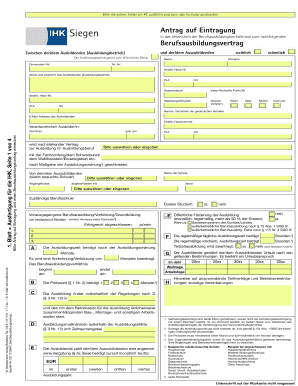
Ausbildungsvertrag PDF Form


What is the Ausbildungsvertrag Pdf
The Ausbildungsvertrag pdf is a formal document used in the context of vocational training agreements in Germany. This contract outlines the terms and conditions between the trainee and the training organization or employer. It serves as a binding agreement that details the responsibilities of both parties, including the duration of the training, the type of training provided, and the rights of the trainee. While primarily used in Germany, understanding its structure and purpose can be beneficial for those involved in international training programs or collaborations.
How to Use the Ausbildungsvertrag Pdf
Using the Ausbildungsvertrag pdf involves several steps to ensure that the document is filled out correctly and legally binding. First, download the form from a reliable source. Next, carefully read through the contract to understand all terms and conditions. Fill in the required information, such as personal details, training specifics, and signatures. Once completed, ensure that both parties retain a copy for their records. Utilizing a digital signing solution can enhance the process, making it easier to manage and store the document securely.
Steps to Complete the Ausbildungsvertrag Pdf
Completing the Ausbildungsvertrag pdf requires attention to detail. Follow these steps:
- Download the Ausbildungsvertrag pdf from a trusted source.
- Read the entire document to understand your obligations and rights.
- Fill in your personal information, including your name, address, and contact details.
- Provide details about the training program, including start and end dates.
- Include any specific clauses or agreements that are relevant.
- Ensure both parties sign the document, either physically or digitally.
- Keep copies of the signed document for future reference.
Legal Use of the Ausbildungsvertrag Pdf
The Ausbildungsvertrag pdf is legally binding when completed correctly. It must include signatures from both the trainee and the employer to validate the agreement. In the United States, electronic signatures are recognized under the ESIGN Act and UETA, provided that the parties consent to use electronic records. Compliance with these regulations ensures that the document holds legal weight in case of disputes or misunderstandings.
Key Elements of the Ausbildungsvertrag Pdf
Several key elements are essential in the Ausbildungsvertrag pdf. These include:
- Parties Involved: Names and addresses of both the trainee and the training organization.
- Training Description: A detailed outline of the training program and objectives.
- Duration: Start and end dates of the training period.
- Compensation: Information regarding any stipends or wages provided to the trainee.
- Termination Conditions: Terms under which either party may terminate the agreement.
How to Obtain the Ausbildungsvertrag Pdf
To obtain the Ausbildungsvertrag pdf, you can visit official educational websites, vocational training institutions, or government resources that provide templates for such contracts. Ensure that the document you download is up-to-date and complies with current regulations. Some organizations may also offer customizable templates that can be tailored to specific training programs.
Quick guide on how to complete ausbildungsvertrag pdf
Complete Ausbildungsvertrag Pdf effortlessly on any device
Digital document management has become increasingly favored by enterprises and individuals. It offers an ideal eco-friendly substitute for traditional printed and signed documents, allowing you to access the necessary form and securely save it online. airSlate SignNow equips you with all the tools required to create, adjust, and eSign your documents promptly without holdups. Handle Ausbildungsvertrag Pdf on any device with airSlate SignNow's Android or iOS applications and enhance any document-driven workflow today.
How to modify and eSign Ausbildungsvertrag Pdf with ease
- Find Ausbildungsvertrag Pdf and click Get Form to begin.
- Utilize the tools we offer to complete your document.
- Emphasize pertinent sections of your documents or obscure sensitive details with tools specifically provided by airSlate SignNow for this purpose.
- Generate your signature using the Sign feature, which takes seconds and carries the same legal validity as a conventional wet ink signature.
- Review all the details and click on the Done button to save your edits.
- Choose how you wish to submit your form, via email, SMS, or invitation link, or download it to your computer.
Eliminate concerns about missing or misplaced documents, tedious form searches, or errors that necessitate printing new copies. airSlate SignNow meets your document management needs in just a few clicks from any device you prefer. Modify and eSign Ausbildungsvertrag Pdf and ensure excellent communication at every phase of your form preparation process with airSlate SignNow.
Create this form in 5 minutes or less
Create this form in 5 minutes!
How to create an eSignature for the ausbildungsvertrag pdf
How to create an electronic signature for a PDF online
How to create an electronic signature for a PDF in Google Chrome
How to create an e-signature for signing PDFs in Gmail
How to create an e-signature right from your smartphone
How to create an e-signature for a PDF on iOS
How to create an e-signature for a PDF on Android
People also ask
-
What is an ausbildungsvertrag pdf?
An ausbildungsvertrag pdf is a training contract that outlines the terms of vocational training between an apprentice and an employer. It includes important details like the duration of training, working hours, and compensation. Using airSlate SignNow, you can easily create, customize, and eSign your ausbildungsvertrag pdf online.
-
How can I create an ausbildungsvertrag pdf using airSlate SignNow?
With airSlate SignNow, you can quickly create an ausbildungsvertrag pdf by selecting from our customizable templates. You simply need to fill in the required fields with the details specific to the training agreement. Once complete, you can easily save it as a PDF for sharing or printing.
-
Is airSlate SignNow a cost-effective solution for managing ausbildungsvertrag pdf?
Yes, airSlate SignNow offers competitive pricing for managing documents like the ausbildungsvertrag pdf. It provides a cost-effective solution that allows you to send, receive, and eSign documents without incurring additional expenses associated with traditional methods. This is ideal for businesses looking to save time and money.
-
What features does airSlate SignNow offer for ausbildungsvertrag pdf?
AirSlate SignNow includes features such as customizable templates, easy document sharing, secure eSigning, and audit trails for your ausbildungsvertrag pdf. These features ensure compliance and streamline the signing process, making it easier for both employers and apprentices to manage their agreements.
-
Can I integrate airSlate SignNow with other tools for my ausbildungsvertrag pdf?
Absolutely! airSlate SignNow can be easily integrated with various productivity tools and platforms, allowing seamless handling of your ausbildungsvertrag pdf alongside other business applications. This enhances workflow efficiency and keeps document management centralized.
-
What are the benefits of using airSlate SignNow for ausbildungsvertrag pdf?
Using airSlate SignNow for your ausbildungsvertrag pdf simplifies and accelerates the signing process, reduces paper usage, and enhances visibility of document status. It also improves collaboration between parties by allowing real-time updates and notifications, ultimately leading to faster agreement finalization.
-
Is it secure to store my ausbildungsvertrag pdf in airSlate SignNow?
Yes, security is a top priority at airSlate SignNow. When you store your ausbildungsvertrag pdf, it is protected with advanced encryption and secure cloud storage practices, ensuring that all sensitive information is kept confidential and safe from unauthorized access.
Get more for Ausbildungsvertrag Pdf
Find out other Ausbildungsvertrag Pdf
- Sign Minnesota Construction Business Plan Template Mobile
- Sign Construction PPT Mississippi Myself
- Sign North Carolina Construction Affidavit Of Heirship Later
- Sign Oregon Construction Emergency Contact Form Easy
- Sign Rhode Island Construction Business Plan Template Myself
- Sign Vermont Construction Rental Lease Agreement Safe
- Sign Utah Construction Cease And Desist Letter Computer
- Help Me With Sign Utah Construction Cease And Desist Letter
- Sign Wisconsin Construction Purchase Order Template Simple
- Sign Arkansas Doctors LLC Operating Agreement Free
- Sign California Doctors Lease Termination Letter Online
- Sign Iowa Doctors LLC Operating Agreement Online
- Sign Illinois Doctors Affidavit Of Heirship Secure
- Sign Maryland Doctors Quitclaim Deed Later
- How Can I Sign Maryland Doctors Quitclaim Deed
- Can I Sign Missouri Doctors Last Will And Testament
- Sign New Mexico Doctors Living Will Free
- Sign New York Doctors Executive Summary Template Mobile
- Sign New York Doctors Residential Lease Agreement Safe
- Sign New York Doctors Executive Summary Template Fast