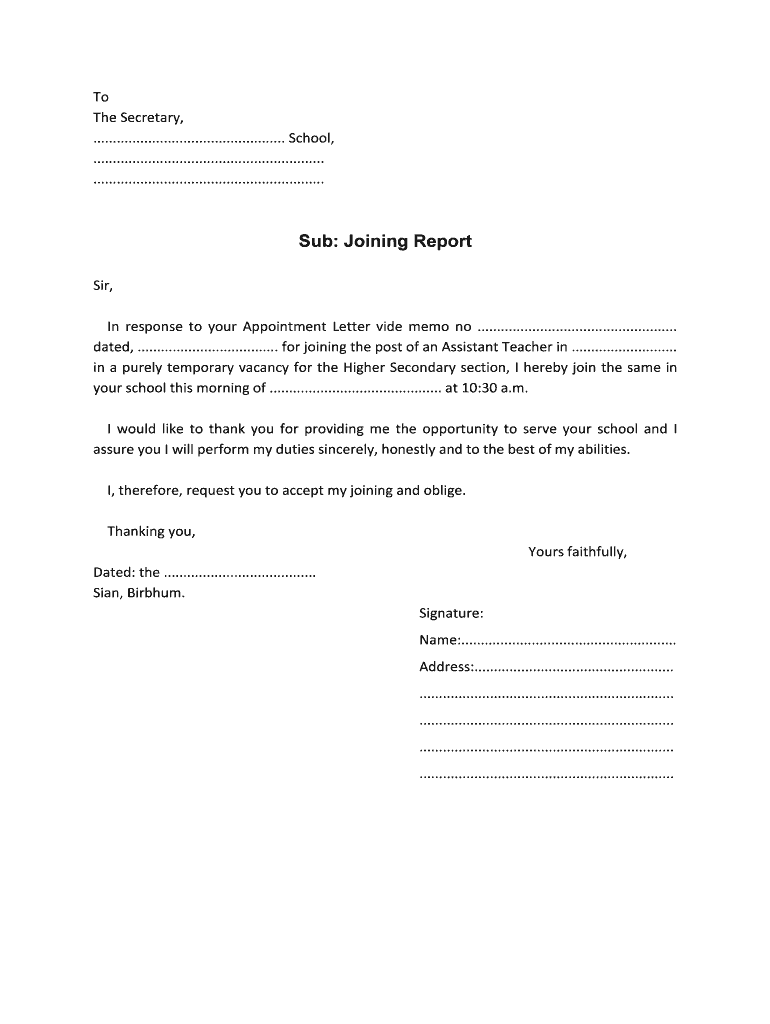
Sub Joining Report Form


What is the joining report?
A joining report is a formal document that an employee submits to their employer upon starting a new position. This report typically includes essential information such as the employee's full name, position, start date, and any other relevant details required by the organization. It serves as a record of the employee's initiation into the company and may also outline the terms of employment or any preliminary agreements made during the hiring process. Understanding the purpose and structure of a joining report is crucial for both employees and employers to ensure a smooth onboarding experience.
How to complete the joining report
Completing a joining report involves several key steps to ensure accuracy and compliance with company policies. First, gather all necessary information, including personal details, job title, and start date. Next, follow the specific format required by your employer, which may include sections for personal information, employment history, and any relevant certifications. It is important to review the report for any errors before submission. In many cases, electronic submission through a digital platform can streamline this process, allowing for easy editing and secure delivery.
Legal use of the joining report
The joining report is legally significant as it establishes the formal relationship between the employee and employer. For the document to be legally binding, it must comply with applicable laws and regulations, including employment standards and privacy laws. Ensuring that the joining report contains accurate information and is submitted in a timely manner is essential for protecting both parties. Additionally, utilizing a secure platform for electronic submission can further enhance the legal validity of the report by providing a clear audit trail and compliance with eSignature laws.
Key elements of the joining report
A well-structured joining report typically includes several key elements to provide a comprehensive overview of the employee's details. These elements often consist of:
- Employee Information: Full name, address, and contact details.
- Position Details: Job title, department, and supervisor's name.
- Employment Dates: Start date and any relevant probationary periods.
- Documentation: Any required certifications or identification numbers.
- Signature: A section for the employee's signature to confirm the accuracy of the information provided.
Including these elements ensures that the joining report is complete and meets the requirements set forth by the employer.
Steps to submit the joining report
Submitting a joining report typically involves a few straightforward steps. First, ensure that the report is fully completed and reviewed for accuracy. Next, determine the submission method preferred by your employer, which may include online submission through a designated platform, mailing a physical copy, or delivering it in person to the HR department. If submitting electronically, follow the provided instructions to upload the document securely. Finally, retain a copy of the submitted report for your records, as it may be needed for future reference.
Examples of using the joining report
Joining reports can vary in format and content depending on the organization and the specific role. For instance, a joining report for a teacher may include additional sections related to educational qualifications and teaching certifications. In contrast, a corporate joining report may focus more on compliance with company policies and procedures. Understanding these variations can help employees tailor their reports to meet the expectations of their new employer, ensuring a smoother onboarding process.
Quick guide on how to complete i hereby join my duty
Complete i hereby join my duty effortlessly on any device
Digital document management has become favored by businesses and individuals alike. It offers an ideal eco-friendly substitute for conventional printed and signed paperwork, allowing you to easily find the correct form and securely store it online. airSlate SignNow equips you with all the tools necessary to create, modify, and electronically sign your documents quickly without delays. Manage joining report on any device with airSlate SignNow's Android or iOS applications and streamline any document-related process today.
How to adjust and electronically sign i hereby submit my joining report effortlessly
- Obtain format of joining report and click Get Form to begin.
- Use the tools provided to complete your document.
- Emphasize important sections of the documents or redact sensitive information with tools offered by airSlate SignNow specifically for that purpose.
- Create your electronic signature using the Sign feature, which takes seconds and holds the same legal validity as a traditional handwritten signature.
- Review all details and then click the Done button to save your changes.
- Select your preferred method for sending your form, via email, text message (SMS), invitation link, or download it to your computer.
Eliminate worries about lost or misplaced documents, tedious form searching, or errors that necessitate printing new copies. airSlate SignNow fulfills your document management needs in just a few clicks from any device you choose. Modify and electronically sign application for joining report to ensure seamless communication throughout your form preparation process with airSlate SignNow.
Create this form in 5 minutes or less
Related searches to joining report
Create this form in 5 minutes!
How to create an eSignature for the i hereby submit my joining report
How to create an electronic signature for a PDF online
How to create an electronic signature for a PDF in Google Chrome
How to create an e-signature for signing PDFs in Gmail
How to create an e-signature right from your smartphone
How to create an e-signature for a PDF on iOS
How to create an e-signature for a PDF on Android
People also ask application for joining report
-
What is a joining report in airSlate SignNow?
A joining report in airSlate SignNow is a document that outlines the details and agreements between parties involved in a transaction. It typically includes signatures, timestamps, and relevant information to ensure all aspects of the agreement are clear and legally binding.
-
How does airSlate SignNow help with creating joining reports?
airSlate SignNow streamlines the process of creating joining reports by allowing users to easily add text fields, signature blocks, and checkboxes. This simplifies document preparation, ensuring that all necessary details are captured efficiently and accurately.
-
What are the pricing options for airSlate SignNow's joining report features?
airSlate SignNow offers various pricing plans to accommodate different business needs. These plans include access to features for creating and managing joining reports, with options for businesses of all sizes, ensuring cost-effectiveness and flexibility.
-
Can I integrate airSlate SignNow with other tools for joining reports?
Yes, airSlate SignNow offers robust integrations with various third-party applications, enhancing your ability to create and manage joining reports. These integrations allow for seamless data transfer and workflows, improving overall efficiency.
-
What are the benefits of using airSlate SignNow for joining reports?
Using airSlate SignNow for joining reports provides numerous benefits, including enhanced security, increased efficiency, and improved compliance. Businesses can streamline their documentation processes, reduce errors, and ensure all agreements are captured correctly.
-
Is it easy to send a joining report for eSignature with airSlate SignNow?
Absolutely! airSlate SignNow simplifies the process of sending a joining report for eSignature by allowing users to select recipients and send requests directly from the platform. This ensures a quick turnaround time and enhances collaboration between parties.
-
How does airSlate SignNow ensure the security of joining reports?
airSlate SignNow prioritizes the security of joining reports through advanced encryption and industry-standard compliance measures. With secure storage and detailed audit trails, businesses can trust that their documents are protected throughout the entire signing process.
Get more for i hereby join my duty
- Crime and fidelity loss report bcn unr form
- Parents night out registration form gymstars gymnastics
- Peer review template 11118017 form
- Form f 1a
- Become an air canada maple leaf club member today form
- Information for professional engineering exam applicants
- Registration form hermes award hannover messe international technology prize all information provided will be treated as
- Application form to apply fo a nsw single status certificate nsw single status certificate application form
Find out other join letter for school teacher
- How To Integrate Sign in Banking
- How To Use Sign in Banking
- Help Me With Use Sign in Banking
- Can I Use Sign in Banking
- How Do I Install Sign in Banking
- How To Add Sign in Banking
- How Do I Add Sign in Banking
- How Can I Add Sign in Banking
- Can I Add Sign in Banking
- Help Me With Set Up Sign in Government
- How To Integrate eSign in Banking
- How To Use eSign in Banking
- How To Install eSign in Banking
- How To Add eSign in Banking
- How To Set Up eSign in Banking
- How To Save eSign in Banking
- How To Implement eSign in Banking
- How To Set Up eSign in Construction
- How To Integrate eSign in Doctors
- How To Use eSign in Doctors