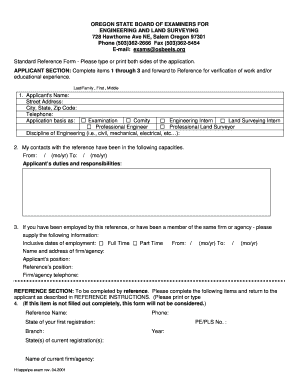
Information for Professional Engineering Exam Applicants


Understanding the Information For Professional Engineering Exam Applicants
The Information For Professional Engineering Exam Applicants is a crucial document for individuals seeking to become licensed professional engineers in the United States. This form provides essential guidelines and requirements that applicants must follow to ensure their eligibility for the examination. It outlines the necessary qualifications, including educational background, work experience, and any additional prerequisites mandated by state engineering boards.
Steps to Complete the Information For Professional Engineering Exam Applicants
Completing the Information For Professional Engineering Exam Applicants involves several key steps. First, gather all required documentation, such as transcripts and proof of work experience. Next, carefully read the instructions provided on the form to ensure compliance with specific state requirements. Fill out the form accurately, paying attention to details such as dates and signatures. Finally, review the completed form for any errors before submission.
Eligibility Criteria for Applicants
Eligibility to sit for the Professional Engineering Exam typically requires a combination of education and experience. Most states require candidates to have a four-year degree in engineering from an accredited program, followed by four years of relevant work experience under the supervision of a licensed engineer. Some states may have additional criteria, such as specific coursework or continuing education requirements. It is essential for applicants to verify their state’s specific eligibility criteria before applying.
Required Documents for Submission
When submitting the Information For Professional Engineering Exam Applicants, candidates must include several key documents. These often include official transcripts from accredited engineering programs, verification of work experience, and any necessary identification. Some states may also require letters of recommendation or proof of completion of specific courses. Ensuring that all required documents are included with the application is vital to avoid delays in processing.
Application Process and Approval Time
The application process for the Professional Engineering Exam typically involves submitting the Information For Professional Engineering Exam Applicants along with required documentation to the appropriate state board. Once submitted, the board will review the application for completeness and compliance with eligibility criteria. The approval time can vary by state, ranging from a few weeks to several months, depending on the volume of applications and specific state regulations.
State-Specific Rules for Applicants
Each state in the U.S. has its own set of rules and regulations governing the Professional Engineering Exam. These rules can include variations in eligibility criteria, required documentation, and application procedures. It is important for applicants to familiarize themselves with their respective state’s requirements to ensure a smooth application process. Checking the state engineering board's website or contacting them directly can provide the most accurate and up-to-date information.
Quick guide on how to complete information for professional engineering exam applicants
Complete [SKS] effortlessly on any device
Digital document management has become increasingly popular among businesses and individuals. It serves as a superb eco-friendly alternative to conventional printed and signed documents, allowing you to obtain the necessary form and securely store it online. airSlate SignNow provides you with all the resources you require to create, edit, and eSign your documents swiftly without delays. Handle [SKS] on any platform with airSlate SignNow Android or iOS applications and streamline any document-related task today.
How to edit and eSign [SKS] effortlessly
- Locate [SKS] and then click Get Form to begin.
- Utilize the tools we offer to fill out your form.
- Highlight pertinent sections of your documents or redact sensitive information with tools that airSlate SignNow provides specifically for that purpose.
- Generate your eSignature using the Sign feature, which takes mere seconds and carries the same legal validity as a conventional wet ink signature.
- Review all the details and then click on the Done button to save your changes.
- Choose how you would like to send your form: via email, text message (SMS), invitation link, or download it to your computer.
Forget about lost or misplaced documents, tedious form searching, or errors that require generating new document copies. airSlate SignNow meets your document management needs in just a few clicks from any device of your choice. Modify and eSign [SKS] and ensure efficient communication at any stage of your form preparation process with airSlate SignNow.
Create this form in 5 minutes or less
Related searches to Information For Professional Engineering Exam Applicants
Create this form in 5 minutes!
How to create an eSignature for the information for professional engineering exam applicants
How to create an electronic signature for a PDF online
How to create an electronic signature for a PDF in Google Chrome
How to create an e-signature for signing PDFs in Gmail
How to create an e-signature right from your smartphone
How to create an e-signature for a PDF on iOS
How to create an e-signature for a PDF on Android
People also ask
-
What is airSlate SignNow and how does it assist Information For Professional Engineering Exam Applicants?
airSlate SignNow is a user-friendly eSignature solution that helps streamline the document signing process. For Information For Professional Engineering Exam Applicants, it simplifies the submission of necessary documents, ensuring they are signed and sent quickly and securely.
-
What are the pricing options available for airSlate SignNow for Information For Professional Engineering Exam Applicants?
airSlate SignNow offers various pricing plans tailored to different needs, including a free trial for new users. For Information For Professional Engineering Exam Applicants, this means you can explore the features without any upfront cost, making it a cost-effective choice for managing your documents.
-
What features does airSlate SignNow provide that are beneficial for Information For Professional Engineering Exam Applicants?
airSlate SignNow includes features such as customizable templates, real-time tracking, and secure cloud storage. These features are particularly beneficial for Information For Professional Engineering Exam Applicants, as they help ensure that all required documents are completed accurately and efficiently.
-
How does airSlate SignNow ensure the security of documents for Information For Professional Engineering Exam Applicants?
Security is a top priority for airSlate SignNow, which employs advanced encryption and compliance with industry standards. For Information For Professional Engineering Exam Applicants, this means that sensitive documents are protected throughout the signing process, providing peace of mind.
-
Can airSlate SignNow integrate with other tools that Information For Professional Engineering Exam Applicants may use?
Yes, airSlate SignNow offers seamless integrations with various applications such as Google Drive, Dropbox, and Microsoft Office. This is particularly useful for Information For Professional Engineering Exam Applicants who may need to manage documents across multiple platforms.
-
What are the benefits of using airSlate SignNow for Information For Professional Engineering Exam Applicants?
Using airSlate SignNow allows Information For Professional Engineering Exam Applicants to save time and reduce paperwork. The platform's efficiency in document management helps applicants focus on their exam preparation rather than administrative tasks.
-
Is there customer support available for Information For Professional Engineering Exam Applicants using airSlate SignNow?
Absolutely! airSlate SignNow provides dedicated customer support to assist users with any questions or issues. For Information For Professional Engineering Exam Applicants, this support ensures that you can get help whenever you need it during your document signing process.
Get more for Information For Professional Engineering Exam Applicants
- Personal health record template 536242863 form
- Practice what you teach travel consent form prometour
- Allied universal orientation test answers form
- Va form 21 0960p 4
- Huddle meeting agenda fca resources form
- Crapaud community curling club form
- Oxygen prescription form
- Rate quote request form key factor freight management
Find out other Information For Professional Engineering Exam Applicants
- How To Integrate Sign in Banking
- How To Use Sign in Banking
- Help Me With Use Sign in Banking
- Can I Use Sign in Banking
- How Do I Install Sign in Banking
- How To Add Sign in Banking
- How Do I Add Sign in Banking
- How Can I Add Sign in Banking
- Can I Add Sign in Banking
- Help Me With Set Up Sign in Government
- How To Integrate eSign in Banking
- How To Use eSign in Banking
- How To Install eSign in Banking
- How To Add eSign in Banking
- How To Set Up eSign in Banking
- How To Save eSign in Banking
- How To Implement eSign in Banking
- How To Set Up eSign in Construction
- How To Integrate eSign in Doctors
- How To Use eSign in Doctors