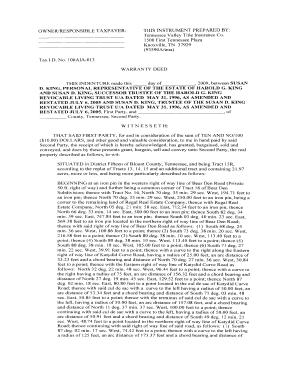
Restatement of Trust California Sample Form


What is the Restatement of Trust California Sample
The Restatement of Trust California Sample is a legal document that revises and updates an existing trust agreement. It serves to clarify, modify, or completely replace the terms of the original trust, ensuring that it reflects the current intentions of the trustor. This sample is particularly useful for individuals who wish to make significant changes to their trust without creating an entirely new document. It typically includes updated provisions regarding the distribution of assets, changes in trustees, and any amendments to the trust's terms.
Key Elements of the Restatement of Trust California Sample
Understanding the key elements of the Restatement of Trust California Sample is crucial for effective use. These elements often include:
- Trustor Information: Details about the individual who created the trust.
- Trustee Designation: Identification of the trustee responsible for managing the trust.
- Beneficiary Designation: Names and details of individuals or entities that will benefit from the trust.
- Asset Distribution Terms: Clear instructions on how the trust assets should be distributed among beneficiaries.
- Amendments: Specific changes made to the original trust document.
Steps to Complete the Restatement of Trust California Sample
Completing the Restatement of Trust California Sample involves several important steps:
- Review the Original Trust: Examine the existing trust document to determine what changes are necessary.
- Draft the Restatement: Create a new document that outlines the updated terms and provisions.
- Consult with Legal Professionals: It is advisable to seek legal advice to ensure compliance with California trust laws.
- Sign the Document: The trustor must sign the restatement in the presence of a notary public to validate it.
- Distribute Copies: Provide copies of the signed restatement to all relevant parties, including trustees and beneficiaries.
Legal Use of the Restatement of Trust California Sample
The Restatement of Trust California Sample is legally binding when executed correctly. To ensure its validity, the document must comply with California laws governing trusts. This includes proper execution, witnessing, and notarization. Additionally, it is essential to ensure that the restatement does not conflict with any existing laws or regulations that govern the administration of trusts in California.
How to Obtain the Restatement of Trust California Sample
Obtaining a Restatement of Trust California Sample can be done through various means. Many legal websites offer templates that can be customized to fit individual needs. Additionally, consulting with an estate planning attorney can provide a tailored document that meets specific requirements. It is important to ensure that any sample obtained is compliant with California laws and reflects the unique circumstances of the trustor.
Examples of Using the Restatement of Trust California Sample
Examples of using the Restatement of Trust California Sample include situations where a trustor wishes to:
- Change beneficiaries due to life events such as marriage, divorce, or the birth of a child.
- Update asset distribution to reflect changes in financial circumstances or intentions.
- Replace a trustee who may no longer be able to fulfill their duties.
- Clarify ambiguous terms in the original trust to avoid future disputes among beneficiaries.
Quick guide on how to complete restatement of trust california sample
Complete Restatement Of Trust California Sample effortlessly on any device
Digital document management has gained popularity among businesses and individuals alike. It offers an ideal eco-friendly alternative to traditional printed and signed documents, allowing you to access the appropriate form and securely store it online. airSlate SignNow equips you with all the necessary tools to create, modify, and eSign your documents promptly without delays. Manage Restatement Of Trust California Sample on any platform using airSlate SignNow's Android or iOS applications and streamline any document-related process today.
The simplest way to modify and eSign Restatement Of Trust California Sample seamlessly
- Locate Restatement Of Trust California Sample and click Get Form to begin.
- Utilize the features we provide to complete your form.
- Emphasize important sections of the documents or obscure sensitive information with tools specifically designed by airSlate SignNow for that purpose.
- Create your eSignature using the Sign tool, which takes only seconds and holds the same legal validity as a customary wet ink signature.
- Review the information and click on the Done button to save your modifications.
- Choose how you wish to share your form, whether by email, SMS, or invite link, or download it to your computer.
Say goodbye to lost or misfiled documents, tedious form searches, or errors that necessitate printing new copies. airSlate SignNow meets your document management needs with just a few clicks from any device you prefer. Edit and eSign Restatement Of Trust California Sample and ensure excellent communication throughout the form preparation process with airSlate SignNow.
Create this form in 5 minutes or less
Create this form in 5 minutes!
How to create an eSignature for the restatement of trust california sample
How to create an electronic signature for a PDF online
How to create an electronic signature for a PDF in Google Chrome
How to create an e-signature for signing PDFs in Gmail
How to create an e-signature right from your smartphone
How to create an e-signature for a PDF on iOS
How to create an e-signature for a PDF on Android
People also ask
-
What is a trust restatement form and why do I need it?
A trust restatement form is a document that consolidates and updates the terms of your existing trust. It is essential to ensure that your trust aligns with your current wishes and complies with any new laws. Using a trust restatement form can simplify the management of your assets and protect your beneficiaries.
-
How can airSlate SignNow help with my trust restatement form?
airSlate SignNow provides an intuitive platform for creating and managing your trust restatement form. Our service allows you to easily eSign, send, and store your documents securely, ensuring that your trust is updated efficiently. With airSlate SignNow, you can streamline your document workflow and maintain compliance.
-
What features does airSlate SignNow offer for trust restatement forms?
AirSlate SignNow offers features like customizable templates for trust restatement forms, easy eSigning options, and secure document storage. Additionally, our platform supports real-time collaboration, allowing multiple stakeholders to review and approve the form. These features enhance efficiency and accuracy in managing your trust documents.
-
Is there a cost associated with creating a trust restatement form on airSlate SignNow?
Yes, creating a trust restatement form on airSlate SignNow comes with various pricing plans to fit your needs. Our plans are designed to offer value for businesses of all sizes, ensuring you get comprehensive features at competitive rates. You can choose a plan that best suits your document management requirements.
-
Can I integrate airSlate SignNow with other software for my trust restatement form?
Absolutely! airSlate SignNow supports seamless integrations with a variety of applications and software. This allows you to connect your existing systems, such as CRM or document management tools, for a more streamlined workflow when preparing your trust restatement form.
-
What are the benefits of using airSlate SignNow for a trust restatement form?
Using airSlate SignNow for your trust restatement form provides several benefits, including enhanced security, efficiency, and user-friendly features. Our solution helps you manage your documents easily while ensuring they are legally binding and securely stored. This can greatly simplify the process of updating your trust.
-
How secure is my trust restatement form information with airSlate SignNow?
Your trust restatement form information is highly secure with airSlate SignNow. We implement industry-leading security protocols, including encryption and secure access controls, to protect your sensitive data. You can trust that your documents are safe while using our platform.
Get more for Restatement Of Trust California Sample
- Checklist for requesting direct airport release at neighbor island 2013 form
- 33 78 student transfer form isbe state il
- State form 52690 r3 6 13 cw 2113
- Lexington fayette urban county 2010 net profits license fee return fillable 2013 2019 form
- Ge14 game contract form pdf khsaa
- Aq 06 2014 2019 form
- Eqp 4025 2015 2019 form
- Michigan department of environmental quality office of waste management and radiological michigan form
Find out other Restatement Of Trust California Sample
- Can I eSign Arkansas Life Sciences PDF
- How Can I eSign Arkansas Life Sciences PDF
- Can I eSign Connecticut Legal Form
- How Do I eSign Connecticut Legal Form
- How Do I eSign Hawaii Life Sciences Word
- Can I eSign Hawaii Life Sciences Word
- How Do I eSign Hawaii Life Sciences Document
- How Do I eSign North Carolina Insurance Document
- How Can I eSign Hawaii Legal Word
- Help Me With eSign Hawaii Legal Document
- How To eSign Hawaii Legal Form
- Help Me With eSign Hawaii Legal Form
- Can I eSign Hawaii Legal Document
- How To eSign Hawaii Legal Document
- Help Me With eSign Hawaii Legal Document
- How To eSign Illinois Legal Form
- How Do I eSign Nebraska Life Sciences Word
- How Can I eSign Nebraska Life Sciences Word
- Help Me With eSign North Carolina Life Sciences PDF
- How Can I eSign North Carolina Life Sciences PDF