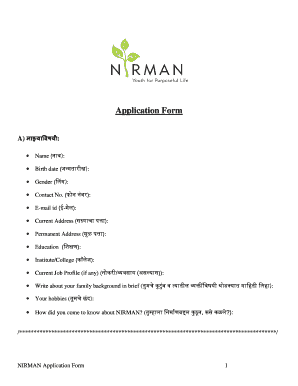
Nirman Application Form


What is the Nirman Application Form
The Nirman application form is a crucial document used for various purposes, particularly in relation to government initiatives and funding programs. It serves as a formal request for assistance or benefits, ensuring that applicants meet eligibility criteria set forth by the issuing authority. This form is often associated with the Prime Minister's Relief and Welfare Fund and is designed to streamline the application process for individuals seeking support.
How to Use the Nirman Application Form
Using the Nirman application form involves several key steps. First, applicants should ensure they have the correct version of the form, which can be obtained online or through designated offices. Next, it is important to fill out the form accurately, providing all required information. This includes personal details, eligibility information, and any supporting documentation necessary for the application. Once completed, the form can be submitted electronically or via traditional mail, depending on the guidelines provided.
Steps to Complete the Nirman Application Form
Completing the Nirman application form requires careful attention to detail. Follow these steps for a successful submission:
- Obtain the latest version of the Nirman application form from a reliable source.
- Read the instructions thoroughly to understand the requirements.
- Fill out the form, ensuring all fields are completed accurately.
- Gather any necessary supporting documents, such as identification or proof of eligibility.
- Review the completed form for accuracy before submission.
- Submit the form as instructed, either online or by mail.
Legal Use of the Nirman Application Form
The Nirman application form is legally binding when filled out and submitted according to established guidelines. To ensure its legal standing, applicants must adhere to the relevant laws governing electronic signatures and document submissions. Compliance with regulations such as the ESIGN Act and UETA is essential for the form to be recognized in legal contexts. Using a secure platform like signNow can further enhance the legal validity of the completed application.
Required Documents
When submitting the Nirman application form, certain documents are typically required to verify eligibility. Commonly requested documents include:
- Proof of identity (such as a government-issued ID).
- Documentation supporting the need for assistance (e.g., income statements, medical records).
- Any additional forms or declarations as specified by the issuing authority.
Having these documents ready can facilitate a smoother application process and help avoid delays.
Form Submission Methods
The Nirman application form can be submitted through various methods, depending on the specific guidelines provided by the issuing authority. Common submission methods include:
- Online submission via a designated portal, which often provides immediate confirmation of receipt.
- Mailing the completed form to the appropriate office, ensuring it is sent well before any deadlines.
- In-person submission at designated locations, which may allow for immediate feedback or assistance.
Choosing the right submission method can impact the processing time and overall experience.
Quick guide on how to complete nirman application form
Effortlessly Prepare Nirman Application Form on Any Device
Online document management has gained popularity among organizations and individuals. It offers an ideal eco-friendly alternative to traditional printed and signed documents, as you can easily access the right form and securely store it online. airSlate SignNow equips you with all the necessary tools to create, modify, and electronically sign your documents quickly and without difficulties. Manage Nirman Application Form on any platform with airSlate SignNow’s Android or iOS applications and enhance any document-driven operation today.
The simplest way to modify and electronically sign Nirman Application Form effortlessly
- Find Nirman Application Form and click on Get Form to begin.
- Utilize the tools provided to complete your form.
- Highlight important sections of your documents or obscure sensitive information using tools specifically designed for that purpose by airSlate SignNow.
- Create your signature using the Sign tool, which takes moments and holds the same legal validity as a traditional wet ink signature.
- Review the information and click on the Done button to save your modifications.
- Choose how you wish to send your form, via email, SMS, or an invitation link, or download it to your computer.
Eliminate the worry of lost or misplaced documents, tedious form searching, or mistakes that necessitate printing new copies. airSlate SignNow meets all your document management needs in just a few clicks from your preferred device. Modify and electronically sign Nirman Application Form and ensure excellent communication at every stage of your form preparation with airSlate SignNow.
Create this form in 5 minutes or less
Create this form in 5 minutes!
How to create an eSignature for the nirman application form
How to create an electronic signature for a PDF online
How to create an electronic signature for a PDF in Google Chrome
How to create an e-signature for signing PDFs in Gmail
How to create an e-signature right from your smartphone
How to create an e-signature for a PDF on iOS
How to create an e-signature for a PDF on Android
People also ask
-
What is the nirman application form?
The nirman application form is a crucial document used in various business processes to apply for necessary permits and approvals. Utilizing airSlate SignNow simplifies the completion and submission of this form by allowing users to eSign and send it electronically, ensuring a seamless application experience.
-
How does airSlate SignNow help with the nirman application form?
AirSlate SignNow provides an efficient platform to manage the nirman application form. Our solution allows users to easily fill out, eSign, and share the document without the hassle of printing or mailing, streamlining the entire application process.
-
Is the use of airSlate SignNow for the nirman application form cost-effective?
Yes, using airSlate SignNow is a cost-effective solution for handling the nirman application form. Our competitive pricing plans ensure that businesses of all sizes can access powerful eSigning features without breaking the bank.
-
What features does airSlate SignNow offer for the nirman application form?
AirSlate SignNow offers features such as document templates, mobile accessibility, and customizable workflows specifically for the nirman application form. These features enhance usability and allow users to manage their documents efficiently from anywhere.
-
Can the nirman application form be integrated with other software using airSlate SignNow?
Absolutely! AirSlate SignNow supports various integrations that allow you to connect the nirman application form with your existing software tools. This capability ensures that your workflow is streamlined, and all necessary data is captured seamlessly.
-
What are the benefits of using airSlate SignNow for the nirman application form?
Using airSlate SignNow for the nirman application form provides numerous benefits such as reduced paperwork, faster processing times, and enhanced security for your documents. Our solution empowers businesses to focus on what matters most while ensuring compliance and efficiency.
-
How can I get started with the nirman application form on airSlate SignNow?
Getting started with the nirman application form on airSlate SignNow is easy. Simply sign up for an account, choose the appropriate plan, and access our intuitive platform to create, fill out, and eSign your forms seamlessly.
Get more for Nirman Application Form
- Bcat test form
- Cpctc worksheet form
- Fillable online maine cdl medical self certification form
- Do not resuscitate form for michigan 2020
- Emergency medical treatment release form st perpetua parish stperpetuaparish
- Dhs 3550 eng 2011 form
- Dhs 3550 form
- Adult patient history form the family doctor thefamilydoctor
Find out other Nirman Application Form
- eSignature North Dakota Government Quitclaim Deed Free
- eSignature Kansas Finance & Tax Accounting Business Letter Template Free
- eSignature Washington Government Arbitration Agreement Simple
- Can I eSignature Massachusetts Finance & Tax Accounting Business Plan Template
- Help Me With eSignature Massachusetts Finance & Tax Accounting Work Order
- eSignature Delaware Healthcare / Medical NDA Secure
- eSignature Florida Healthcare / Medical Rental Lease Agreement Safe
- eSignature Nebraska Finance & Tax Accounting Business Letter Template Online
- Help Me With eSignature Indiana Healthcare / Medical Notice To Quit
- eSignature New Jersey Healthcare / Medical Credit Memo Myself
- eSignature North Dakota Healthcare / Medical Medical History Simple
- Help Me With eSignature Arkansas High Tech Arbitration Agreement
- eSignature Ohio Healthcare / Medical Operating Agreement Simple
- eSignature Oregon Healthcare / Medical Limited Power Of Attorney Computer
- eSignature Pennsylvania Healthcare / Medical Warranty Deed Computer
- eSignature Texas Healthcare / Medical Bill Of Lading Simple
- eSignature Virginia Healthcare / Medical Living Will Computer
- eSignature West Virginia Healthcare / Medical Claim Free
- How To eSignature Kansas High Tech Business Plan Template
- eSignature Kansas High Tech Lease Agreement Template Online