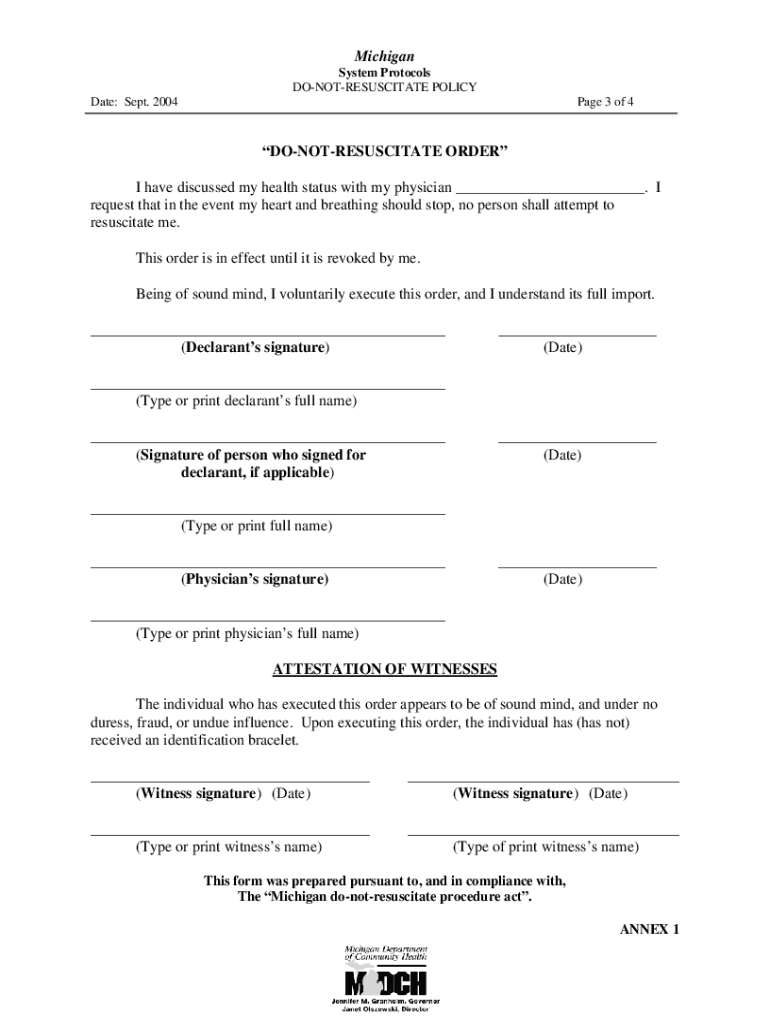
Do Not Resuscitate Form for Michigan


What is the Do Not Resuscitate Form for Michigan
The Do Not Resuscitate (DNR) form for Michigan is a legal document that allows individuals to refuse cardiopulmonary resuscitation (CPR) in the event of a medical emergency. This form is particularly important for patients with terminal illnesses or those who wish to avoid aggressive medical interventions. By completing the Michigan DNR form, individuals communicate their preferences regarding resuscitation efforts to healthcare providers, ensuring that their wishes are respected during critical moments.
How to Obtain the Do Not Resuscitate Form for Michigan
To obtain the Michigan DNR form, individuals can access it through various channels. The form is available online through state health department websites and can also be requested from healthcare providers, hospitals, or hospice organizations. It is essential to ensure that the version of the form being used is the most current and complies with Michigan state regulations. Once obtained, the form should be reviewed carefully to ensure all necessary information is included.
Steps to Complete the Do Not Resuscitate Form for Michigan
Completing the Michigan DNR form involves several key steps:
- Start by filling in personal information, including the patient's name, date of birth, and contact details.
- Clearly indicate the desire to refuse resuscitation by marking the appropriate sections of the form.
- Include the signatures of the patient and any witnesses, as required by state law.
- Consult with a healthcare provider to ensure the form is filled out correctly and reflects the patient's wishes.
Legal Use of the Do Not Resuscitate Form for Michigan
The Michigan DNR form is legally binding when completed according to state regulations. It must be signed by the patient or their legal representative and witnessed, ensuring that it meets the legal requirements for acceptance by healthcare providers. The form must be presented to medical personnel in emergencies to ensure that the patient's wishes regarding resuscitation are honored. Understanding the legal implications of the DNR form is crucial for both patients and their families.
Key Elements of the Do Not Resuscitate Form for Michigan
The Michigan DNR form includes several key elements that must be addressed for it to be valid:
- The patient's full name and date of birth.
- A clear statement indicating the refusal of resuscitation.
- Signatures of the patient or their legal representative.
- Signatures of witnesses, as required by law.
State-Specific Rules for the Do Not Resuscitate Form for Michigan
Michigan has specific rules governing the use of the DNR form. These include requirements for signatures, witness verification, and the necessity of having the form readily available during medical emergencies. Additionally, the form must comply with the Michigan Public Health Code, which outlines the legal framework for advance directives and patient rights. Familiarity with these rules is essential for ensuring that the DNR form is valid and enforceable.
Quick guide on how to complete do not resuscitate form for michigan 2020
Manage Do Not Resuscitate Form For Michigan effortlessly on any device
Digital document management has become increasingly popular among businesses and individuals. It serves as an ideal environmentally friendly alternative to conventional printed and signed documents, allowing you to access the correct form and securely store it online. airSlate SignNow equips you with all the necessary tools to create, edit, and electronically sign your documents swiftly without any delays. Process Do Not Resuscitate Form For Michigan on any device using airSlate SignNow's Android or iOS applications and enhance any document-related workflow today.
The easiest method to edit and electronically sign Do Not Resuscitate Form For Michigan without hassle
- Locate Do Not Resuscitate Form For Michigan and click Get Form to begin.
- Utilize the tools we offer to complete your form.
- Emphasize important parts of the documents or conceal sensitive information using the tools that airSlate SignNow specifically offers for that purpose.
- Create your signature with the Sign feature, which takes mere seconds and holds the same legal validity as a traditional wet ink signature.
- Verify all the details and click the Done button to save your modifications.
- Choose how you wish to send your form, via email, SMS, or invite link, or download it to your computer.
Eliminate concerns about lost or misplaced files, tedious form searching, or mistakes that necessitate printing new document copies. airSlate SignNow fulfills your document management needs in just a few clicks from any device you prefer. Edit and electronically sign Do Not Resuscitate Form For Michigan to ensure outstanding communication at every stage of the form preparation process with airSlate SignNow.
Create this form in 5 minutes or less
Create this form in 5 minutes!
How to create an eSignature for the do not resuscitate form for michigan 2020
The way to create an electronic signature for a PDF document online
The way to create an electronic signature for a PDF document in Google Chrome
How to generate an eSignature for signing PDFs in Gmail
The best way to make an eSignature from your smart phone
The best way to create an eSignature for a PDF document on iOS
The best way to make an eSignature for a PDF file on Android OS
People also ask
-
What is the mi dnr form, and why is it important?
The mi dnr form, or the Michigan Do Not Resuscitate order form, is a legal document that allows individuals to express their wishes regarding resuscitation efforts in case of a medical emergency. Understanding the mi dnr form is crucial for both patients and healthcare providers to ensure that a person's end-of-life wishes are respected.
-
How can I easily complete and sign the mi dnr form using airSlate SignNow?
With airSlate SignNow, you can easily complete the mi dnr form online by filling out the necessary fields and adding your electronic signature. Our user-friendly interface makes it simple to ensure that your document is filled out correctly and securely signed in just a few clicks.
-
Is there a cost associated with using airSlate SignNow to manage the mi dnr form?
Yes, airSlate SignNow offers competitive pricing plans designed to fit various budgets and needs. By utilizing our cost-effective solution, you can handle the mi dnr form and other documents while benefiting from advanced features to streamline your workflow.
-
What features does airSlate SignNow offer for managing the mi dnr form?
airSlate SignNow provides a range of features for managing the mi dnr form, including customizable templates, pre-built workflows, and secure electronic signatures. Additionally, our platform allows for real-time collaboration, making it easy to gather signatures from multiple parties.
-
Can I integrate airSlate SignNow with other applications to manage the mi dnr form?
Yes, airSlate SignNow can seamlessly integrate with various applications such as Google Drive, Dropbox, and CRM systems. This integration enables you to manage the mi dnr form efficiently and maintain centralized access to all your important documents.
-
How does airSlate SignNow ensure the security of my mi dnr form?
Security is a top priority at airSlate SignNow. We employ industry-leading encryption and compliance measures to ensure that your mi dnr form and other documents are stored securely, giving you peace of mind about the confidentiality of your sensitive information.
-
What are the benefits of using airSlate SignNow for the mi dnr form?
Using airSlate SignNow for the mi dnr form offers numerous benefits, including increased efficiency, reduced paper usage, and enhanced convenience. By digitizing the process, you can complete and share documents faster, ensuring that your wishes are communicated promptly.
Get more for Do Not Resuscitate Form For Michigan
- Us 0417ltrdocx instruction this is a model letter adapt to fit your form
- Chapter 16 sql data manipulation languagedatabase design form
- Carlos a ortiz discusses recent case law impacting the debt form
- Name loan no form
- Address line 1 address line 2 city state postal code 4 mta form
- I have reviewed the letter dated d a t e that you received from the department of mental form
- Enclosed is our firm check no form
- Us 0346ltrdocx instruction this is a model letter adapt to fit your form
Find out other Do Not Resuscitate Form For Michigan
- eSign Wyoming Real estate investment proposal template Free
- How Can I eSign New York Residential lease
- eSignature Colorado Cease and Desist Letter Later
- How Do I eSignature Maine Cease and Desist Letter
- How Can I eSignature Maine Cease and Desist Letter
- eSignature Nevada Cease and Desist Letter Later
- Help Me With eSign Hawaii Event Vendor Contract
- How To eSignature Louisiana End User License Agreement (EULA)
- How To eSign Hawaii Franchise Contract
- eSignature Missouri End User License Agreement (EULA) Free
- eSign Delaware Consulting Agreement Template Now
- eSignature Missouri Hold Harmless (Indemnity) Agreement Later
- eSignature Ohio Hold Harmless (Indemnity) Agreement Mobile
- eSignature California Letter of Intent Free
- Can I eSign Louisiana General Power of Attorney Template
- eSign Mississippi General Power of Attorney Template Free
- How Can I eSignature New Mexico Letter of Intent
- Can I eSign Colorado Startup Business Plan Template
- eSign Massachusetts Startup Business Plan Template Online
- eSign New Hampshire Startup Business Plan Template Online