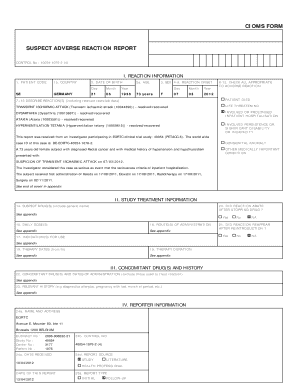
SUSPECT ADVERSE REACTION REPORT Eortc Form


What is the SUSPECT ADVERSE REACTION REPORT Eortc
The SUSPECT ADVERSE REACTION REPORT Eortc is a critical document used in the field of clinical research and pharmacovigilance. It serves to report any suspected adverse reactions that may occur during clinical trials or after the administration of a drug. This form is essential for ensuring patient safety and regulatory compliance, as it helps organizations monitor the safety profile of medications and take necessary actions if adverse effects are identified. The report includes detailed information about the patient, the suspected reaction, and the context in which it occurred, allowing for thorough analysis and follow-up.
How to use the SUSPECT ADVERSE REACTION REPORT Eortc
Using the SUSPECT ADVERSE REACTION REPORT Eortc involves several key steps. First, ensure that you have all relevant patient information, including demographics and medical history. Next, accurately describe the suspected adverse reaction, including the onset, duration, and severity of symptoms. It is also important to document any concomitant medications or treatments the patient is receiving. Once completed, the form should be submitted to the appropriate regulatory authority or clinical trial sponsor, depending on the context of the report. Utilizing digital tools can streamline this process, making it easier to fill out and submit the report securely.
Steps to complete the SUSPECT ADVERSE REACTION REPORT Eortc
Completing the SUSPECT ADVERSE REACTION REPORT Eortc involves a systematic approach:
- Gather patient information, including name, age, and medical history.
- Document the details of the adverse reaction, including symptoms and timing.
- Include information on any other medications the patient is taking.
- Review the report for accuracy and completeness.
- Submit the report to the designated authority or organization.
Following these steps ensures that the report is thorough and meets regulatory standards.
Legal use of the SUSPECT ADVERSE REACTION REPORT Eortc
The SUSPECT ADVERSE REACTION REPORT Eortc is legally significant as it contributes to the safety monitoring of drugs and medical treatments. Properly completed reports can protect organizations from legal liabilities by demonstrating compliance with regulatory requirements. It is essential that the information provided is accurate and truthful, as any discrepancies could lead to legal repercussions. Additionally, understanding the legal frameworks surrounding the reporting process, such as the FDA regulations, is crucial for proper usage.
Key elements of the SUSPECT ADVERSE REACTION REPORT Eortc
Key elements of the SUSPECT ADVERSE REACTION REPORT Eortc include:
- Patient identification details, such as name and date of birth.
- Details of the suspected adverse reaction, including onset and duration.
- Information on the drug or treatment involved.
- Documentation of any other medications being taken.
- Contact information for the healthcare provider submitting the report.
These elements are critical for effective monitoring and analysis of adverse reactions.
Examples of using the SUSPECT ADVERSE REACTION REPORT Eortc
Examples of using the SUSPECT ADVERSE REACTION REPORT Eortc can vary widely. For instance, a healthcare provider may submit a report after a patient experiences an unexpected allergic reaction following a new medication. Another example could involve reporting a serious side effect observed during a clinical trial. Each report contributes valuable data that can help improve patient safety and inform future medical practices.
Quick guide on how to complete suspect adverse reaction report eortc
Effortlessly Prepare SUSPECT ADVERSE REACTION REPORT Eortc on Any Device
Managing documents online has become increasingly popular among businesses and individuals. It presents an ideal eco-friendly substitute for traditional printed and signed documents, allowing you to find the necessary form and securely store it online. airSlate SignNow provides you with all the resources you need to create, modify, and electronically sign your documents quickly without delays. Handle SUSPECT ADVERSE REACTION REPORT Eortc on any device with airSlate SignNow's Android or iOS applications and simplify any document-related procedure today.
How to Modify and Electronically Sign SUSPECT ADVERSE REACTION REPORT Eortc with Ease
- Obtain SUSPECT ADVERSE REACTION REPORT Eortc and click Get Form to begin.
- Utilize the tools we provide to complete your form.
- Highlight pertinent sections of the documents or obscure sensitive information with tools that airSlate SignNow offers specifically for this purpose.
- Create your electronic signature using the Sign feature, which takes just seconds and carries the same legal validity as a conventional wet ink signature.
- Review the details and click the Done button to save your changes.
- Choose how you wish to send your form, whether by email, text message (SMS), invitation link, or download it to your computer.
Eliminate worry over lost or misplaced documents, tedious form searches, or mistakes that necessitate printing new document copies. airSlate SignNow fulfills all your document management needs in just a few clicks from any device you prefer. Modify and electronically sign SUSPECT ADVERSE REACTION REPORT Eortc and ensure smooth communication throughout the form preparation process with airSlate SignNow.
Create this form in 5 minutes or less
Create this form in 5 minutes!
How to create an eSignature for the suspect adverse reaction report eortc
How to create an electronic signature for a PDF online
How to create an electronic signature for a PDF in Google Chrome
How to create an e-signature for signing PDFs in Gmail
How to create an e-signature right from your smartphone
How to create an e-signature for a PDF on iOS
How to create an e-signature for a PDF on Android
People also ask
-
What is the SUSPECT ADVERSE REACTION REPORT Eortc, and how can airSlate SignNow help?
The SUSPECT ADVERSE REACTION REPORT Eortc is a vital document used in clinical trials to report potential adverse reactions to treatments. airSlate SignNow streamlines the process of creating, sending, and eSigning this report, ensuring that crucial data is captured efficiently and securely. Our intuitive platform simplifies compliance, making it easier for researchers and healthcare providers to manage documentation.
-
How does pricing work for using airSlate SignNow for SUSPECT ADVERSE REACTION REPORT Eortc?
airSlate SignNow offers flexible pricing plans designed to accommodate various business needs when dealing with the SUSPECT ADVERSE REACTION REPORT Eortc. You can choose from a monthly or annual subscription, with options for scale according to your usage. This cost-effective solution ensures your team can send and manage essential documents without breaking the budget.
-
What features does airSlate SignNow provide for managing SUSPECT ADVERSE REACTION REPORT Eortc?
airSlate SignNow includes features such as customizable templates, secure storage, and audit trails specifically for managing the SUSPECT ADVERSE REACTION REPORT Eortc. You can easily collaborate with team members, track document statuses, and ensure compliance with relevant regulations. These features help maintain accuracy and streamline the documentation process.
-
Can I integrate airSlate SignNow with other software to manage SUSPECT ADVERSE REACTION REPORT Eortc?
Yes, airSlate SignNow offers seamless integrations with various third-party applications, enhancing your ability to manage SUSPECT ADVERSE REACTION REPORT Eortc efficiently. By connecting with CRM, project management tools, and healthcare software, you can ensure all your data is synchronized and easily accessible. This interoperability reduces errors and saves time.
-
How secure is airSlate SignNow when handling SUSPECT ADVERSE REACTION REPORT Eortc?
Security is a top priority at airSlate SignNow; our platform employs advanced encryption and secure data storage protocols to protect documents like the SUSPECT ADVERSE REACTION REPORT Eortc. We comply with industry standards and regulations, ensuring that your sensitive information is well guarded against unauthorized access or bsignNowes. You can trust our platform for regulatory compliance and data integrity.
-
What are the benefits of using airSlate SignNow for SUSPECT ADVERSE REACTION REPORT Eortc documentation?
Using airSlate SignNow for your SUSPECT ADVERSE REACTION REPORT Eortc offers numerous benefits, including enhanced compliance, reduced turnaround time, and improved accuracy. The user-friendly interface allows quick document creation and easy access for team members, facilitating collaboration. Additionally, the eSigning feature accelerates the approval process, making it easier to meet critical deadlines.
-
Is there customer support available for issues related to SUSPECT ADVERSE REACTION REPORT Eortc on airSlate SignNow?
Yes, airSlate SignNow provides dedicated customer support to assist users with any issues related to the SUSPECT ADVERSE REACTION REPORT Eortc. Our support team is available via multiple channels, providing timely assistance and expert guidance. Whether you have questions about features or need help troubleshooting, we're here to ensure a smooth experience.
Get more for SUSPECT ADVERSE REACTION REPORT Eortc
Find out other SUSPECT ADVERSE REACTION REPORT Eortc
- How To Integrate Sign in Banking
- How To Use Sign in Banking
- Help Me With Use Sign in Banking
- Can I Use Sign in Banking
- How Do I Install Sign in Banking
- How To Add Sign in Banking
- How Do I Add Sign in Banking
- How Can I Add Sign in Banking
- Can I Add Sign in Banking
- Help Me With Set Up Sign in Government
- How To Integrate eSign in Banking
- How To Use eSign in Banking
- How To Install eSign in Banking
- How To Add eSign in Banking
- How To Set Up eSign in Banking
- How To Save eSign in Banking
- How To Implement eSign in Banking
- How To Set Up eSign in Construction
- How To Integrate eSign in Doctors
- How To Use eSign in Doctors