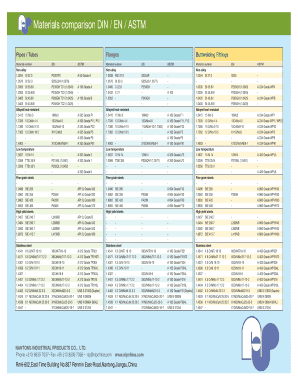
Materials Comparison DIN EN ASTM Form


What is the Materials Comparison DIN EN ASTM
The Materials Comparison DIN EN ASTM is a document that facilitates the standardization and comparison of materials based on different international standards, specifically the German DIN (Deutsches Institut für Normung), European EN (European Norm), and American ASTM (American Society for Testing and Materials) specifications. This form is essential for engineers, architects, and manufacturers who need to ensure that materials meet the required performance criteria across various regions.
This document provides a framework for evaluating material properties, including mechanical strength, durability, and compliance with safety regulations. By using this comparison, professionals can make informed decisions about material selection for projects, ensuring quality and adherence to legal standards.
How to use the Materials Comparison DIN EN ASTM
Using the Materials Comparison DIN EN ASTM involves several key steps to ensure accurate and effective material evaluation. First, identify the specific materials you wish to compare. Gather all relevant data, including the material specifications and performance characteristics from the DIN, EN, and ASTM standards.
Next, input the gathered information into the comparison framework provided by the form. This typically includes fields for material type, properties, and compliance data. After entering the data, review the comparison results to assess how each material aligns with your project requirements. This process helps in selecting the most suitable materials for your applications.
Steps to complete the Materials Comparison DIN EN ASTM
Completing the Materials Comparison DIN EN ASTM involves a systematic approach:
- Gather all necessary material specifications from DIN, EN, and ASTM standards.
- Identify the properties to compare, such as tensile strength, corrosion resistance, and thermal stability.
- Fill out the form with accurate data for each material, ensuring all fields are completed.
- Review the entered information for accuracy and completeness.
- Analyze the comparison results to determine which materials best meet your project needs.
Following these steps ensures a thorough and effective comparison, aiding in material selection and compliance with industry standards.
Legal use of the Materials Comparison DIN EN ASTM
The legal use of the Materials Comparison DIN EN ASTM is vital for ensuring compliance with industry regulations and standards. This form must be filled out accurately to reflect the properties of the materials being compared. Misrepresentation or inaccuracies can lead to legal ramifications, including liability for material failures.
It is important to ensure that the materials listed comply with relevant federal and state regulations. Additionally, when submitting this form for official use, it may be necessary to retain supporting documentation that verifies the material properties as stated in the comparison.
Examples of using the Materials Comparison DIN EN ASTM
Examples of using the Materials Comparison DIN EN ASTM include applications in construction, manufacturing, and product design. For instance, an engineer may use the form to compare steel grades for a structural project, ensuring that the selected material meets both ASTM and DIN standards for strength and durability.
Another example is in the automotive industry, where manufacturers might compare different plastics for component production. By using this comparison, they can select materials that not only meet safety standards but also optimize performance and cost-effectiveness.
Digital vs. Paper Version
The choice between digital and paper versions of the Materials Comparison DIN EN ASTM significantly impacts usability and efficiency. The digital version allows for easier data entry, automatic calculations, and the ability to quickly share and store documents electronically. It also enhances collaboration among team members, as multiple users can access and edit the document simultaneously.
Conversely, the paper version may be preferred in situations where digital access is limited or for formal submissions that require physical signatures. However, it may involve more manual processes, such as data entry and calculations, which can increase the likelihood of errors.
Quick guide on how to complete materials comparison din en astm
Complete Materials Comparison DIN EN ASTM effortlessly on any gadget
Web-based document management has gained traction among companies and individuals alike. It offers a perfect environmentally friendly substitute for conventional printed and signed documents, allowing you to obtain the necessary form and store it securely online. airSlate SignNow equips you with all the tools required to create, edit, and eSign your documents promptly without delays. Manage Materials Comparison DIN EN ASTM on any device with the airSlate SignNow Android or iOS applications and enhance any document-related process today.
The simplest method to modify and eSign Materials Comparison DIN EN ASTM easily
- Obtain Materials Comparison DIN EN ASTM and click on Get Form to begin.
- Use the tools we provide to complete your form.
- Mark essential sections of the documents or conceal sensitive information with tools that airSlate SignNow provides specifically for that purpose.
- Create your signature with the Sign tool, which takes mere seconds and holds the same legal validity as a conventional wet ink signature.
- Review the details and click on the Done button to save your changes.
- Choose how you wish to send your form, either via email, text message (SMS), invite link, or download it to your computer.
Eliminate concerns about missing or lost documents, cumbersome form searches, or errors that require printing new document copies. airSlate SignNow meets your document management needs in just a few clicks from a device of your preference. Modify and eSign Materials Comparison DIN EN ASTM and ensure excellent communication at any stage of your form preparation process with airSlate SignNow.
Create this form in 5 minutes or less
Create this form in 5 minutes!
How to create an eSignature for the materials comparison din en astm
How to create an electronic signature for a PDF online
How to create an electronic signature for a PDF in Google Chrome
How to create an e-signature for signing PDFs in Gmail
How to create an e-signature right from your smartphone
How to create an e-signature for a PDF on iOS
How to create an e-signature for a PDF on Android
People also ask
-
What is the importance of Materials Comparison DIN EN ASTM in document workflows?
The Materials Comparison DIN EN ASTM helps businesses understand material standards and properties required for compliance. This is crucial for ensuring that documents align with industrial standards, thereby boosting credibility during eSigning processes.
-
How does airSlate SignNow support Materials Comparison DIN EN ASTM?
airSlate SignNow integrates advanced document management features that facilitate the incorporation of Materials Comparison DIN EN ASTM. Users can easily customize documents based on these standards to ensure compliance and accuracy during the eSigning process.
-
Can airSlate SignNow assist with pricing comparisons related to Materials Comparison DIN EN ASTM?
Yes, airSlate SignNow offers tools to help businesses analyze costs associated with materials based on the Materials Comparison DIN EN ASTM. This feature helps optimize project budgeting and enhances decision-making regarding material selection.
-
What are the key features of airSlate SignNow relevant to Materials Comparison DIN EN ASTM?
Key features include customizable templates that reference Materials Comparison DIN EN ASTM, electronic signatures, and automated workflows. These tools streamline the document creation and signing process, ensuring adherence to material standards.
-
How does airSlate SignNow enhance collaboration when dealing with Materials Comparison DIN EN ASTM?
Collaboration is improved in airSlate SignNow through shared document access and real-time editing capabilities, particularly with references to Materials Comparison DIN EN ASTM. Teams can work together to ensure that all necessary standards are met efficiently.
-
Is airSlate SignNow cost-effective for businesses needing Materials Comparison DIN EN ASTM?
Absolutely. airSlate SignNow provides a cost-effective solution for businesses that require compliance with Materials Comparison DIN EN ASTM without the burden of high expenditures. It offers a competitive pricing model that supports various business needs.
-
What benefits can businesses expect from using airSlate SignNow with Materials Comparison DIN EN ASTM?
Businesses can expect improved accuracy in documentation, increased compliance with international standards, and faster turnaround times. Using airSlate SignNow simplifies the process of ensuring that all materials meet the criteria outlined in the Materials Comparison DIN EN ASTM.
Get more for Materials Comparison DIN EN ASTM
- Axis bank pis account opening form pdf
- Eps npi addendum unitedhealthcareonlinecom form
- Banking consent form
- Walter scott global equity fund form
- This form must be printed and signed
- Voya outgoing rollover transfer exchange request 445725550 form
- Non rehab financial statement form
- Fafsa form no omb no 1845 0005 2013
Find out other Materials Comparison DIN EN ASTM
- How To Integrate Sign in Banking
- How To Use Sign in Banking
- Help Me With Use Sign in Banking
- Can I Use Sign in Banking
- How Do I Install Sign in Banking
- How To Add Sign in Banking
- How Do I Add Sign in Banking
- How Can I Add Sign in Banking
- Can I Add Sign in Banking
- Help Me With Set Up Sign in Government
- How To Integrate eSign in Banking
- How To Use eSign in Banking
- How To Install eSign in Banking
- How To Add eSign in Banking
- How To Set Up eSign in Banking
- How To Save eSign in Banking
- How To Implement eSign in Banking
- How To Set Up eSign in Construction
- How To Integrate eSign in Doctors
- How To Use eSign in Doctors