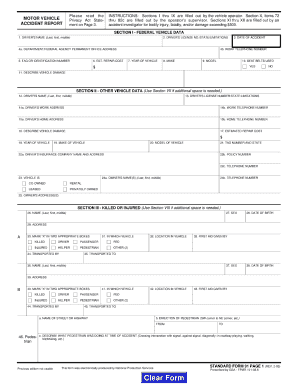
Sf 91 Form


What is the SF 91?
The SF 91, also known as the Standard Form 91, is a document used primarily by the U.S. government to report accidents involving government vehicles. This form is essential for documenting the details of an incident, including the circumstances, parties involved, and any damages incurred. The SF 91 is crucial for ensuring proper accountability and compliance with federal regulations.
How to Use the SF 91
To effectively use the SF 91, individuals must complete the form accurately and thoroughly. This involves providing detailed information about the accident, such as the date, time, and location, as well as descriptions of the vehicles and individuals involved. It is important to ensure that all sections of the form are filled out to avoid delays in processing. Once completed, the form should be submitted to the appropriate agency or department for review.
Steps to Complete the SF 91
Completing the SF 91 involves several key steps:
- Gather necessary information, including details about the accident, vehicle registration, and insurance information.
- Fill out the form, ensuring all fields are completed accurately.
- Review the form for any errors or omissions before submission.
- Submit the completed SF 91 to the designated authority.
Legal Use of the SF 91
The SF 91 is legally recognized as a formal document for reporting vehicle accidents. It must be completed in accordance with federal regulations to ensure its validity. Proper use of the form can protect individuals and agencies from liability and ensure that all necessary information is documented for insurance and legal purposes.
Key Elements of the SF 91
Several key elements are essential to the SF 91:
- Date and time of the accident
- Location of the incident
- Names and contact information of all parties involved
- Details of damages and injuries
- Witness information, if applicable
Form Submission Methods
The SF 91 can be submitted through various methods, depending on the agency's requirements. Common submission methods include:
- Online submission through designated government portals
- Mailing a physical copy to the appropriate department
- In-person submission at designated offices
Quick guide on how to complete sf 91
Complete Sf 91 effortlessly on any device
Digital document management has gained traction among businesses and individuals alike. It offers an excellent eco-friendly alternative to traditional printed and signed documents, allowing you to obtain the necessary form and securely store it online. airSlate SignNow equips you with all the tools required to create, modify, and eSign your documents swiftly without delays. Manage Sf 91 on any platform with airSlate SignNow Android or iOS applications and simplify any document-related task today.
How to modify and eSign Sf 91 without hassle
- Find Sf 91 and click Get Form to begin.
- Utilize the tools we provide to fill out your form.
- Highlight important sections of the documents or obscure confidential details with tools that airSlate SignNow supplies specifically for that purpose.
- Create your eSignature using the Sign tool, which takes seconds and carries the same legal significance as a conventional wet ink signature.
- Review the information and click the Done button to save your modifications.
- Select your preferred method of delivery for your form, whether by email, text message (SMS), or invitation link, or download it to your computer.
Eliminate concerns about missing or lost documents, tedious form retrieval, or mistakes that necessitate printing new document copies. airSlate SignNow addresses all your document management needs in just a few clicks from a device of your choice. Edit and eSign Sf 91 to ensure outstanding communication at every stage of your form preparation process with airSlate SignNow.
Create this form in 5 minutes or less
Create this form in 5 minutes!
How to create an eSignature for the sf 91
How to create an electronic signature for a PDF online
How to create an electronic signature for a PDF in Google Chrome
How to create an e-signature for signing PDFs in Gmail
How to create an e-signature right from your smartphone
How to create an e-signature for a PDF on iOS
How to create an e-signature for a PDF on Android
People also ask
-
What is sf91 and how does it relate to airSlate SignNow?
sf91 refers to the secure and efficient process of signing documents electronically with airSlate SignNow. This feature allows users to expedite document handling while ensuring compliance and security. By leveraging sf91, businesses can streamline their workflows and reduce turnaround times.
-
How much does it cost to use airSlate SignNow with sf91?
airSlate SignNow offers competitive pricing plans tailored to suit various business needs. The cost of utilizing sf91 features is embedded in these plans, ensuring you get value for your investment. Check our pricing page for detailed information on the options available with sf91 capabilities.
-
What features does airSlate SignNow provide with sf91?
With sf91, airSlate SignNow provides an array of features including document templates, real-time collaboration, and comprehensive audit trails. These features are designed to enhance the signing experience and ensure documents are secure and compliant. Leverage sf91 to maximize your document management efficiency.
-
What are the benefits of using sf91 in airSlate SignNow?
Using sf91 within airSlate SignNow allows businesses to save time and reduce costs associated with traditional signing methods. It enhances the reliability of document processing while promoting eco-friendly practices by eliminating paper usage. sf91 also ensures legal validity, making it a smart choice for businesses.
-
Can sf91 integrate with other software and tools?
Yes, sf91 integrates seamlessly with various software tools, enhancing your productivity. airSlate SignNow can connect with CRMs, project management software, and more, enabling a smooth flow of information. This integration capability allows users to capitalize on their existing tools while using the power of sf91.
-
Is it easy to use sf91 for document signing?
Absolutely! sf91 is designed with user-friendliness in mind, ensuring that anyone can navigate the platform easily. airSlate SignNow offers intuitive interfaces and helpful resources, allowing users to send and sign documents effortlessly. Experience the simplicity of sf91 to transform your document workflow.
-
How secure is sf91 when using airSlate SignNow?
Security is paramount when it comes to using sf91 with airSlate SignNow. The platform utilizes advanced encryption and authentication measures to protect your documents. By employing sf91, you can rest assured that your sensitive information is safe and secure throughout the signing process.
Get more for Sf 91
- Bsp kundu account application form
- 9 3 study guide and intervention arcs and chords form
- Application for vehicle to be released from impoundment immobilisation due to hardship form
- Florida blue 1095 a form
- Absence excuse note form
- Publication 5417 sp rev 4 basic security plan considerations for tax professionals spanish version form
- Custody amp visitationsuperior court of california form
- Homesuperior court of californiacounty of santa clara form
Find out other Sf 91
- How To Electronic signature Georgia Government PDF
- Can I Electronic signature Iowa Education Form
- How To Electronic signature Idaho Government Presentation
- Help Me With Electronic signature Hawaii Finance & Tax Accounting Document
- How Can I Electronic signature Indiana Government PDF
- How Can I Electronic signature Illinois Finance & Tax Accounting PPT
- How To Electronic signature Maine Government Document
- How To Electronic signature Louisiana Education Presentation
- How Can I Electronic signature Massachusetts Government PDF
- How Do I Electronic signature Montana Government Document
- Help Me With Electronic signature Louisiana Finance & Tax Accounting Word
- How To Electronic signature Pennsylvania Government Document
- Can I Electronic signature Texas Government PPT
- How To Electronic signature Utah Government Document
- How To Electronic signature Washington Government PDF
- How Can I Electronic signature New Mexico Finance & Tax Accounting Word
- How Do I Electronic signature New York Education Form
- How To Electronic signature North Carolina Education Form
- How Can I Electronic signature Arizona Healthcare / Medical Form
- How Can I Electronic signature Arizona Healthcare / Medical Presentation