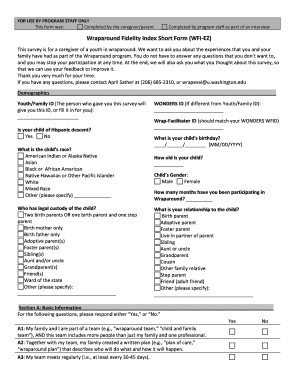
Wraparound Fidelity Index Form


What is the Wraparound Fidelity Index
The Wraparound Fidelity Index is a tool designed to assess the fidelity of wraparound services provided to youth and families. It evaluates the implementation of wraparound practices, ensuring that services are delivered effectively and consistently. This index helps organizations measure adherence to best practices in care coordination, promoting positive outcomes for participants.
How to use the Wraparound Fidelity Index
Using the Wraparound Fidelity Index involves several steps that ensure accurate assessment and reporting. First, gather a team that includes stakeholders, such as family members and service providers. Next, complete the index by responding to a series of questions that reflect the current state of wraparound practices. Finally, analyze the results to identify strengths and areas for improvement, guiding future service delivery.
Steps to complete the Wraparound Fidelity Index
Completing the Wraparound Fidelity Index requires careful attention to detail. Begin by assembling the necessary team members to provide diverse perspectives. Then, review each question thoroughly, ensuring that responses reflect the actual practices in place. After completing the index, compile the results and discuss them with your team to develop actionable strategies for enhancing service fidelity.
Legal use of the Wraparound Fidelity Index
The Wraparound Fidelity Index is legally recognized as a valid assessment tool in the context of service delivery. Its use supports compliance with various regulations governing the provision of mental health and social services. By adhering to the standards set forth in the index, organizations can demonstrate their commitment to delivering high-quality, evidence-based care to their clients.
Key elements of the Wraparound Fidelity Index
Key elements of the Wraparound Fidelity Index include the evaluation of core wraparound principles such as family involvement, individualized care, and community-based services. Each element is assessed to determine how well the organization adheres to these principles, providing a comprehensive view of service fidelity. This information is crucial for continuous improvement and accountability in service delivery.
Examples of using the Wraparound Fidelity Index
Examples of using the Wraparound Fidelity Index can be found in various settings, including schools, mental health agencies, and community organizations. For instance, a mental health agency may use the index to evaluate its wraparound program, identifying areas where family engagement could be improved. Schools might implement the index to assess their support systems for students with complex needs, ensuring that services are tailored to individual circumstances.
Quick guide on how to complete wraparound fidelity index
Easily Prepare Wraparound Fidelity Index on Any Device
Digital document management has become increasingly favored by companies and individuals alike. It offers an ideal eco-friendly alternative to conventional printed and signed paperwork, allowing you to locate the appropriate template and securely store it online. airSlate SignNow equips you with all the necessary tools to create, alter, and eSign your documents quickly and without delays. Manage Wraparound Fidelity Index on any device using the airSlate SignNow Android or iOS applications and streamline any document-related process today.
How to Alter and eSign Wraparound Fidelity Index with Ease
- Locate Wraparound Fidelity Index and click Get Form to begin.
- Make use of the tools available to complete your document.
- Emphasize important sections of the documents or redact sensitive information using the tools specifically offered by airSlate SignNow for that purpose.
- Generate your eSignature with the Sign tool, which only takes seconds and holds the same legal validity as a traditional handwritten signature.
- Review the details and click the Done button to save your modifications.
- Choose how you wish to send your form, via email, text message (SMS), or invite link, or download it to your computer.
Eliminate worries about lost or misplaced documents, tedious form searching, or errors that require reprinting copies. airSlate SignNow meets your document management needs in just a few clicks from any device you prefer. Modify and eSign Wraparound Fidelity Index to ensure effective communication at every stage of your form preparation process with airSlate SignNow.
Create this form in 5 minutes or less
Create this form in 5 minutes!
How to create an eSignature for the wraparound fidelity index
How to create an electronic signature for a PDF online
How to create an electronic signature for a PDF in Google Chrome
How to create an e-signature for signing PDFs in Gmail
How to create an e-signature right from your smartphone
How to create an e-signature for a PDF on iOS
How to create an e-signature for a PDF on Android
People also ask
-
What is the wraparound fidelity index and how does it work?
The wraparound fidelity index is a tool used to assess how effectively wraparound services are being implemented. It measures various components of service delivery, ensuring that the necessary standards are met. By utilizing the wraparound fidelity index, organizations can improve their service quality and outcomes.
-
How can the wraparound fidelity index benefit my organization?
Implementing the wraparound fidelity index can signNowly enhance your organization's ability to provide comprehensive services. It allows for better tracking of service implementation and outcomes, leading to improved client satisfaction. This systematic approach ensures that your resources are being utilized effectively.
-
Is there a cost associated with using the wraparound fidelity index?
While the wraparound fidelity index itself can be incorporated into various systems, costs may arise from training and tools needed for effective use. These investments can lead to greater efficiency and better results in your wraparound services. airSlate SignNow offers cost-effective solutions to streamline this process.
-
What features are included with the wraparound fidelity index?
The wraparound fidelity index includes features such as assessment tools, reporting dashboards, and customizable evaluation criteria. These features enable organizations to tailor the index to their specific needs. Ensuring fidelity through these tools can drive enhanced service delivery and positive outcomes.
-
Can the wraparound fidelity index be integrated with other software solutions?
Yes, the wraparound fidelity index can be integrated with various software solutions to enhance its functionality. Integration with platforms like airSlate SignNow allows for easier document management and eSigning processes. This ensures that all aspects of your wraparound services are streamlined.
-
How often should the wraparound fidelity index be used for assessment?
It is recommended to use the wraparound fidelity index for assessment at regular intervals, such as bi-annually or annually. This allows your organization to monitor progress and identify areas for improvement. Consistent evaluation ensures that services remain aligned with best practices and client needs.
-
What types of organizations should use the wraparound fidelity index?
The wraparound fidelity index is beneficial for a variety of organizations, including mental health agencies, child welfare services, and educational institutions. Any organization that provides wraparound services can leverage the index to enhance service delivery. Adopting this tool can lead to better outcomes for clients across different sectors.
Get more for Wraparound Fidelity Index
Find out other Wraparound Fidelity Index
- How To Electronic signature Alabama Business Operations Form
- Help Me With Electronic signature Alabama Car Dealer Presentation
- How Can I Electronic signature California Car Dealer PDF
- How Can I Electronic signature California Car Dealer Document
- How Can I Electronic signature Colorado Car Dealer Form
- How To Electronic signature Florida Car Dealer Word
- How Do I Electronic signature Florida Car Dealer Document
- Help Me With Electronic signature Florida Car Dealer Presentation
- Can I Electronic signature Georgia Car Dealer PDF
- How Do I Electronic signature Georgia Car Dealer Document
- Can I Electronic signature Georgia Car Dealer Form
- Can I Electronic signature Idaho Car Dealer Document
- How Can I Electronic signature Illinois Car Dealer Document
- How Can I Electronic signature North Carolina Banking PPT
- Can I Electronic signature Kentucky Car Dealer Document
- Can I Electronic signature Louisiana Car Dealer Form
- How Do I Electronic signature Oklahoma Banking Document
- How To Electronic signature Oklahoma Banking Word
- How Can I Electronic signature Massachusetts Car Dealer PDF
- How Can I Electronic signature Michigan Car Dealer Document