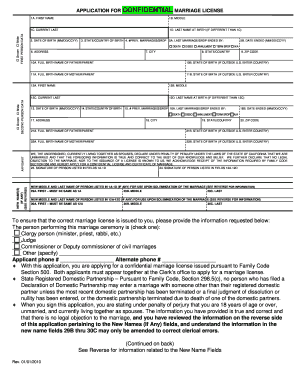
Confidential Marriage License 2010


What is the Confidential Marriage License
A confidential marriage license is a special type of marriage license that allows couples to marry without publicly disclosing their marriage details. This license is typically issued by certain states in the U.S. and is designed for couples who prefer to keep their marriage private. Unlike traditional marriage licenses, which are recorded in public records, a confidential marriage license ensures that the marriage certificate is not accessible to the public. This can be particularly appealing for individuals who wish to maintain their privacy for personal or legal reasons.
How to Obtain the Confidential Marriage License
To obtain a confidential marriage license, couples must follow specific steps that may vary by state. Generally, the process includes:
- Visiting the local county clerk's office or relevant authority that issues marriage licenses.
- Providing valid identification, such as a driver's license or passport, for both parties.
- Completing the application form for a confidential marriage license, which may include personal information and details about the relationship.
- Paying the required fee, which can vary by location.
- In some states, couples may need to provide proof of residency or complete a marriage counseling session.
It is important to check the specific requirements of your state to ensure compliance with local laws.
Steps to Complete the Confidential Marriage License
Completing a confidential marriage license involves several key steps:
- Fill out the application form accurately, ensuring all required fields are completed.
- Both parties must sign the application in the presence of a designated official, such as a county clerk.
- Submit the application along with any required documentation and fees.
- Once approved, couples will receive their confidential marriage license, allowing them to proceed with their wedding ceremony.
After the marriage ceremony, the officiant must return the signed license to the county clerk's office for it to be officially recorded.
Legal Use of the Confidential Marriage License
The legal use of a confidential marriage license is similar to that of a traditional marriage license. Couples who obtain this license can legally marry and enjoy the same rights and responsibilities as those who marry under a public license. However, it is crucial to understand that the marriage certificate will not be part of public records, which can affect certain legal processes, such as name changes or spousal benefits. Couples should ensure they understand the implications of this privacy before proceeding.
State-Specific Rules for the Confidential Marriage License
Each state in the U.S. has its own rules and regulations regarding confidential marriage licenses. Some states may require a waiting period, while others may have specific eligibility criteria, such as age or residency requirements. It is essential for couples to research their state's regulations to ensure they meet all necessary conditions. Additionally, some states may only issue confidential marriage licenses under certain circumstances, so understanding these nuances is vital for a smooth application process.
Required Documents
When applying for a confidential marriage license, couples typically need to provide several documents, which may include:
- Government-issued photo identification (e.g., driver's license, passport).
- Proof of residency, if required by the state.
- Any previous marriage dissolution documents, such as divorce decrees, if applicable.
- Completed application form for the confidential marriage license.
It is advisable to check with the local issuing authority for any additional documentation that may be required.
Quick guide on how to complete confidential marriage license
Effortlessly Complete Confidential Marriage License on Any Device
Digital document management has become increasingly favored by companies and individuals alike. It serves as an excellent environmentally friendly substitute for traditional printed and signed documents, allowing you to locate the appropriate form and securely save it online. airSlate SignNow equips you with all the necessary tools to create, modify, and electronically sign your documents promptly and without delays. Manage Confidential Marriage License on any device using the airSlate SignNow apps for Android or iOS and streamline your document-centered processes today.
Steps to Edit and eSign Confidential Marriage License with Ease
- Obtain Confidential Marriage License and click on Get Form to begin.
- Use the tools we provide to fill out your document.
- Emphasize important sections of your documents or conceal sensitive information using tools offered by airSlate SignNow designed for that purpose.
- Create your signature using the Sign tool, which takes mere seconds and holds the same legal validity as a conventional wet ink signature.
- Review all the details and click the Done button to save your modifications.
- Select your preferred method of sharing your form, whether by email, text (SMS), invitation link, or downloading it to your computer.
Say goodbye to lost or misplaced files, tedious form searches, or errors that necessitate printing new document copies. airSlate SignNow addresses all your document management needs in just a few clicks from any device you choose. Modify and eSign Confidential Marriage License while ensuring excellent communication at every stage of the form preparation with airSlate SignNow.
Create this form in 5 minutes or less
Find and fill out the correct confidential marriage license
Create this form in 5 minutes!
How to create an eSignature for the confidential marriage license
How to create an electronic signature for a PDF online
How to create an electronic signature for a PDF in Google Chrome
How to create an e-signature for signing PDFs in Gmail
How to create an e-signature right from your smartphone
How to create an e-signature for a PDF on iOS
How to create an e-signature for a PDF on Android
People also ask
-
What is a confidential marriage license?
A confidential marriage license is a special type of marriage license that does not become public record. This means that the details of the marriage remain private, accessible only to the parties involved. In some states, couples who can prove that they have been living together may apply for this type of license.
-
How can I apply for a confidential marriage license?
To apply for a confidential marriage license, you typically need to visit your local county clerk's office. Requirements may vary by state, but generally, you will need to provide identification and complete an application form. It’s beneficial to check your state’s specific regulations regarding confidential marriage licenses before applying.
-
What are the benefits of a confidential marriage license?
The primary benefit of a confidential marriage license is privacy. Couples who choose this option enjoy the peace of mind that their marriage details will not be disclosed to the public. Additionally, it often simplifies the process, as no witnesses are required during the application and ceremony.
-
How much does a confidential marriage license cost?
The cost of a confidential marriage license varies by county and state but generally ranges from $50 to $100. It’s advisable to check with your local county clerk’s office for the most accurate pricing. Additional fees may apply for certified copies of the license after the marriage.
-
Does airSlate SignNow support signing a confidential marriage license?
Yes, airSlate SignNow provides a secure platform for electronically signing documents, including a confidential marriage license. With our easy-to-use interface, you can ensure that your license is signed correctly and securely without the need for in-person meetings. This feature is particularly useful for couples wishing to maintain privacy through electronic means.
-
What features does airSlate SignNow offer for managing marriage licenses?
airSlate SignNow offers features such as template creation, secure sharing, and tracking for your confidential marriage license documents. You can easily customize your license templates to meet your specific needs. Our platform also allows real-time collaboration, ensuring all parties can review and sign the document effortlessly.
-
Can I integrate airSlate SignNow with other applications for managing marriage licenses?
Absolutely! airSlate SignNow seamlessly integrates with various applications, allowing you to manage your confidential marriage licenses alongside other tools. Whether you are using CRMs, cloud storage, or workflow applications, our integrations streamline the eSigning process, enhancing your document management experience.
Get more for Confidential Marriage License
- Epa form 50265735
- Illinois cosmetology license reinstatement form
- Appearance not for public access form tcm tr3 1 4 in gov in
- Oklahoma bt 190 form
- Fillable soccer game sheets form
- Friend group application form
- The sexually transmitted disease knowledge questionnaire form
- Fair market valuation form evantage equity trust company
Find out other Confidential Marriage License
- How To Sign Arkansas Lease Renewal
- Sign Georgia Forbearance Agreement Now
- Sign Arkansas Lease Termination Letter Mobile
- Sign Oregon Lease Termination Letter Easy
- How To Sign Missouri Lease Renewal
- Sign Colorado Notice of Intent to Vacate Online
- How Can I Sign Florida Notice of Intent to Vacate
- How Do I Sign Michigan Notice of Intent to Vacate
- Sign Arizona Pet Addendum to Lease Agreement Later
- How To Sign Pennsylvania Notice to Quit
- Sign Connecticut Pet Addendum to Lease Agreement Now
- Sign Florida Pet Addendum to Lease Agreement Simple
- Can I Sign Hawaii Pet Addendum to Lease Agreement
- Sign Louisiana Pet Addendum to Lease Agreement Free
- Sign Pennsylvania Pet Addendum to Lease Agreement Computer
- Sign Rhode Island Vacation Rental Short Term Lease Agreement Safe
- Sign South Carolina Vacation Rental Short Term Lease Agreement Now
- How Do I Sign Georgia Escrow Agreement
- Can I Sign Georgia Assignment of Mortgage
- Sign Kentucky Escrow Agreement Simple