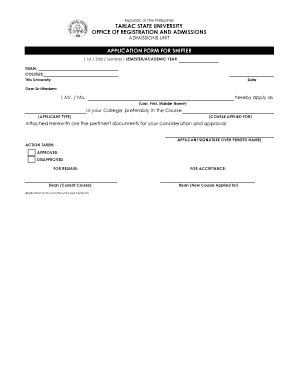
Tarlac State University Application Form


What is the Tarlac State University Application Form
The Tarlac State University application form is a crucial document for prospective students seeking admission to the university. It serves as a formal request for enrollment and collects essential information about the applicant, including personal details, educational background, and program preferences. This form is designed to streamline the admission process and ensure that all necessary information is gathered for evaluation.
How to use the Tarlac State University Application Form
Using the Tarlac State University application form involves several straightforward steps. First, prospective students should obtain the form, which can typically be downloaded from the university's official website. Once acquired, applicants need to fill in their personal information accurately, ensuring that all sections are completed. After filling out the form, it is essential to review the information for accuracy before submission. This helps prevent any delays in the admission process.
Steps to complete the Tarlac State University Application Form
Completing the Tarlac State University application form requires careful attention to detail. Here are the steps to follow:
- Download the application form from the university's website.
- Fill in your personal information, including name, address, and contact details.
- Provide your educational history, including schools attended and grades achieved.
- Select the program you wish to apply for and any specializations.
- Attach any required documents, such as transcripts and identification.
- Review the form for completeness and accuracy.
- Submit the form according to the university's specified method, whether online or via mail.
Required Documents
When applying to Tarlac State University, certain documents are essential to accompany the application form. These typically include:
- Official transcripts from previous educational institutions.
- A valid identification card or passport.
- Passport-sized photographs.
- Any additional documents specified by the chosen program, such as recommendation letters or personal statements.
Eligibility Criteria
Eligibility for admission to Tarlac State University is based on specific criteria. Generally, applicants must have completed their secondary education and possess relevant academic qualifications. Some programs may have additional requirements, such as entrance exams or interviews. It is important for prospective students to review the eligibility criteria for their desired program to ensure they meet all necessary qualifications.
Application Process & Approval Time
The application process for Tarlac State University involves several stages. After submitting the application form and required documents, the university's admissions committee will review the applications. The approval time can vary based on the program and the volume of applications received. Typically, applicants can expect to receive notification of their admission status within a few weeks after the submission deadline. It is advisable to check the university's official website for specific timelines related to the application process.
Quick guide on how to complete tarlac state university application form
Complete Tarlac State University Application Form effortlessly on any device
Online document management has become popular with businesses and individuals. It offers an excellent eco-friendly substitute for traditional printed and signed documents, as you can access the correct format and securely store it online. airSlate SignNow provides you with all the tools necessary to create, edit, and eSign your documents swiftly without delays. Manage Tarlac State University Application Form on any device using airSlate SignNow Android or iOS applications and enhance any document-related operation today.
How to modify and eSign Tarlac State University Application Form without hassle
- Obtain Tarlac State University Application Form and click Get Form to begin.
- Utilize the tools we provide to fill out your form.
- Emphasize important sections of the documents or redact sensitive information with tools that airSlate SignNow offers specifically for that purpose.
- Generate your signature with the Sign tool, which takes seconds and carries the same legal validity as a conventional wet ink signature.
- Review all the details and click on the Done button to save your changes.
- Choose how you would like to send your form, via email, text message (SMS), or invite link, or download it to your computer.
Forget about lost or misplaced documents, tedious form searches, or errors that require printing additional copies. airSlate SignNow addresses all your document management needs in just a few clicks from any device of your preference. Revise and eSign Tarlac State University Application Form to ensure excellent communication at any stage of your form preparation process with airSlate SignNow.
Create this form in 5 minutes or less
Create this form in 5 minutes!
How to create an eSignature for the tarlac state university application form
How to create an electronic signature for a PDF online
How to create an electronic signature for a PDF in Google Chrome
How to create an e-signature for signing PDFs in Gmail
How to create an e-signature right from your smartphone
How to create an e-signature for a PDF on iOS
How to create an e-signature for a PDF on Android
People also ask
-
What are the requirements for Tarlac State University admission?
To apply for Tarlac State University admission, prospective students must submit their high school transcript, a completed application form, and pass the entrance examination. Additional documents such as a certificate of good moral character may also be required. It is important to review the university’s official website for any updates on requirements.
-
How can I apply for Tarlac State University admission?
You can apply for Tarlac State University admission by visiting their official website and completing the online application form. Make sure to gather all necessary documents beforehand to streamline the application process. Remember to submit your application before the deadline to ensure consideration.
-
What are the tuition fees for Tarlac State University admission?
Tuition fees for Tarlac State University admission vary depending on the chosen program. It is advisable to check the university’s official website for the most up-to-date information on tuition rates and any additional fees that may apply. Scholarships and financial aid options may also be available to help offset costs.
-
What programs are offered at Tarlac State University?
Tarlac State University offers a wide range of undergraduate and graduate programs across various fields, including engineering, business, education, and agriculture. Each program is designed to equip students with the necessary skills and knowledge for their future careers. Prospective students should review the academic catalog for detailed program offerings.
-
What are the benefits of studying at Tarlac State University?
Studying at Tarlac State University provides numerous benefits, including access to quality education, experienced faculty, and a vibrant campus community. Students also have the opportunity to participate in extracurricular activities and internships that can enhance their learning experience. Graduating from a reputable institution like Tarlac State University can also boost your employability.
-
Is there a specific timeline for Tarlac State University admission?
The timeline for Tarlac State University admission varies each academic year, with specific dates for application openings, deadlines, and entrance examinations. It is crucial to stay updated by regularly checking the university’s website for the current academic year’s admission timeline. Early preparation can greatly benefit your application process.
-
Does Tarlac State University offer online programs?
Yes, Tarlac State University offers online programs to cater to students who prefer remote learning options. These programs are designed to provide flexibility while maintaining educational quality. Check the official website for a list of available online courses and the admission process.
Get more for Tarlac State University Application Form
- Standard examiner obituaries form
- Basic 5 observation form
- Non exempt compliance formpdf chesapeake public schools
- Sp 167 form 2009
- Erfc29a name address change form for inactive members
- Great neck middle school cheerleading form
- Erfc29a name address change form for inactive members 478458037
- Fcps field trip formpdf
Find out other Tarlac State University Application Form
- How To Integrate Sign in Banking
- How To Use Sign in Banking
- Help Me With Use Sign in Banking
- Can I Use Sign in Banking
- How Do I Install Sign in Banking
- How To Add Sign in Banking
- How Do I Add Sign in Banking
- How Can I Add Sign in Banking
- Can I Add Sign in Banking
- Help Me With Set Up Sign in Government
- How To Integrate eSign in Banking
- How To Use eSign in Banking
- How To Install eSign in Banking
- How To Add eSign in Banking
- How To Set Up eSign in Banking
- How To Save eSign in Banking
- How To Implement eSign in Banking
- How To Set Up eSign in Construction
- How To Integrate eSign in Doctors
- How To Use eSign in Doctors