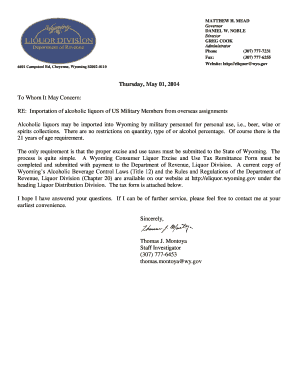
Army Unit Transfer Request Letter Form


What is the Army Unit Transfer Request Letter
The Army Unit Transfer Request Letter is a formal document used by service members to request a transfer from one unit to another within the Army. This letter outlines the reasons for the transfer, which may include personal circumstances, career advancement, or family needs. It serves as an official communication to command and is essential for initiating the transfer process.
Key elements of the Army Unit Transfer Request Letter
When drafting an Army Unit Transfer Request Letter, it is important to include several key elements to ensure clarity and completeness. These elements typically consist of:
- Sender's Information: Include the service member's name, rank, and current unit details.
- Recipient's Information: Address the letter to the appropriate commanding officer or personnel office.
- Subject Line: Clearly state the purpose of the letter, such as "Request for Unit Transfer."
- Reason for Transfer: Provide a detailed explanation of the reasons for the request.
- Closing Statement: Include a polite request for consideration and any additional contact information.
Steps to complete the Army Unit Transfer Request Letter
Completing the Army Unit Transfer Request Letter involves a series of steps to ensure that the document is properly formatted and contains all necessary information. Follow these steps:
- Gather Information: Collect all relevant details, including personal information and reasons for the transfer.
- Draft the Letter: Use a formal tone and structure the letter according to military standards.
- Review and Edit: Check for any errors or omissions to ensure clarity and professionalism.
- Obtain Signatures: If required, have the letter signed by a supervisor or commanding officer.
- Submit the Letter: Send the letter through the appropriate channels, either electronically or in hard copy.
How to use the Army Unit Transfer Request Letter
The Army Unit Transfer Request Letter is used as part of the formal process to request a transfer. Service members should follow these guidelines for effective use:
- Submit Early: It is advisable to submit the request well in advance of any planned transfer dates.
- Follow Up: After submission, follow up with the appropriate personnel to confirm receipt and inquire about the status of the request.
- Maintain Copies: Keep a copy of the letter for personal records and future reference.
Legal use of the Army Unit Transfer Request Letter
The Army Unit Transfer Request Letter is a legally recognized document within the military framework. It must adhere to specific regulations to ensure that it is valid and enforceable. Key legal considerations include:
- Compliance with Army Regulations: The letter must comply with the Army's guidelines regarding transfers.
- Proper Documentation: Ensure that all supporting documents, if required, are included with the request.
- Timeliness: Submitting the letter within the prescribed time frames is crucial for legal validity.
Quick guide on how to complete army unit transfer request letter 16768400
Effortlessly Prepare Army Unit Transfer Request Letter on Any Device
Managing documents online has gained traction among businesses and individuals. It offers an ideal eco-friendly alternative to traditional printed and signed paperwork, allowing you to access the correct form and securely keep it online. airSlate SignNow provides you with all the tools necessary to create, modify, and electronically sign your documents promptly and without interruptions. Handle Army Unit Transfer Request Letter on any device with the airSlate SignNow apps for Android or iOS and enhance any document workflow today.
How to Modify and Electronically Sign Army Unit Transfer Request Letter without Hassle
- Locate Army Unit Transfer Request Letter and click on Get Form to begin.
- Utilize the tools we offer to complete your form.
- Highlight important sections of your documents or obscure sensitive information using the tools that airSlate SignNow specifically offers for this purpose.
- Create your eSignature with the Sign tool, which takes only seconds and carries the same legal authority as a conventional wet ink signature.
- Review all the details and click on the Done button to save your edits.
- Choose how you wish to send your form: via email, SMS, invitation link, or download it to your computer.
Say goodbye to lost or misfiled documents, tedious form searches, and errors that require reprinting new copies. airSlate SignNow meets your document management needs in just a few clicks from any device you prefer. Modify and electronically sign Army Unit Transfer Request Letter and ensure effective communication at every step of the form preparation process with airSlate SignNow.
Create this form in 5 minutes or less
Create this form in 5 minutes!
How to create an eSignature for the army unit transfer request letter 16768400
How to create an electronic signature for a PDF online
How to create an electronic signature for a PDF in Google Chrome
How to create an e-signature for signing PDFs in Gmail
How to create an e-signature right from your smartphone
How to create an e-signature for a PDF on iOS
How to create an e-signature for a PDF on Android
People also ask
-
What is an army conditional release letter example?
An army conditional release letter example is a template or document that outlines the terms and conditions under which a member of the military is released from service before their term ends. This letter typically includes important details such as the individual's service record, the reason for the release, and any obligations that remain after release.
-
How can I create an army conditional release letter using airSlate SignNow?
With airSlate SignNow, you can create an army conditional release letter example by utilizing our customizable templates. Simply choose the appropriate template, fill in your details, and then use our eSigning feature to ensure secure and legal signing, making the whole process efficient and easy.
-
Is there a fee to use the army conditional release letter example template on airSlate SignNow?
AirSlate SignNow offers various pricing plans, including a free trial that allows you to explore the features, such as creating an army conditional release letter example. After the trial, you can choose a plan that best suits your needs, ensuring you have access to all necessary features without breaking the bank.
-
What are the benefits of using airSlate SignNow for my army conditional release letter?
Using airSlate SignNow for your army conditional release letter example streamlines the document management process and enhances security. Benefits include easy customization, a user-friendly interface for both document senders and signers, and robust compliance features that safeguard your sensitive information throughout the process.
-
Can I integrate airSlate SignNow with other software to manage my documents better?
Yes, airSlate SignNow offers seamless integrations with a variety of platforms, making it easier to manage your documents. You can connect it with tools like Google Drive, Microsoft Office, and other business applications, improving your workflow when drafting or sending an army conditional release letter example.
-
How secure is the army conditional release letter example created on airSlate SignNow?
AirSlate SignNow employs advanced security measures, including encryption and secure access protocols, ensuring that your army conditional release letter example remains confidential and protected. Trust our platform for secure document handling and legally binding eSignatures.
-
Can I edit my army conditional release letter example after sending it for signature?
Once an army conditional release letter example has been sent for signature, you typically cannot edit it due to security protocols. However, if you need to make changes, you can void the document and create a new one, ensuring your information is accurate before sending it again.
Get more for Army Unit Transfer Request Letter
- Claim for disability insurance employers statement sun life form
- Changes to student record consent form
- Personal assets inventory royal roads university form
- Supplementary information form waterloo
- Nephrology certificatedurham college form
- Intensive in home services client referral form coastal
- Fillable online application for conservator guardian or form
- Medical self declaration form
Find out other Army Unit Transfer Request Letter
- How Can I Sign Michigan Promissory Note Template
- Sign New Mexico Promissory Note Template Now
- Sign Indiana Basketball Registration Form Now
- Sign Iowa Gym Membership Agreement Later
- Can I Sign Michigan Gym Membership Agreement
- Sign Colorado Safety Contract Safe
- Sign North Carolina Safety Contract Later
- Sign Arkansas Application for University Free
- Sign Arkansas Nanny Contract Template Fast
- How To Sign California Nanny Contract Template
- How Do I Sign Colorado Medical Power of Attorney Template
- How To Sign Louisiana Medical Power of Attorney Template
- How Do I Sign Louisiana Medical Power of Attorney Template
- Can I Sign Florida Memorandum of Agreement Template
- How Do I Sign Hawaii Memorandum of Agreement Template
- Sign Kentucky Accident Medical Claim Form Fast
- Sign Texas Memorandum of Agreement Template Computer
- How Do I Sign Utah Deed of Trust Template
- Sign Minnesota Declaration of Trust Template Simple
- Sign Texas Shareholder Agreement Template Now