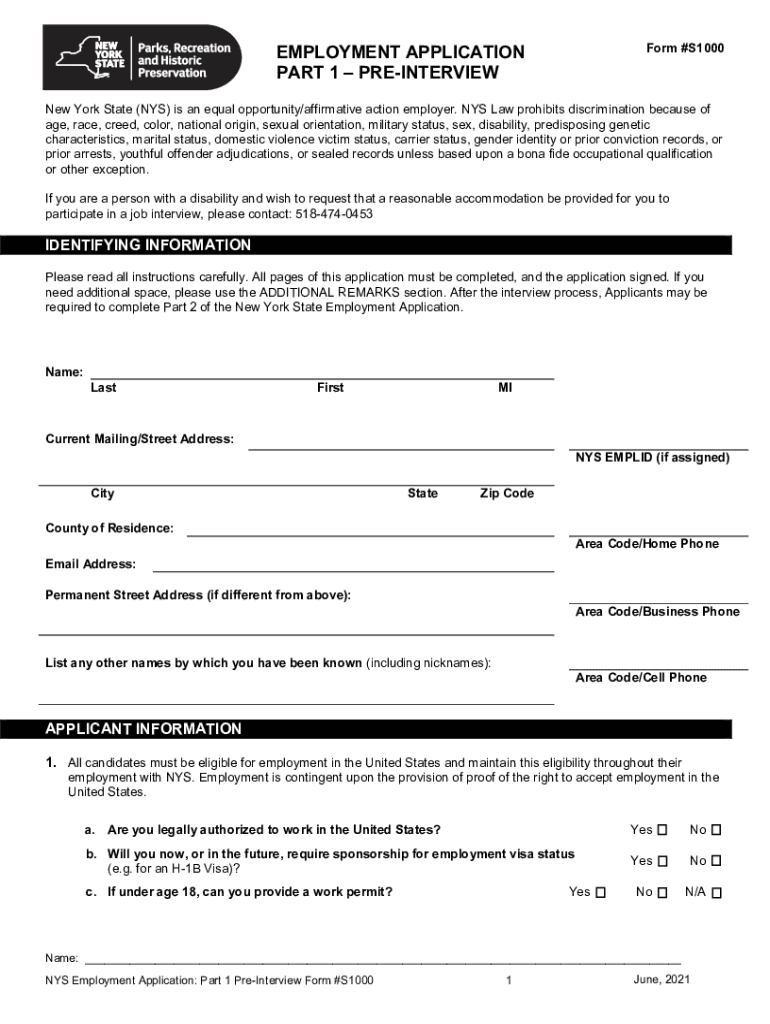
EMPLOYMENT APPLICATION PART 1 PREINTERVIEWForm #S1 2021-2026


Understanding the Employment Application Part 1 Preinterview
The Employment Application Part 1 Preinterview, commonly referred to as form S-1000, is a crucial document used by employers in the United States to collect essential information from job applicants before the interview process. This form serves as an initial screening tool, allowing employers to assess candidates' qualifications, work history, and personal information. It typically includes sections for personal details, employment history, education, and references, ensuring that employers have a comprehensive view of each applicant's background.
Steps to Complete the Employment Application Part 1 Preinterview
Completing the Employment Application Part 1 Preinterview requires careful attention to detail. Here are the steps to follow:
- Gather necessary information: Before starting, collect all required details, including personal identification, employment history, and educational background.
- Fill out personal information: Include your full name, address, phone number, and email address. Ensure that all information is accurate and up to date.
- Detail your employment history: List previous employers, job titles, dates of employment, and responsibilities. Be honest and precise in your descriptions.
- Provide educational background: Include schools attended, degrees earned, and any relevant certifications. Highlight any specialized training that may apply to the job.
- List references: Provide contact information for professional references who can vouch for your qualifications and work ethic.
- Review and sign: Carefully review the completed application for accuracy before signing and dating the form.
How to Obtain the Employment Application Part 1 Preinterview
The Employment Application Part 1 Preinterview form can typically be obtained directly from the employer's website or human resources department. Many organizations provide downloadable versions of the form, allowing applicants to fill it out digitally or print it for manual completion. It is also advisable to inquire about the form during the job application process, as employers may have specific requirements or preferred methods for submission.
Key Elements of the Employment Application Part 1 Preinterview
Understanding the key elements of the Employment Application Part 1 Preinterview is essential for successful completion. Important sections include:
- Personal Information: This section captures basic details about the applicant.
- Employment History: A detailed account of past job experiences, including roles and responsibilities.
- Education: Information regarding academic qualifications and any additional training.
- References: Contact details for individuals who can provide insight into the applicant's work history and character.
- Signature: A declaration that the information provided is accurate and complete, often required for legal purposes.
Legal Use of the Employment Application Part 1 Preinterview
The Employment Application Part 1 Preinterview must be used in compliance with federal and state employment laws. Employers are responsible for ensuring that the application process is non-discriminatory and adheres to regulations regarding privacy and data protection. Candidates should be aware of their rights concerning the information they provide, including the right to request corrections and the right to know how their data will be used.
State-Specific Rules for the Employment Application Part 1 Preinterview
Different states may have specific regulations that govern the use of the Employment Application Part 1 Preinterview. For example, some states may require additional disclosures regarding background checks, while others may have specific guidelines on how long employers can retain applications. It is important for both employers and applicants to be aware of these state-specific rules to ensure compliance and protect individual rights.
Quick guide on how to complete employment applicationpart 1 preinterviewform s1
Complete EMPLOYMENT APPLICATION PART 1 PREINTERVIEWForm #S1 effortlessly on any device
The management of documents online has become increasingly favored by businesses and individuals alike. It offers an ideal eco-friendly substitute for conventional printed and signed materials, enabling you to locate the appropriate form and securely store it online. airSlate SignNow provides all the tools necessary to generate, adjust, and electronically sign your documents swiftly without delays. Manage EMPLOYMENT APPLICATION PART 1 PREINTERVIEWForm #S1 on any device with airSlate SignNow Android or iOS applications and enhance any document-driven operation today.
How to adjust and electronically sign EMPLOYMENT APPLICATION PART 1 PREINTERVIEWForm #S1 with ease
- Locate EMPLOYMENT APPLICATION PART 1 PREINTERVIEWForm #S1 and click Get Form to begin.
- Utilize the features we provide to complete your form.
- Emphasize pertinent sections of your documents or obscure sensitive information with tools specifically designed for that purpose by airSlate SignNow.
- Generate your signature using the Sign tool, which takes mere seconds and holds the same legal validity as a conventional wet ink signature.
- Verify all the details and click the Done button to save your changes.
- Choose how you wish to submit your form, via email, SMS, or an invitation link, or download it to your computer.
Eliminate the worry of lost or misfiled documents, tedious form hunting, or errors that require reprinting new copies. airSlate SignNow addresses your document management needs in just a few clicks from your preferred device. Adjust and electronically sign EMPLOYMENT APPLICATION PART 1 PREINTERVIEWForm #S1 to ensure effective communication throughout any phase of the form preparation process with airSlate SignNow.
Create this form in 5 minutes or less
Find and fill out the correct employment applicationpart 1 preinterviewform s1
Create this form in 5 minutes!
How to create an eSignature for the employment applicationpart 1 preinterviewform s1
How to create an electronic signature for a PDF online
How to create an electronic signature for a PDF in Google Chrome
How to create an e-signature for signing PDFs in Gmail
How to create an e-signature right from your smartphone
How to create an e-signature for a PDF on iOS
How to create an e-signature for a PDF on Android
People also ask
-
What is the form employment application part in airSlate SignNow?
The form employment application part in airSlate SignNow allows businesses to create, send, and manage employment applications electronically. This feature streamlines the hiring process by enabling candidates to fill out and sign applications online, ensuring a faster and more efficient workflow.
-
How does airSlate SignNow ensure the security of the form employment application part?
airSlate SignNow prioritizes security by implementing advanced encryption protocols and secure data storage for the form employment application part. This ensures that all sensitive information submitted by applicants is protected and compliant with industry standards.
-
What are the pricing options for using the form employment application part?
airSlate SignNow offers flexible pricing plans that cater to different business needs, including options for the form employment application part. You can choose from monthly or annual subscriptions, with pricing tiers that scale based on the number of users and features required.
-
Can I customize the form employment application part to fit my company's branding?
Yes, airSlate SignNow allows you to customize the form employment application part to align with your company's branding. You can add your logo, adjust colors, and modify the layout to create a professional and cohesive look that reflects your brand identity.
-
What integrations are available for the form employment application part?
airSlate SignNow offers a variety of integrations with popular HR and recruitment tools, enhancing the functionality of the form employment application part. This allows you to seamlessly connect with platforms like ATS systems, CRM software, and more to streamline your hiring process.
-
How can the form employment application part improve my hiring process?
The form employment application part can signNowly improve your hiring process by reducing paperwork and manual data entry. With electronic submissions, you can quickly review applications, track candidate progress, and ensure a more organized and efficient recruitment workflow.
-
Is it easy to use the form employment application part for both employers and applicants?
Absolutely! The form employment application part is designed to be user-friendly for both employers and applicants. Employers can easily create and send applications, while applicants can fill them out and sign them from any device, making the process straightforward and accessible.
Get more for EMPLOYMENT APPLICATION PART 1 PREINTERVIEWForm #S1
- Case conceptualization example pdf form
- Addendum to purchase agreement counteroffer mn form
- Office 365 plans comparison pdf form
- Eastern woodland metis form
- Optik rekanan generali form
- Kiltwalk sponsor form
- Authorization to release immunization records chirp chirp in form
- All terrain vehicle dealer registration instructions ny dmv form
Find out other EMPLOYMENT APPLICATION PART 1 PREINTERVIEWForm #S1
- eSign Iowa Courts Emergency Contact Form Online
- eSign Kentucky Courts Quitclaim Deed Easy
- How To eSign Maryland Courts Medical History
- eSign Michigan Courts Lease Agreement Template Online
- eSign Minnesota Courts Cease And Desist Letter Free
- Can I eSign Montana Courts NDA
- eSign Montana Courts LLC Operating Agreement Mobile
- eSign Oklahoma Sports Rental Application Simple
- eSign Oklahoma Sports Rental Application Easy
- eSign Missouri Courts Lease Agreement Template Mobile
- Help Me With eSign Nevada Police Living Will
- eSign New York Courts Business Plan Template Later
- Can I eSign North Carolina Courts Limited Power Of Attorney
- eSign North Dakota Courts Quitclaim Deed Safe
- How To eSign Rhode Island Sports Quitclaim Deed
- Help Me With eSign Oregon Courts LLC Operating Agreement
- eSign North Dakota Police Rental Lease Agreement Now
- eSign Tennessee Courts Living Will Simple
- eSign Utah Courts Last Will And Testament Free
- eSign Ohio Police LLC Operating Agreement Mobile