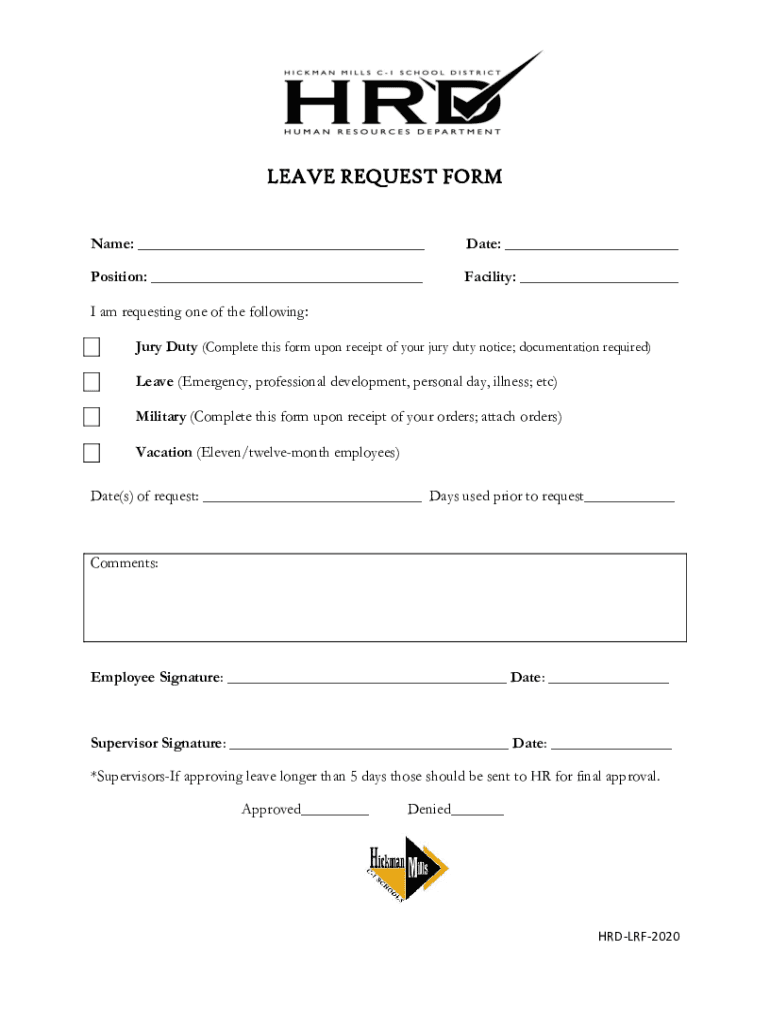
LEAVE REQUEST FORM Hickman Mills


What is the LEAVE REQUEST FORM Hickman Mills
The LEAVE REQUEST FORM Hickman Mills is a formal document used by employees to request time off from work. This form is essential for maintaining clear communication between employees and management regarding leave entitlements and scheduling. It typically includes details such as the employee's name, the dates of requested leave, the reason for the absence, and any supporting documentation that may be required. Understanding this form is crucial for ensuring compliance with company policies and for facilitating a smooth approval process.
How to use the LEAVE REQUEST FORM Hickman Mills
Using the LEAVE REQUEST FORM Hickman Mills involves several straightforward steps. First, employees should obtain the form from the appropriate source, such as the human resources department or the company’s internal portal. After filling out the required information accurately, the employee should submit the form to their supervisor or HR department. It is advisable to submit the form well in advance of the intended leave dates to allow for adequate processing time. Following submission, employees should keep a copy for their records and follow up if they do not receive a timely response.
Steps to complete the LEAVE REQUEST FORM Hickman Mills
Completing the LEAVE REQUEST FORM Hickman Mills requires attention to detail. Here are the steps to follow:
- Obtain the form from HR or the company portal.
- Fill in your personal information, including your name, employee ID, and department.
- Specify the dates for which leave is requested, including start and end dates.
- Provide a clear reason for the leave, such as medical, personal, or vacation.
- Attach any necessary supporting documents, if required by company policy.
- Sign and date the form before submission.
Key elements of the LEAVE REQUEST FORM Hickman Mills
The LEAVE REQUEST FORM Hickman Mills contains several key elements that are essential for processing a leave request. These elements typically include:
- Employee Information: Name, employee ID, and contact details.
- Leave Dates: Start and end dates of the requested leave.
- Leave Type: Indication of the type of leave being requested, such as sick leave or vacation.
- Reason for Leave: A brief explanation of why the leave is necessary.
- Signature: The employee's signature to confirm the accuracy of the information provided.
Legal use of the LEAVE REQUEST FORM Hickman Mills
The LEAVE REQUEST FORM Hickman Mills must be used in compliance with both company policies and applicable labor laws. Employers are required to adhere to regulations regarding employee rights to take leave, such as the Family and Medical Leave Act (FMLA). This form serves as an official record of the request and can be used to demonstrate compliance with legal requirements. Employees should ensure that their requests are legitimate and supported by appropriate documentation to avoid any potential disputes.
Form Submission Methods
The LEAVE REQUEST FORM Hickman Mills can typically be submitted through various methods, depending on company policy. Common submission methods include:
- Online Submission: Many companies allow employees to submit forms electronically via an internal HR system.
- Email: Employees may also send completed forms directly to their supervisor or HR via email.
- In-Person: Submitting a physical copy to HR or a supervisor is another option, especially if a signature is required.
Create this form in 5 minutes or less
Create this form in 5 minutes!
How to create an eSignature for the leave request form hickman mills
How to create an electronic signature for a PDF online
How to create an electronic signature for a PDF in Google Chrome
How to create an e-signature for signing PDFs in Gmail
How to create an e-signature right from your smartphone
How to create an e-signature for a PDF on iOS
How to create an e-signature for a PDF on Android
People also ask
-
What is a LEAVE REQUEST FORM Hickman Mills?
A LEAVE REQUEST FORM Hickman Mills is a document used by employees to formally request time off from work. This form helps streamline the approval process and ensures that all necessary information is provided for management review.
-
How can airSlate SignNow help with the LEAVE REQUEST FORM Hickman Mills?
airSlate SignNow simplifies the process of creating and managing a LEAVE REQUEST FORM Hickman Mills. With our platform, you can easily customize the form, send it for eSignature, and track its status in real-time, making the leave request process efficient.
-
Is there a cost associated with using the LEAVE REQUEST FORM Hickman Mills on airSlate SignNow?
Yes, airSlate SignNow offers various pricing plans that cater to different business needs. You can choose a plan that includes features for managing the LEAVE REQUEST FORM Hickman Mills, ensuring you get the best value for your investment.
-
What features are included with the LEAVE REQUEST FORM Hickman Mills on airSlate SignNow?
The LEAVE REQUEST FORM Hickman Mills on airSlate SignNow includes features such as customizable templates, eSignature capabilities, and automated workflows. These features enhance the efficiency of managing leave requests and improve overall productivity.
-
Can I integrate the LEAVE REQUEST FORM Hickman Mills with other tools?
Absolutely! airSlate SignNow allows for seamless integration with various applications, enabling you to connect the LEAVE REQUEST FORM Hickman Mills with your HR software, project management tools, and more. This integration helps streamline your workflow and data management.
-
What are the benefits of using airSlate SignNow for the LEAVE REQUEST FORM Hickman Mills?
Using airSlate SignNow for the LEAVE REQUEST FORM Hickman Mills offers numerous benefits, including reduced paperwork, faster processing times, and improved tracking of leave requests. This leads to a more organized and efficient leave management system.
-
Is the LEAVE REQUEST FORM Hickman Mills secure on airSlate SignNow?
Yes, security is a top priority at airSlate SignNow. The LEAVE REQUEST FORM Hickman Mills is protected with advanced encryption and compliance measures, ensuring that your sensitive information remains safe and secure throughout the signing process.
Get more for LEAVE REQUEST FORM Hickman Mills
Find out other LEAVE REQUEST FORM Hickman Mills
- eSign Louisiana Insurance Promissory Note Template Simple
- eSign Texas Lawers Contract Fast
- eSign Texas Lawers Lease Agreement Free
- eSign Maine Insurance Rental Application Free
- How Can I eSign Maryland Insurance IOU
- eSign Washington Lawers Limited Power Of Attorney Computer
- eSign Wisconsin Lawers LLC Operating Agreement Free
- eSign Alabama Legal Quitclaim Deed Online
- eSign Alaska Legal Contract Safe
- How To eSign Alaska Legal Warranty Deed
- eSign Alaska Legal Cease And Desist Letter Simple
- eSign Arkansas Legal LLC Operating Agreement Simple
- eSign Alabama Life Sciences Residential Lease Agreement Fast
- How To eSign Arkansas Legal Residential Lease Agreement
- Help Me With eSign California Legal Promissory Note Template
- eSign Colorado Legal Operating Agreement Safe
- How To eSign Colorado Legal POA
- eSign Insurance Document New Jersey Online
- eSign Insurance Form New Jersey Online
- eSign Colorado Life Sciences LLC Operating Agreement Now