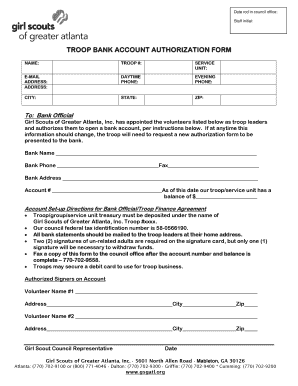
Bank Account Authorization Form


What is the Bank Account Authorization Form
The bank account authorization form is a legal document that grants permission for an individual or entity to access, manage, or control a bank account on behalf of another party. This form is essential in various scenarios, such as allowing a financial advisor to manage investments or enabling a family member to handle financial matters. It typically includes details such as the account holder's name, account number, and the specific permissions granted to the authorized individual.
How to Use the Bank Account Authorization Form
Using the bank account authorization form involves several steps to ensure it is filled out correctly and legally binding. First, gather all necessary information, including the account holder's details and the authorized person's information. Next, complete the form by clearly specifying the permissions granted, such as withdrawal rights or access to account statements. After filling out the form, both parties should sign it, and it may need to be notarized to enhance its legal standing. Finally, submit the form to the relevant bank or financial institution to activate the authorization.
Steps to Complete the Bank Account Authorization Form
Completing the bank account authorization form requires careful attention to detail. Follow these steps:
- Begin by entering the account holder's full name and address.
- Provide the bank account number to which the authorization applies.
- Clearly state the full name and contact information of the authorized individual.
- Specify the permissions being granted, such as access to funds or account management.
- Both the account holder and the authorized person should sign and date the form.
- If required, have the form notarized to ensure its legal validity.
- Submit the completed form to the bank for processing.
Legal Use of the Bank Account Authorization Form
The bank account authorization form must comply with legal standards to be considered valid. This includes ensuring that both parties are of legal age and have the mental capacity to understand the implications of the authorization. Additionally, the form should be clear and unambiguous regarding the permissions granted. Compliance with relevant state laws and regulations is crucial, as these can vary significantly across jurisdictions. Having a legal professional review the form can help ensure its validity and adherence to applicable laws.
Key Elements of the Bank Account Authorization Form
Several key elements must be included in the bank account authorization form to ensure its effectiveness and legality:
- Account Holder Information: Full name, address, and account number.
- Authorized Person Information: Full name and contact details of the individual being authorized.
- Scope of Authorization: A detailed description of the powers granted, such as access to funds or account management.
- Signatures: Signatures of both the account holder and the authorized individual, along with dates.
- Notarization: If required, a notary public's signature and seal to validate the document.
Examples of Using the Bank Account Authorization Form
The bank account authorization form can be utilized in various situations, including:
- A parent allowing a child to manage their college fund.
- A business granting an employee access to the company’s bank account for financial transactions.
- A senior citizen authorizing a trusted relative to handle their finances.
- A financial advisor being given permission to access a client's bank account for investment purposes.
Quick guide on how to complete account authorization form
Easily Prepare account authorization form on Any Device
Managing documents online has gained popularity among businesses and individuals. It offers an ideal eco-friendly substitute for conventional printed and signed paperwork, enabling you to obtain the appropriate form and save it securely online. airSlate SignNow provides all the tools necessary to create, modify, and electronically sign your documents quickly without any delays. Handle account menu authorization on any device using the airSlate SignNow apps for Android or iOS, and streamline any document-related process today.
Edit and eSign account authorization Effortlessly
- Find bank account authorization form and click on Get Form to begin.
- Utilize the tools we provide to fill out your form.
- Emphasize relevant sections of your documents or redact sensitive details using tools specifically designed by airSlate SignNow for that purpose.
- Create your signature with the Sign tool, which takes only seconds and carries the same legal validity as a traditional ink signature.
- Review all the details and click on the Done button to save your changes.
- Choose your preferred method to submit your form, whether by email, SMS, or invite link, or download it to your computer.
Eliminate concerns about lost or misplaced documents, time-consuming form searches, or errors that necessitate printing new copies. airSlate SignNow addresses your document management needs in just a few clicks from any device of your choosing. Edit and eSign bank authorization form while ensuring effective communication throughout the form preparation process with airSlate SignNow.
Create this form in 5 minutes or less
Related searches to bank account authorization
Create this form in 5 minutes!
How to create an eSignature for the account menu authorization
How to create an electronic signature for a PDF online
How to create an electronic signature for a PDF in Google Chrome
How to create an e-signature for signing PDFs in Gmail
How to create an e-signature right from your smartphone
How to create an e-signature for a PDF on iOS
How to create an e-signature for a PDF on Android
People also ask bank account authorization form
-
What is a bank account authorization form?
A bank account authorization form is a legal document that allows someone to manage or access your bank account on your behalf. With airSlate SignNow, you can easily create, send, and eSign a bank account authorization form to ensure that your financial transactions are handled securely and efficiently.
-
How can airSlate SignNow help me with a bank account authorization form?
airSlate SignNow offers a user-friendly platform to streamline the creation and signing of your bank account authorization form. Our solution helps you eliminate paperwork hassles, providing a fully digital experience that enhances security and saves time for you and your clients.
-
What are the pricing options for airSlate SignNow?
airSlate SignNow provides competitive pricing plans that cater to businesses of all sizes. You can access various features, including the bank account authorization form functionality, without incurring high costs, allowing for budget-friendly document management.
-
Is the bank account authorization form legally binding?
Yes, a bank account authorization form created and signed through airSlate SignNow is legally binding. Our robust eSignature technology complies with e-signature regulations, ensuring that your signed documents hold up in legal situations.
-
What features does airSlate SignNow offer for creating forms?
airSlate SignNow provides a range of features designed to assist in creating forms like the bank account authorization form. These include customizable templates, drag-and-drop tools, and the ability to collect signatures electronically, all designed to streamline your document workflow.
-
Can I integrate airSlate SignNow with other applications?
Absolutely! airSlate SignNow seamlessly integrates with various applications, enhancing your business workflow. You can easily connect it with your CRM, email, and other software to efficiently manage tasks like sending a bank account authorization form.
-
How secure is the bank account authorization form process?
The bank account authorization form process through airSlate SignNow is highly secure. We implement advanced encryption and authentication measures, ensuring that your sensitive information remains protected throughout the signing and submission process.
Get more for bank authorization form
Find out other account authorization form
- Sign Maine Revocation of Power of Attorney Online
- Sign Louisiana Mechanic's Lien Online
- How To Sign New Mexico Revocation of Power of Attorney
- How Can I Sign Ohio Revocation of Power of Attorney
- Sign Michigan Mechanic's Lien Easy
- How To Sign Texas Revocation of Power of Attorney
- Sign Virginia Revocation of Power of Attorney Easy
- Can I Sign North Carolina Mechanic's Lien
- Sign Maine Payment Guaranty Myself
- Help Me With Sign Oklahoma Mechanic's Lien
- Sign Oregon Mechanic's Lien Simple
- How To Sign Utah Mechanic's Lien
- How To Sign Washington Mechanic's Lien
- Help Me With Sign Washington Mechanic's Lien
- Sign Arizona Notice of Rescission Safe
- Sign Hawaii Notice of Rescission Later
- Sign Missouri Demand Note Online
- How To Sign New York Notice to Stop Credit Charge
- How Do I Sign North Dakota Notice to Stop Credit Charge
- How To Sign Oklahoma Notice of Rescission