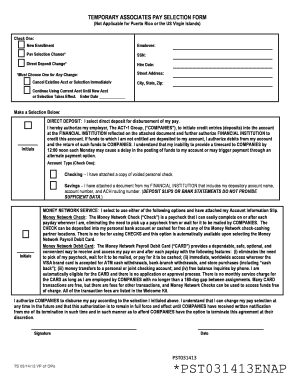
Appleone Timecard Form


What is the Appleone Timecard
The Appleone timecard is a digital tool designed to help employees accurately track their work hours and submit them for payroll processing. This form is particularly useful for temporary workers and those in flexible job roles, allowing for easy recording of hours worked. By utilizing the Appleone timecard, users can streamline their time tracking process, ensuring they are compensated correctly for their time.
How to use the Appleone Timecard
Using the Appleone timecard involves a few straightforward steps. First, access the timecard through the Appleone web portal. Once logged in, users can enter their hours worked for each day of the pay period. It's essential to ensure all entries are accurate and reflect the actual hours worked. After completing the timecard, users can submit it electronically for approval, which helps facilitate timely payment processing.
Steps to complete the Appleone Timecard
Completing the Appleone timecard requires careful attention to detail. Follow these steps:
- Log in to your Appleone account.
- Navigate to the timecard section.
- Input the dates and hours worked for each day.
- Review your entries for accuracy.
- Submit the timecard for approval.
By following these steps, users can ensure their timecards are filled out correctly and submitted on time.
Legal use of the Appleone Timecard
The Appleone timecard is legally binding when completed in accordance with applicable laws. To ensure its validity, users must adhere to the guidelines set forth by the Fair Labor Standards Act (FLSA) and other relevant regulations. This includes accurately reporting hours worked and ensuring that the timecard is submitted within the designated pay periods. Utilizing a reliable eSignature solution, like airSlate SignNow, can further enhance the legal standing of the submitted timecard.
Key elements of the Appleone Timecard
Several key elements make up the Appleone timecard, ensuring it captures all necessary information for payroll processing:
- Employee name and identification number
- Dates of the pay period
- Daily hours worked
- Overtime hours, if applicable
- Signature or eSignature for verification
These components are essential for accurate payroll and compliance with labor laws.
Examples of using the Appleone Timecard
There are various scenarios in which the Appleone timecard can be effectively utilized. For instance, a temporary worker might use it to track hours for multiple short-term assignments. Another example includes a part-time employee who needs to record varying hours each week. By using the Appleone timecard, these workers can ensure they receive proper compensation for their efforts, regardless of the nature of their employment.
Quick guide on how to complete appleone timecard
Effortlessly Prepare Appleone Timecard on Any Device
Digital document management has gained traction among businesses and individuals alike. It offers an ideal environmentally friendly substitute for conventional printed and signed papers, as you can obtain the appropriate form and securely store it online. airSlate SignNow equips you with all the necessary tools to create, edit, and electronically sign your documents quickly without delays. Handle Appleone Timecard on any device using airSlate SignNow's Android or iOS applications and enhance any document-oriented workflow today.
The easiest way to edit and electronically sign Appleone Timecard with ease
- Locate Appleone Timecard and click Get Form to begin.
- Utilize the tools we provide to fill out your form.
- Mark important sections of your documents or redact sensitive information with the tools that airSlate SignNow offers specifically for that purpose.
- Create your signature with the Sign tool, which takes just seconds and holds the same legal validity as a traditional handwritten signature.
- Review all the details and then click the Done button to save your changes.
- Choose your preferred method to send your form, via email, SMS, or invitation link, or download it to your computer.
Eliminate concerns about lost or misplaced documents, tedious form searches, or errors necessitating the printing of new document copies. airSlate SignNow fulfills all your document management needs in just a few clicks from any device you select. Modify and electronically sign Appleone Timecard to ensure excellent communication throughout the document preparation process with airSlate SignNow.
Create this form in 5 minutes or less
Create this form in 5 minutes!
How to create an eSignature for the appleone timecard
How to create an electronic signature for a PDF online
How to create an electronic signature for a PDF in Google Chrome
How to create an e-signature for signing PDFs in Gmail
How to create an e-signature right from your smartphone
How to create an e-signature for a PDF on iOS
How to create an e-signature for a PDF on Android
People also ask
-
What is an apple one time card?
The apple one time card is a payment solution designed to provide users with a secure and convenient way to make online purchases. It allows customers to generate a unique card number for each transaction, enhancing privacy and protecting personal information.
-
How does the apple one time card benefit businesses?
Businesses can benefit from the apple one time card by offering customers a secure payment method that reduces the risk of fraud. This not only enhances customer trust but also simplifies the checkout process, leading to higher conversion rates.
-
What are the pricing options for the apple one time card?
The apple one time card is available at competitive pricing, often dependent on the integration level chosen by the business. Users can manage costs effectively while leveraging the benefits of secure transactions without hidden fees.
-
Can I integrate the apple one time card with other platforms?
Yes, the apple one time card can easily be integrated with various e-commerce and payment platforms. This allows businesses to streamline their payment processing while maintaining a secure and user-friendly environment.
-
How does the apple one time card enhance transaction security?
The apple one time card enhances transaction security by generating a unique number for every transaction, preventing unauthorized access to sensitive data. This feature provides peace of mind for both consumers and businesses, reducing the likelihood of chargebacks.
-
Is customer support available for apple one time card users?
Absolutely! Customers using the apple one time card can access dedicated support to assist with any inquiries or issues. The support team is knowledgeable and committed to ensuring a smooth experience for all users.
-
What types of businesses should consider using the apple one time card?
Any business that processes online payments can benefit from the apple one time card, especially those prioritizing customer security and privacy. It is particularly advantageous for e-commerce, subscription services, and any organization requiring one-off transactions.
Get more for Appleone Timecard
- Dhs 0777 fillable form
- Evolution worksheet high school pdf form
- Job sheet template word form
- Cleaning validation protocol template form
- 11 year old well child check template form
- Adv amp sas a domestic violence and sexual assault service form
- Road closing permit form town of clarkstown
- Independent reading checkpoint 1 form
Find out other Appleone Timecard
- How Can I Electronic signature Oklahoma Doctors Document
- How Can I Electronic signature Alabama Finance & Tax Accounting Document
- How To Electronic signature Delaware Government Document
- Help Me With Electronic signature Indiana Education PDF
- How To Electronic signature Connecticut Government Document
- How To Electronic signature Georgia Government PDF
- Can I Electronic signature Iowa Education Form
- How To Electronic signature Idaho Government Presentation
- Help Me With Electronic signature Hawaii Finance & Tax Accounting Document
- How Can I Electronic signature Indiana Government PDF
- How Can I Electronic signature Illinois Finance & Tax Accounting PPT
- How To Electronic signature Maine Government Document
- How To Electronic signature Louisiana Education Presentation
- How Can I Electronic signature Massachusetts Government PDF
- How Do I Electronic signature Montana Government Document
- Help Me With Electronic signature Louisiana Finance & Tax Accounting Word
- How To Electronic signature Pennsylvania Government Document
- Can I Electronic signature Texas Government PPT
- How To Electronic signature Utah Government Document
- How To Electronic signature Washington Government PDF