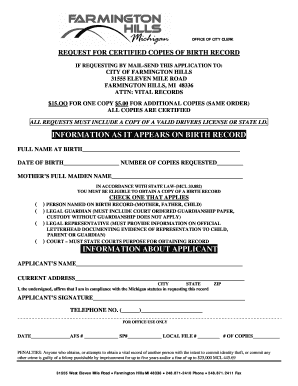
Farmington Hills Birth Certificate Form


What is the Farmington Hills Birth Certificate
The Farmington Hills birth certificate is an official document that records the birth of an individual within the city of Farmington Hills, Michigan. This certificate serves as a vital record, providing essential information such as the individual's name, date of birth, place of birth, and parentage. Birth certificates are crucial for various legal purposes, including obtaining identification, enrolling in school, and applying for government benefits.
How to Obtain the Farmington Hills Birth Certificate
To obtain a Farmington Hills birth certificate, individuals must follow specific procedures set by the local government. The process typically involves:
- Submitting a completed application form, which can often be found online or at the local clerk's office.
- Providing valid identification to verify the requester's identity.
- Paying the required fee, which may vary depending on the number of copies requested.
- Choosing a submission method, such as in-person, by mail, or online, if available.
Steps to Complete the Farmington Hills Birth Certificate
Completing the Farmington Hills birth certificate form requires careful attention to detail. Here are the steps to ensure accurate completion:
- Gather necessary information, including full name, date of birth, and parents' names.
- Fill out the application form clearly and legibly, ensuring all required fields are completed.
- Review the form for any errors or omissions before submission.
- Submit the form along with any required documentation and payment.
Legal Use of the Farmington Hills Birth Certificate
The Farmington Hills birth certificate is legally binding and can be used for various purposes. It is often required for:
- Applying for a driver's license or state ID.
- Enrolling in educational institutions.
- Obtaining a passport.
- Accessing government services and benefits.
Key Elements of the Farmington Hills Birth Certificate
A valid Farmington Hills birth certificate contains several key elements that establish its authenticity and legal standing. These include:
- Full name of the individual.
- Date and time of birth.
- Place of birth, including the hospital or location.
- Names of the parents, including their signatures if applicable.
- Official seal or signature of the issuing authority.
Required Documents
When applying for a Farmington Hills birth certificate, certain documents may be required to verify identity and eligibility. Commonly required documents include:
- A government-issued photo ID, such as a driver's license or passport.
- Proof of relationship to the individual named on the birth certificate, if applicable.
- Any previous birth certificates or legal documents that may support the request.
Quick guide on how to complete farmington hills birth certificate
Complete Farmington Hills Birth Certificate seamlessly on any device
Digital document management has become increasingly popular with companies and individuals alike. It offers an excellent environmentally friendly substitute for conventional printed and signed documents, allowing you to acquire the correct form and securely store it online. airSlate SignNow provides you with all the resources necessary to create, modify, and electronically sign your documents promptly without any delays. Manage Farmington Hills Birth Certificate on any platform using airSlate SignNow's Android or iOS applications and simplify any document-related task today.
How to alter and eSign Farmington Hills Birth Certificate effortlessly
- Find Farmington Hills Birth Certificate and click on Get Form to begin.
- Employ the tools we provide to fill out your form.
- Emphasize pertinent sections of your documents or obscure sensitive information with tools that airSlate SignNow supplies specifically for that purpose.
- Generate your eSignature using the Sign tool, which takes seconds and holds the same legal significance as a conventional handwritten signature.
- Review the information and click on the Done button to save your modifications.
- Choose your preferred method to send your form, via email, SMS, or invitation link, or download it to your computer.
Put an end to lost or misplaced files, cumbersome form navigation, or mistakes that require the printing of new document copies. airSlate SignNow addresses your document management needs in just a few clicks from any device of your choice. Modify and eSign Farmington Hills Birth Certificate and ensure effective communication at every step of your form preparation process with airSlate SignNow.
Create this form in 5 minutes or less
Create this form in 5 minutes!
How to create an eSignature for the farmington hills birth certificate
How to create an electronic signature for a PDF online
How to create an electronic signature for a PDF in Google Chrome
How to create an e-signature for signing PDFs in Gmail
How to create an e-signature right from your smartphone
How to create an e-signature for a PDF on iOS
How to create an e-signature for a PDF on Android
People also ask
-
What is a Farmington Hills birth certificate?
A Farmington Hills birth certificate is an official document that records the birth of an individual in Farmington Hills, Michigan. This certificate is essential for obtaining various services, such as obtaining a driver's license or applying for a passport. It serves as proof of identity and citizenship.
-
How can I obtain a Farmington Hills birth certificate?
You can obtain a Farmington Hills birth certificate by applying through the local vital records office or online services that facilitate the request process. Make sure to provide necessary identification and information about the birth details. Some services may offer expedited options for quicker delivery.
-
What is the cost to get a Farmington Hills birth certificate?
The cost for a Farmington Hills birth certificate typically ranges from $15 to $30, depending on the method of application and any additional services requested. It is advisable to check with the local vital records office or your chosen service provider for specific pricing information and available payment methods.
-
Can I request a Farmington Hills birth certificate online?
Yes, you can request a Farmington Hills birth certificate online through various authorized services. These platforms simplify the application process and allow you to submit payments electronically. Be sure to choose a reputable service that ensures the security of your information.
-
How long does it take to receive my Farmington Hills birth certificate?
The processing time for a Farmington Hills birth certificate can vary, typically taking anywhere from a few days to several weeks, depending on the method used to apply. Online requests may offer expedited options for quicker delivery. For the most accurate estimates, check with your local vital records office.
-
What if I need a certified copy of my Farmington Hills birth certificate?
If you need a certified copy of your Farmington Hills birth certificate, you can request it during your application process. Certified copies are often required for legal purposes, and your request should specify that you need an official copy. Ensure that you follow the guidelines set forth by the local office to receive the correct documentation.
-
Are there any special requirements for obtaining a Farmington Hills birth certificate for minors?
To obtain a Farmington Hills birth certificate for minors, parents or legal guardians typically need to provide proof of identity and relationship to the child. Additional documentation may be required depending on the age of the child and local regulations. It’s best to consult the local vital records office for specific requirements.
Get more for Farmington Hills Birth Certificate
Find out other Farmington Hills Birth Certificate
- How To Integrate Sign in Banking
- How To Use Sign in Banking
- Help Me With Use Sign in Banking
- Can I Use Sign in Banking
- How Do I Install Sign in Banking
- How To Add Sign in Banking
- How Do I Add Sign in Banking
- How Can I Add Sign in Banking
- Can I Add Sign in Banking
- Help Me With Set Up Sign in Government
- How To Integrate eSign in Banking
- How To Use eSign in Banking
- How To Install eSign in Banking
- How To Add eSign in Banking
- How To Set Up eSign in Banking
- How To Save eSign in Banking
- How To Implement eSign in Banking
- How To Set Up eSign in Construction
- How To Integrate eSign in Doctors
- How To Use eSign in Doctors