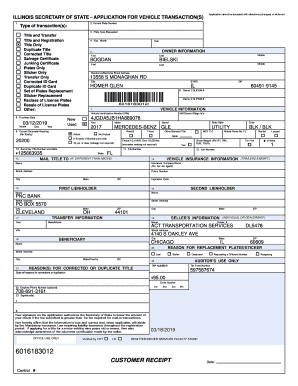
Application for Vehicle Transaction 2019-2026


What is the application for vehicle transaction VSD 190?
The application for vehicle transaction VSD 190 is a crucial document used in the state of Illinois for various vehicle-related transactions. This form is primarily utilized for the transfer of ownership of a vehicle, including sales, gifts, or inheritances. It serves as an official record that captures essential details about the vehicle and the parties involved in the transaction. The VSD 190 form is vital for ensuring that the transfer is legally recognized and that the new owner can register the vehicle appropriately with the Illinois Secretary of State.
How to use the application for vehicle transaction VSD 190
Using the application for vehicle transaction VSD 190 involves several straightforward steps. First, obtain the form, which can be downloaded as a printable form VSD 190 Illinois PDF from official sources. Once you have the form, fill in the required information, including the vehicle's details, the seller's information, and the buyer's information. Ensure that all fields are completed accurately to avoid delays in processing. After filling out the form, both parties must sign it to validate the transaction. This form can then be submitted to the appropriate state agency for processing.
Steps to complete the application for vehicle transaction VSD 190
Completing the VSD 190 form involves a series of steps to ensure accuracy and compliance. Begin by downloading the VSD 190 Illinois form PDF from a reliable source. Next, gather all necessary information, including the vehicle identification number (VIN), make, model, year, and odometer reading. Fill in the seller's and buyer's details, including names, addresses, and signatures. It's essential to double-check all entries for correctness. Once completed, submit the form either online, by mail, or in person at a local Secretary of State facility, depending on the submission methods available.
Legal use of the application for vehicle transaction VSD 190
The VSD 190 form is legally binding when completed and signed by both parties involved in the vehicle transaction. It complies with state laws governing vehicle ownership transfers in Illinois. The form must be filled out accurately to ensure that the transfer is recognized by the state. Any discrepancies or incomplete information may lead to legal complications or delays in processing the ownership transfer. Therefore, it is crucial to adhere to the legal requirements associated with this form to protect both the seller’s and buyer’s rights.
Required documents for the application for vehicle transaction VSD 190
When completing the VSD 190 form, certain documents are typically required to support the transaction. These may include:
- The vehicle's title, which proves ownership
- A valid driver's license or state ID of both the seller and buyer
- Proof of vehicle insurance
- Any lien release documents if applicable
Having these documents ready can streamline the process and ensure that the application for vehicle transaction is processed without unnecessary delays.
Form submission methods for the application for vehicle transaction VSD 190
The VSD 190 form can be submitted through various methods, depending on the preferences of the parties involved. Common submission methods include:
- Online: Some jurisdictions allow for online submission through the Secretary of State's website.
- By Mail: The completed form can be mailed to the appropriate state office for processing.
- In-Person: Individuals can take the completed form to a local Secretary of State facility for immediate processing.
Choosing the right submission method can help expedite the processing of the vehicle transaction.
Quick guide on how to complete application for vehicle transaction
Easily Prepare Application For Vehicle Transaction on Any Device
The management of documents online has become increasingly popular among businesses and individuals. It offers an ideal environmentally friendly alternative to traditional printed and signed documents, allowing you to obtain the necessary format and securely store it online. airSlate SignNow provides all the tools you need to create, modify, and electronically sign your documents swiftly and without delays. Handle Application For Vehicle Transaction on any device using the airSlate SignNow Android or iOS applications and simplify any document-related process today.
How to Modify and Electronically Sign Application For Vehicle Transaction Effortlessly
- Obtain Application For Vehicle Transaction and click on Get Form to begin.
- Utilize the tools available to fill out your document.
- Emphasize crucial sections of your documents or obscure sensitive information using the tools that airSlate SignNow provides specifically for this purpose.
- Create your electronic signature with the Sign feature, which only takes seconds and carries the same legal validity as a traditional handwritten signature.
- Review the details and then click the Done button to save your changes.
- Select your preferred method to share your form, whether by email, SMS, invitation link, or download it to your computer.
Eliminate the hassle of lost or misplaced files, tedious form searches, or mistakes that necessitate printing new copies of documents. airSlate SignNow addresses all your document management needs in a few clicks from any device you choose. Edit and electronically sign Application For Vehicle Transaction and ensure effective communication at any stage of the document preparation process with airSlate SignNow.
Create this form in 5 minutes or less
Create this form in 5 minutes!
How to create an eSignature for the application for vehicle transaction
How to create an electronic signature for a PDF online
How to create an electronic signature for a PDF in Google Chrome
How to create an e-signature for signing PDFs in Gmail
How to create an e-signature right from your smartphone
How to create an e-signature for a PDF on iOS
How to create an e-signature for a PDF on Android
People also ask
-
What is the vsd 190 form, and why is it important?
The vsd 190 form is a crucial document used in various business processes, particularly in legal and compliance contexts. Understanding this form is essential for ensuring proper documentation and adherence to regulations, making it a vital tool for businesses.
-
How does airSlate SignNow streamline the process of filling out the vsd 190 form?
airSlate SignNow offers an intuitive interface that simplifies the process of completing and signing the vsd 190 form. Its features, like templates and easy editing, empower users to efficiently handle documentation without unnecessary delays.
-
What are the pricing options for using airSlate SignNow for the vsd 190 form?
airSlate SignNow provides flexible pricing plans that cater to different business needs, enabling users to choose a package that suits their requirements. This makes it cost-effective for businesses looking to manage their vsd 190 form without breaking the bank.
-
Can I integrate airSlate SignNow with other software to enhance my workflow for the vsd 190 form?
Yes, airSlate SignNow offers seamless integration with a variety of third-party applications, enhancing your workflow for the vsd 190 form. This interoperability allows for better data management and collaboration, helping to streamline your overall business processes.
-
What security measures are in place for handling the vsd 190 form with airSlate SignNow?
Security is paramount when handling sensitive documents like the vsd 190 form. airSlate SignNow employs industry-standard encryption and compliance measures to protect your data, ensuring that your information remains confidential and secure.
-
Is there customer support available for users filling out the vsd 190 form using airSlate SignNow?
Absolutely! airSlate SignNow offers comprehensive customer support to assist users with any queries related to the vsd 190 form. Whether you need help with features or troubleshooting, their support team is ready to provide assistance.
-
What are the key benefits of using airSlate SignNow for the vsd 190 form?
Using airSlate SignNow for the vsd 190 form offers numerous benefits, including improved efficiency, reduced manual errors, and enhanced compliance. These advantages can signNowly streamline your paperwork and save your business valuable time and resources.
Get more for Application For Vehicle Transaction
Find out other Application For Vehicle Transaction
- How Can I Electronic signature Maine Lawers PPT
- How To Electronic signature Maine Lawers PPT
- Help Me With Electronic signature Minnesota Lawers PDF
- How To Electronic signature Ohio High Tech Presentation
- How Can I Electronic signature Alabama Legal PDF
- How To Electronic signature Alaska Legal Document
- Help Me With Electronic signature Arkansas Legal PDF
- How Can I Electronic signature Arkansas Legal Document
- How Can I Electronic signature California Legal PDF
- Can I Electronic signature Utah High Tech PDF
- How Do I Electronic signature Connecticut Legal Document
- How To Electronic signature Delaware Legal Document
- How Can I Electronic signature Georgia Legal Word
- How Do I Electronic signature Alaska Life Sciences Word
- How Can I Electronic signature Alabama Life Sciences Document
- How Do I Electronic signature Idaho Legal Form
- Help Me With Electronic signature Arizona Life Sciences PDF
- Can I Electronic signature Colorado Non-Profit Form
- How To Electronic signature Indiana Legal Form
- How To Electronic signature Illinois Non-Profit Document