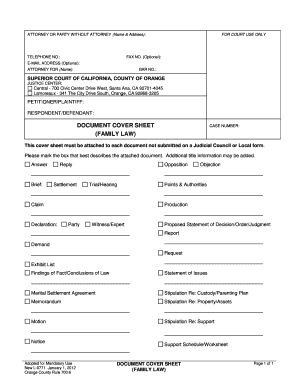
California Family Law Court Cover Sheet 2012-2026


What is the California Family Law Court Cover Sheet
The California Family Law Court Cover Sheet is a crucial document used in family law cases within the state of California. This form serves as a summary of the case being filed, providing essential information to the court. It typically includes details such as the names of the parties involved, the type of case, and the relief sought. By organizing this information, the cover sheet helps streamline the court's processing of family law matters, ensuring that all relevant details are readily accessible.
How to Use the California Family Law Court Cover Sheet
Using the California Family Law Court Cover Sheet involves several straightforward steps. First, ensure that you have the most current version of the cover sheet, which can be obtained from the court or its official website. Next, fill out the form completely, providing accurate information about the parties involved and the nature of the case. Once completed, the cover sheet should be submitted along with your main filing documents to the court. It is essential to check that all fields are filled out correctly to avoid delays in processing.
Steps to Complete the California Family Law Court Cover Sheet
Completing the California Family Law Court Cover Sheet requires careful attention to detail. Follow these steps for a successful submission:
- Obtain the latest version of the cover sheet from a reliable source.
- Enter the names and contact information of all parties involved in the case.
- Specify the type of family law case, such as divorce, child custody, or support.
- Describe the relief sought, providing a clear overview of what you are requesting from the court.
- Review the completed form for accuracy and completeness before submission.
Key Elements of the California Family Law Court Cover Sheet
The California Family Law Court Cover Sheet includes several key elements that are vital for the court's understanding of the case. These elements typically consist of:
- Case title, including the names of the petitioner and respondent.
- Type of case, such as dissolution of marriage or child custody.
- Information regarding any previous related cases.
- Signature of the person submitting the cover sheet, affirming the accuracy of the information provided.
Legal Use of the California Family Law Court Cover Sheet
The legal use of the California Family Law Court Cover Sheet is essential for the proper handling of family law cases. This document is required by the court to ensure that all filings are organized and that the court has the necessary information to process the case efficiently. Failure to include the cover sheet may result in delays or even rejection of the filing, making it a critical component of the legal process in family law matters.
Form Submission Methods
The California Family Law Court Cover Sheet can be submitted through various methods, including:
- Online submission through the court's electronic filing system.
- Mailing the completed form along with other filing documents to the appropriate court address.
- In-person submission at the courthouse, where you can hand in the documents directly to court staff.
Quick guide on how to complete california family law court cover sheet
Effortlessly Complete California Family Law Court Cover Sheet on Any Device
Managing documents online has become increasingly popular among both companies and individuals. It serves as an ideal environmentally friendly alternative to traditional printed and signed documents, as it allows you to locate the correct form and securely store it online. airSlate SignNow provides you with all the tools necessary to swiftly create, modify, and eSign your documents without delays. Manage California Family Law Court Cover Sheet on any device using the airSlate SignNow Android or iOS applications and simplify your document-centric processes today.
How to Modify and eSign California Family Law Court Cover Sheet with Ease
- Locate California Family Law Court Cover Sheet and click on Get Form to begin.
- Utilize the tools we provide to complete your document.
- Highlight pertinent sections of the documents or redact sensitive information with tools specifically designed for that purpose by airSlate SignNow.
- Generate your eSignature using the Sign feature, which takes seconds and holds the same legal validity as a conventional handwritten signature.
- Review all the details and click on the Done button to save your changes.
- Select your preferred method of sharing the form—via email, text message (SMS), invite link, or download it to your computer.
Wave goodbye to lost or misplaced documents, tedious form searches, or mistakes that require printing new copies. airSlate SignNow efficiently addresses your document management needs with just a few clicks from any device you choose. Modify and eSign California Family Law Court Cover Sheet to ensure excellent communication throughout the entire form preparation process with airSlate SignNow.
Create this form in 5 minutes or less
Create this form in 5 minutes!
How to create an eSignature for the california family law court cover sheet
How to create an electronic signature for a PDF online
How to create an electronic signature for a PDF in Google Chrome
How to create an e-signature for signing PDFs in Gmail
How to create an e-signature right from your smartphone
How to create an e-signature for a PDF on iOS
How to create an e-signature for a PDF on Android
People also ask
-
What is a family law case cover sheet?
A family law case cover sheet is a form used to provide important information about a family law case to the court. It typically includes details about the parties involved, the nature of the case, and any requests for relief. Using the airSlate SignNow platform, you can easily prepare and eSign a family law case cover sheet, streamlining your submission process.
-
How can airSlate SignNow help with my family law case cover sheet?
airSlate SignNow offers an easy-to-use platform that allows you to create, fill out, and eSign a family law case cover sheet digitally. This solution helps eliminate paperwork errors and ensures that your document is compliant with court requirements. With SignNow, you can manage your legal documents from anywhere, saving you time and effort.
-
Is there a cost associated with using airSlate SignNow for family law case cover sheets?
Yes, airSlate SignNow provides various pricing plans tailored to different needs, including options for individual users and teams. The pricing is designed to be cost-effective, allowing you to manage documents like the family law case cover sheet without breaking the bank. You can start with a free trial to see how it fits your requirements.
-
What features does airSlate SignNow offer for creating a family law case cover sheet?
airSlate SignNow offers a range of features for creating a family law case cover sheet, including customizable templates, easy text editing, and eSignature capabilities. Users can also track document status, send reminders, and securely store completed forms. These functionality ensure that you can manage your legal documents efficiently.
-
How secure is airSlate SignNow when handling family law case cover sheets?
Security is a top priority at airSlate SignNow. The platform uses advanced encryption protocols to protect your family law case cover sheet and other sensitive documents. Additionally, SignNow complies with industry standards, ensuring that your information remains confidential and secure throughout the signing process.
-
Can I integrate airSlate SignNow with other applications for my family law case cover sheet?
Yes, airSlate SignNow integrates seamlessly with various applications, allowing you to enhance your workflow when managing a family law case cover sheet. This includes popular platforms like Google Drive, Dropbox, and CRM systems, simplifying the document-sharing process. With these integrations, you can streamline your operations and ensure all your documents are easily accessible.
-
Is it easy to track the progress of my family law case cover sheet in airSlate SignNow?
Absolutely! airSlate SignNow allows you to easily track the progress of your family law case cover sheet through its user-friendly dashboard. You can see who has viewed or signed the document and receive notifications when actions are taken. This visibility ensures you stay informed and can manage your legal documents effectively.
Get more for California Family Law Court Cover Sheet
- Cit 0058 form
- Dd form 1857 33025446
- Oil spill experiment worksheet form
- First aid over the counter otc medication form
- Florida communications services tax return busines form
- Indv 525tv individualfiduciary voucher form
- Please print your numbers like this in black or bl form
- Car park agreement template form
Find out other California Family Law Court Cover Sheet
- How To Sign Wyoming Orthodontists Document
- Help Me With Sign Alabama Courts Form
- Help Me With Sign Virginia Police PPT
- How To Sign Colorado Courts Document
- Can I eSign Alabama Banking PPT
- How Can I eSign California Banking PDF
- How To eSign Hawaii Banking PDF
- How Can I eSign Hawaii Banking Document
- How Do I eSign Hawaii Banking Document
- How Do I eSign Hawaii Banking Document
- Help Me With eSign Hawaii Banking Document
- How To eSign Hawaii Banking Document
- Can I eSign Hawaii Banking Presentation
- Can I Sign Iowa Courts Form
- Help Me With eSign Montana Banking Form
- Can I Sign Kentucky Courts Document
- How To eSign New York Banking Word
- Can I eSign South Dakota Banking PPT
- How Can I eSign South Dakota Banking PPT
- How Do I eSign Alaska Car Dealer Form