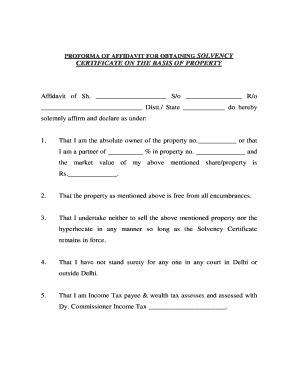
Solvency Affidavit Form


What is the solvency affidavit?
A solvency affidavit is a legal document that asserts an individual's or entity's financial stability. It serves as proof of financial solvency, indicating that the signer can meet their debts and obligations as they come due. This document is often required in various business transactions, including mergers, acquisitions, and loan applications. The affidavit typically includes a declaration of assets, liabilities, and a statement affirming the signer's ability to pay debts. Understanding the purpose and significance of a solvency affidavit is essential for individuals and businesses engaging in financial dealings.
Key elements of the solvency affidavit
When preparing a solvency affidavit, certain key elements must be included to ensure its validity and effectiveness. These elements typically consist of:
- Identification of the signer: The full name and address of the individual or entity signing the affidavit.
- Statement of solvency: A clear declaration affirming that the signer is financially solvent and can meet their obligations.
- Asset and liability disclosure: A detailed list of assets and liabilities, providing a clear picture of the financial situation.
- Signature and date: The affidavit must be signed and dated by the individual or authorized representative of the entity.
Including these elements ensures that the solvency affidavit meets legal requirements and serves its intended purpose in financial transactions.
Steps to complete the solvency affidavit
Completing a solvency affidavit involves several important steps to ensure accuracy and compliance. Here’s a straightforward guide:
- Gather financial information: Collect all necessary documents detailing your assets and liabilities, such as bank statements, property deeds, and loan agreements.
- Draft the affidavit: Use a declaration of solvency template to outline your financial status, ensuring all required elements are included.
- Review for accuracy: Double-check the information provided to confirm that it accurately reflects your financial situation.
- Sign the affidavit: Ensure the affidavit is signed in the presence of a notary public if required by your state.
Following these steps will help ensure that your solvency affidavit is properly completed and legally binding.
Legal use of the solvency affidavit
The solvency affidavit is a crucial document in various legal and financial contexts. It is often required during business transactions, such as mergers, acquisitions, or when applying for loans. Legally, the affidavit serves as a formal declaration that the signer is capable of meeting their financial obligations. In the event of a dispute, this document can be used as evidence of financial stability. It is important to understand the legal implications of signing a solvency affidavit, as providing false information can lead to serious consequences, including legal penalties.
Who issues the form?
The solvency affidavit is typically issued by the individual or entity that needs to declare their financial status. In most cases, this will be the business owner, corporate officer, or authorized representative. Depending on the context, such as a loan application or business merger, the requesting party may also provide a specific template or format for the affidavit. It is essential to ensure that the affidavit meets any requirements set forth by the institution or entity requesting it.
Required documents
To complete a solvency affidavit, several documents may be required to substantiate the claims made within the affidavit. These documents typically include:
- Recent bank statements
- Property deeds and valuations
- Loan agreements and outstanding debts
- Tax returns for the past few years
- Financial statements, if applicable
Having these documents ready will facilitate the accurate completion of the solvency affidavit and provide necessary proof of financial solvency.
Quick guide on how to complete solvency letter template
Complete solvency letter template effortlessly on any device
Digital document management has become widely adopted by businesses and individuals. It serves as an ideal environmentally friendly alternative to conventional printed and signed papers, allowing you to find the correct form and securely keep it online. airSlate SignNow equips you with all the tools you need to create, modify, and eSign your documents swiftly without delays. Manage declaration of solvency template across any platform with airSlate SignNow Android or iOS applications and simplify any document-oriented process today.
The easiest way to alter and eSign solvency certificate without stress
- Find sample affidavit of solvency and click Get Form to begin.
- Use the tools we offer to complete your document.
- Emphasize relevant sections of your documents or redact sensitive information with tools that airSlate SignNow provides specifically for that purpose.
- Create your eSignature using the Sign feature, which takes moments and holds the same legal validity as a traditional wet ink signature.
- Review the details and click on the Done button to retain your modifications.
- Choose how you want to share your form, via email, SMS, or invite link, or download it to your computer.
Eliminate concerns about lost or misplaced documents, tedious form searches, or errors that necessitate printing new document copies. airSlate SignNow meets your document management needs in just a few clicks from any device of your preference. Modify and eSign affidavit of solvency and ensure excellent communication at every stage of your form preparation process with airSlate SignNow.
Create this form in 5 minutes or less
Related searches to certificate of solvency
Create this form in 5 minutes!
How to create an eSignature for the solvency form
How to create an electronic signature for a PDF online
How to create an electronic signature for a PDF in Google Chrome
How to create an e-signature for signing PDFs in Gmail
How to create an e-signature right from your smartphone
How to create an e-signature for a PDF on iOS
How to create an e-signature for a PDF on Android
People also ask what is a solvency certificate
-
What is a declaration of solvency?
A declaration of solvency is a formal statement affirming that a company can pay its debts as they become due. This document is crucial for businesses to prove their financial health, especially during restructuring or liquidation. Ensuring you have a valid declaration of solvency can facilitate smoother transactions and enhance stakeholder confidence.
-
How can airSlate SignNow assist with the declaration of solvency?
airSlate SignNow provides a streamlined process for creating, signing, and sharing your declaration of solvency. With our intuitive platform, you can easily upload your documents, add signatures, and send them out for approval. This not only saves time but also ensures your declaration is legally binding and secure.
-
What are the pricing options for using airSlate SignNow?
airSlate SignNow offers competitive pricing tailored to various business needs, including plans that support electronic signing and document management for your declaration of solvency. You can choose from monthly or annual subscriptions, with options for additional features depending on your requirements. Check our website for the latest pricing details and special offers.
-
Is the declaration of solvency secure with airSlate SignNow?
Yes, the declaration of solvency created using airSlate SignNow is highly secure. We employ industry-leading encryption methods and adhere to compliance standards to protect your sensitive information. This means you can send and receive documents with peace of mind, knowing they remain confidential and tamper-proof.
-
Can I integrate airSlate SignNow with other business applications?
Absolutely! airSlate SignNow easily integrates with various business applications, enhancing the way you manage documents, including the declaration of solvency. Popular integrations include CRM systems, cloud storage solutions, and project management tools, allowing you to streamline workflows and improve efficiency.
-
What features does airSlate SignNow offer for managing a declaration of solvency?
airSlate SignNow includes features such as customizable templates, real-time tracking, reminders, and audit trails specifically designed for managing documents like the declaration of solvency. These tools help you ensure that your documents are completed on time and that you have a reliable record of all actions taken.
-
What benefits does airSlate SignNow provide for electronic signatures?
Using airSlate SignNow for electronic signatures on your declaration of solvency offers several advantages, including faster turnaround times and improved document accuracy. This electronic approach allows stakeholders to sign from anywhere, reducing delays and optimizing your business processes. Plus, it enhances the overall security of your transactions.
Get more for where to buy solvency online
Find out other solvency letter
- How To Integrate Sign in Banking
- How To Use Sign in Banking
- Help Me With Use Sign in Banking
- Can I Use Sign in Banking
- How Do I Install Sign in Banking
- How To Add Sign in Banking
- How Do I Add Sign in Banking
- How Can I Add Sign in Banking
- Can I Add Sign in Banking
- Help Me With Set Up Sign in Government
- How To Integrate eSign in Banking
- How To Use eSign in Banking
- How To Install eSign in Banking
- How To Add eSign in Banking
- How To Set Up eSign in Banking
- How To Save eSign in Banking
- How To Implement eSign in Banking
- How To Set Up eSign in Construction
- How To Integrate eSign in Doctors
- How To Use eSign in Doctors