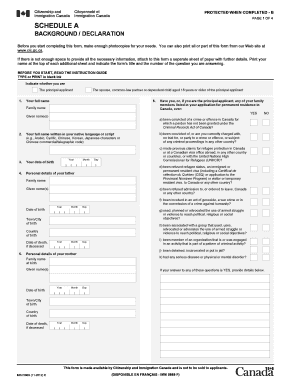
Schedule a Form Canada


What is the Schedule A Form Canada
The Schedule A form is a crucial document used in Canada for various tax-related purposes. It is primarily associated with the calculation of certain deductions and credits on individual income tax returns. This form helps taxpayers report their eligible expenses, which can significantly reduce their taxable income. Understanding the specifics of the Schedule A form is essential for ensuring compliance with Canadian tax laws and maximizing potential refunds.
How to use the Schedule A Form Canada
Using the Schedule A form involves several steps. First, gather all necessary documentation related to your eligible expenses. This may include receipts, invoices, and any relevant financial statements. Next, accurately complete the form by entering the required information in the designated fields. Be sure to follow the instructions carefully to avoid errors that could lead to delays or penalties. Once completed, the form can be submitted along with your main tax return, either electronically or via traditional mail.
Steps to complete the Schedule A Form Canada
Completing the Schedule A form requires attention to detail. Here are the steps to follow:
- Collect all relevant documents, including receipts and financial records.
- Download the Schedule A form from the official Canada Revenue Agency (CRA) website.
- Fill in your personal information, including your name and tax identification number.
- List your eligible expenses in the appropriate sections of the form.
- Double-check your entries for accuracy and completeness.
- Submit the completed form with your tax return by the filing deadline.
Legal use of the Schedule A Form Canada
The Schedule A form must be used in accordance with Canadian tax laws. Proper use ensures that taxpayers can claim eligible deductions legally, which can lead to reduced tax liability. It is important to keep accurate records and documentation to support the claims made on the form. Failure to comply with legal requirements can result in penalties or audits by the Canada Revenue Agency.
Required Documents
To complete the Schedule A form, certain documents are required. These typically include:
- Receipts for eligible expenses.
- Financial statements that outline income and expenditures.
- Any relevant tax documents that support your claims.
Having these documents on hand will facilitate a smoother completion process and help ensure that all claims are substantiated.
Form Submission Methods
The Schedule A form can be submitted in various ways, depending on the taxpayer's preference. Options include:
- Online Submission: Taxpayers can file their returns electronically through the CRA's online portal.
- Mail Submission: Completed forms can be printed and sent via postal mail to the appropriate CRA address.
- In-Person Submission: Some individuals may choose to deliver their forms in person at designated CRA offices.
Each method has its own timelines and requirements, so it's important to choose the one that best fits your needs.
Quick guide on how to complete schedule a form canada
Complete Schedule A Form Canada effortlessly on any gadget
Digital document administration has become increasingly favored by enterprises and individuals alike. It offers a perfect environmentally friendly substitute for traditional printed and signed paperwork, as you can acquire the correct format and securely retain it online. airSlate SignNow equips you with all the tools necessary to create, modify, and eSign your documents swiftly without delays. Manage Schedule A Form Canada on any gadget with airSlate SignNow Android or iOS applications and enhance any document-focused procedure today.
How to alter and eSign Schedule A Form Canada effortlessly
- Obtain Schedule A Form Canada and click Get Form to begin.
- Make use of the tools we provide to complete your form.
- Select pertinent sections of your documents or obscure sensitive details with tools that airSlate SignNow offers specifically for that purpose.
- Create your eSignature using the Sign tool, which takes mere seconds and holds the same legal validity as a conventional wet ink signature.
- Review all the information and click on the Done button to secure your changes.
- Choose how you wish to share your form, via email, text message (SMS), or invite link, or download it to your computer.
Forget about lost or misplaced files, tedious form navigation, or mistakes that necessitate the printing of new document copies. airSlate SignNow meets your document management requirements in just a few clicks from any device of your choice. Edit and eSign Schedule A Form Canada and ensure effective communication at every stage of your form preparation process with airSlate SignNow.
Create this form in 5 minutes or less
Create this form in 5 minutes!
How to create an eSignature for the schedule a form canada
How to create an electronic signature for a PDF online
How to create an electronic signature for a PDF in Google Chrome
How to create an e-signature for signing PDFs in Gmail
How to create an e-signature right from your smartphone
How to create an e-signature for a PDF on iOS
How to create an e-signature for a PDF on Android
People also ask
-
What does it mean to schedule a form in airSlate SignNow?
To schedule a form in airSlate SignNow means setting a specific time for the availability of a digital document that requires signatures. This feature allows you to manage document workflows more efficiently, ensuring that forms are sent at the right moment for your customers. It enhances user experience and increases the likelihood of timely responses.
-
How can I schedule a form for multiple signers?
Scheduling a form for multiple signers in airSlate SignNow is seamless and intuitive. You simply add the email addresses of all signers and set the timing for the document to be sent. This way, each signer receives the form in the order you specify, ensuring a smooth workflow for everyone involved.
-
Is there a cost associated with scheduling a form on airSlate SignNow?
airSlate SignNow offers various pricing plans that include the ability to schedule a form. Pricing may vary based on the features you need, such as advanced scheduling options. It's best to check our pricing page for the most up-to-date information.
-
Can I schedule a form to be sent automatically?
Yes, airSlate SignNow allows you to schedule a form for automatic delivery, making it easier to manage document workflows without manual intervention. This feature is particularly useful for recurring contracts or agreements that need to be sent out regularly. You can set the frequency and timing based on your business needs.
-
What integrations are available for scheduling forms?
airSlate SignNow integrates with popular applications such as Google Drive, Zapier, and Salesforce, allowing you to streamline the process of scheduling forms. By connecting these apps, you can automate tasks and enhance your document management workflow. Check our integration section for a complete list of compatible platforms.
-
Can I track the status of a scheduled form?
Absolutely! Once you schedule a form in airSlate SignNow, you can easily track its status through our dashboard. This feature allows you to monitor when the form has been sent, viewed, and signed, providing full transparency throughout the signing process.
-
What are the benefits of using airSlate SignNow to schedule a form?
Using airSlate SignNow to schedule a form enhances efficiency and ensures timely compliance with document requirements. This feature saves time and reduces the risk of delays or missed opportunities. Additionally, you can customize the scheduling options to fit your specific needs, ensuring a tailored experience.
Get more for Schedule A Form Canada
- Physician treatment request form globalhealth
- Rcads 25 pdf form
- California form ua 100
- Oklahoma tax commission injured spouse form
- Application rhea county fair lady pageant form
- Youth sports scholarship application template 486937648 form
- Citizens complaint form columbiatn com
- Jimmy floyd family center membership fill out ampamp sign online form
Find out other Schedule A Form Canada
- eSignature Oklahoma Car Dealer Warranty Deed Easy
- eSignature Oregon Car Dealer Rental Lease Agreement Safe
- eSignature South Carolina Charity Confidentiality Agreement Easy
- Can I eSignature Tennessee Car Dealer Limited Power Of Attorney
- eSignature Utah Car Dealer Cease And Desist Letter Secure
- eSignature Virginia Car Dealer Cease And Desist Letter Online
- eSignature Virginia Car Dealer Lease Termination Letter Easy
- eSignature Alabama Construction NDA Easy
- How To eSignature Wisconsin Car Dealer Quitclaim Deed
- eSignature California Construction Contract Secure
- eSignature Tennessee Business Operations Moving Checklist Easy
- eSignature Georgia Construction Residential Lease Agreement Easy
- eSignature Kentucky Construction Letter Of Intent Free
- eSignature Kentucky Construction Cease And Desist Letter Easy
- eSignature Business Operations Document Washington Now
- How To eSignature Maine Construction Confidentiality Agreement
- eSignature Maine Construction Quitclaim Deed Secure
- eSignature Louisiana Construction Affidavit Of Heirship Simple
- eSignature Minnesota Construction Last Will And Testament Online
- eSignature Minnesota Construction Last Will And Testament Easy