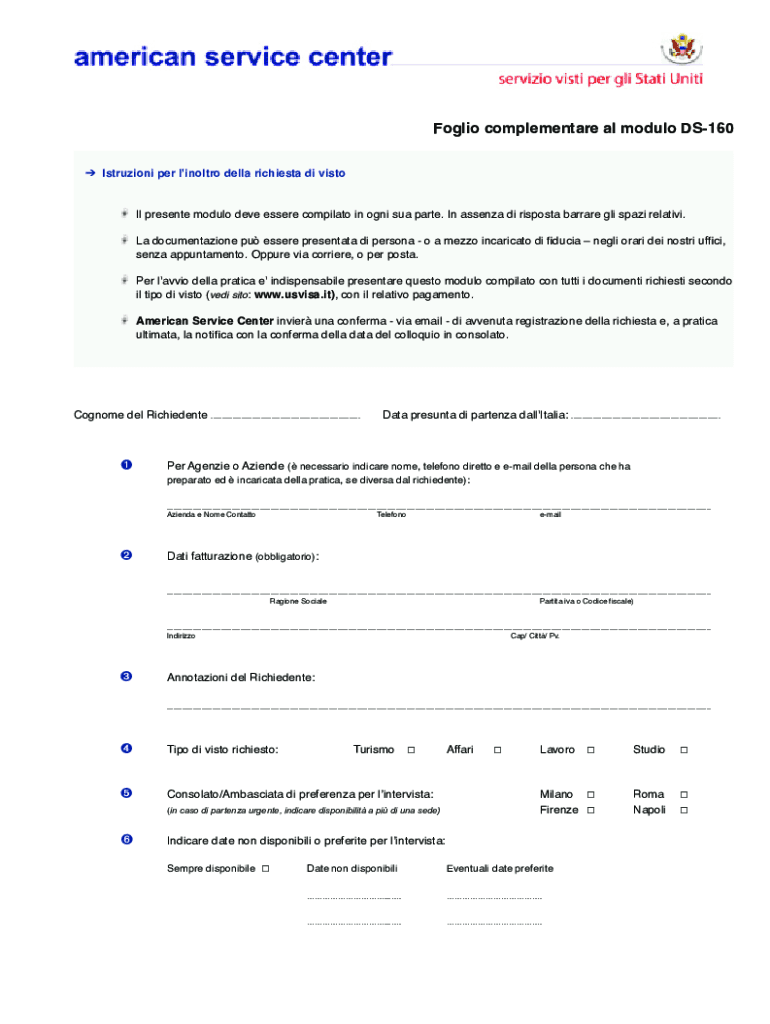
How to Fill Out the Form DS 160 in Italian 2016-2026


Understanding the DS-160 Form
The DS-160 form is an online application used by individuals seeking a non-immigrant visa to the United States. This form is essential for various visa categories, including tourist, business, and student visas. It collects personal information, travel plans, and background details to help the U.S. Department of State assess eligibility for entry into the country.
Key Elements of the DS-160 Form
When filling out the DS-160 form, applicants should be prepared to provide several key pieces of information:
- Personal Information: Name, date of birth, nationality, and contact details.
- Passport Information: Passport number, issuance date, and expiration date.
- Travel Plans: Intended travel dates, purpose of the visit, and address in the U.S.
- Background Information: Employment history, education, and any previous U.S. visa applications.
Steps to Complete the DS-160 Form
Completing the DS-160 form involves several straightforward steps:
- Access the DS-160 form through the Consular Electronic Application Center website.
- Choose the appropriate visa category and start the application.
- Fill out all required fields, ensuring accuracy and completeness.
- Upload a passport-sized photo that meets the specified requirements.
- Review the information provided for any errors before submitting.
- Submit the form and print the confirmation page for your records.
Required Documents for the DS-160 Form
Applicants must gather specific documents to support their DS-160 application, including:
- Valid passport with at least six months of validity beyond the intended stay.
- Passport-sized photo that meets the U.S. visa photo requirements.
- Details of travel plans, including flight itineraries and accommodation information.
- Financial documents to demonstrate the ability to cover travel expenses.
Form Submission Methods
The DS-160 form must be submitted electronically through the online portal. After submission, applicants will receive a confirmation page, which is required for scheduling a visa interview at a U.S. embassy or consulate. It is important to keep this confirmation safe, as it contains a unique barcode linked to the application.
Legal Use of the DS-160 Form
The DS-160 form is a legally binding document. Providing false information or failing to disclose relevant details can lead to visa denial or future immigration issues. It is crucial for applicants to ensure that all information is accurate and truthful to comply with U.S. immigration laws.
Create this form in 5 minutes or less
Find and fill out the correct how to fill out the form ds 160 in italian
Create this form in 5 minutes!
How to create an eSignature for the how to fill out the form ds 160 in italian
How to create an electronic signature for a PDF online
How to create an electronic signature for a PDF in Google Chrome
How to create an e-signature for signing PDFs in Gmail
How to create an e-signature right from your smartphone
How to create an e-signature for a PDF on iOS
How to create an e-signature for a PDF on Android
People also ask
-
What is the ds 160 form and why is it important?
The ds 160 form is an online application used by individuals applying for a non-immigrant visa to the United States. It is crucial as it collects essential information about the applicant, which is used during the visa interview process. Completing the ds 160 form accurately can signNowly impact the approval of your visa application.
-
How can airSlate SignNow help with the ds 160 form?
airSlate SignNow simplifies the process of completing and signing the ds 160 form by providing an intuitive platform for document management. Users can easily fill out the form, eSign it, and share it securely with relevant parties. This streamlines the application process and ensures that all necessary information is captured correctly.
-
Is there a cost associated with using airSlate SignNow for the ds 160 form?
Yes, airSlate SignNow offers various pricing plans to accommodate different business needs. The cost is competitive and provides access to features that enhance the efficiency of managing documents like the ds 160 form. You can choose a plan that best fits your requirements and budget.
-
What features does airSlate SignNow offer for the ds 160 form?
airSlate SignNow includes features such as customizable templates, eSignature capabilities, and secure document storage, all of which are beneficial for managing the ds 160 form. Additionally, it offers real-time collaboration tools that allow multiple users to work on the form simultaneously, ensuring a smooth application process.
-
Can I integrate airSlate SignNow with other applications for the ds 160 form?
Absolutely! airSlate SignNow supports integrations with various applications, making it easy to connect with tools you already use. This means you can seamlessly incorporate the ds 160 form into your existing workflows, enhancing productivity and ensuring that all documents are managed efficiently.
-
What are the benefits of using airSlate SignNow for the ds 160 form?
Using airSlate SignNow for the ds 160 form offers numerous benefits, including increased efficiency, reduced paperwork, and enhanced security. The platform allows for quick eSigning and sharing of the form, which can save time and reduce the risk of errors. Additionally, it provides a secure environment for sensitive information.
-
Is airSlate SignNow user-friendly for completing the ds 160 form?
Yes, airSlate SignNow is designed with user experience in mind, making it easy for anyone to complete the ds 160 form. The intuitive interface guides users through the process, ensuring that even those unfamiliar with digital forms can navigate it with ease. This accessibility helps streamline the application process.
Get more for How To Fill Out The Form DS 160 In Italian
- 24 hours notice form
- Ak lease form
- 5 day notice to tenant of default for nonpayment of utilities residential from landlord to tenant alaska form
- Alaska notice 497293913 form
- 30 day notice to tenant of increase in rent for residential from landlord to tenant alaska form
- Notice to landlord to immediately remedy defect in essential services for residential from tenant to landlord alaska form
- Alaska notice landlord tenant form
- 10 day notice of termination for landlords unlawfully entering premises for residential from tenant to landlord alaska form
Find out other How To Fill Out The Form DS 160 In Italian
- How To Electronic signature New Jersey Education Permission Slip
- Can I Electronic signature New York Education Medical History
- Electronic signature Oklahoma Finance & Tax Accounting Quitclaim Deed Later
- How To Electronic signature Oklahoma Finance & Tax Accounting Operating Agreement
- Electronic signature Arizona Healthcare / Medical NDA Mobile
- How To Electronic signature Arizona Healthcare / Medical Warranty Deed
- Electronic signature Oregon Finance & Tax Accounting Lease Agreement Online
- Electronic signature Delaware Healthcare / Medical Limited Power Of Attorney Free
- Electronic signature Finance & Tax Accounting Word South Carolina Later
- How Do I Electronic signature Illinois Healthcare / Medical Purchase Order Template
- Electronic signature Louisiana Healthcare / Medical Quitclaim Deed Online
- Electronic signature Louisiana Healthcare / Medical Quitclaim Deed Computer
- How Do I Electronic signature Louisiana Healthcare / Medical Limited Power Of Attorney
- Electronic signature Maine Healthcare / Medical Letter Of Intent Fast
- How To Electronic signature Mississippi Healthcare / Medical Month To Month Lease
- Electronic signature Nebraska Healthcare / Medical RFP Secure
- Electronic signature Nevada Healthcare / Medical Emergency Contact Form Later
- Electronic signature New Hampshire Healthcare / Medical Credit Memo Easy
- Electronic signature New Hampshire Healthcare / Medical Lease Agreement Form Free
- Electronic signature North Dakota Healthcare / Medical Notice To Quit Secure